With each new iteration of macOS, the Mac’s software ecosystem continues to flourish. Whether you’re a developer, designer, student, or casual user, there’s a wide array of apps available that can significantly enhance productivity, creativity, and entertainment on your Mac. As we step into 2025, the number of tools optimized for Apple Silicon and incorporating AI features has expanded, offering users smarter and faster experiences. Here’s a curated list of the best Mac apps for 2025 that are worth downloading.
1. Raycast – Productivity Reimagined
Raycast has quickly become the go-to productivity tool for power users. It’s a command bar that allows users to execute tasks using keyboard shortcuts, similar to Spotlight but much more powerful. With an expanding library of extensions, Raycast allows for integration with apps like GitHub, Notion, and Jira without leaving the keyboard.
The developers are constantly adding new features, and the app now includes AI-powered commands and automations, making it even more versatile in 2025.
2. Craft – Next-Level Note-Taking
Craft remains one of the top note-taking apps for Mac. Its beautiful UI combined with seamless cross-platform support makes it an ideal choice for students, writers, and teams. The app now supports synced collaboration, markdown, and embedded media. In 2025, Craft introduces even better integrations with Calendar and improved AI suggestions for organizing thoughts and documents.
3. CleanMyMac X – System Maintenance Made Easy
Keeping your Mac clean and running like new has never been easier. CleanMyMac X is a comprehensive system utility tool that removes junk files, monitors performance, and protects your machine from malware. With a new interface powered by machine learning, the 2025 version offers better optimization recommendations and real-time monitoring geared specifically for Apple Silicon Macs.
4. DaVinci Resolve – Pro-Level Video Editing
When it comes to video editing on the Mac, DaVinci Resolve continues to dominate. It provides professional-grade tools for editing, color grading, audio post, and VFX—all in one package. With native support for M1, M2, and now M3 chips, DaVinci Resolve offers blazing-fast performance and efficiency. The 2025 release incorporates AI-assisted editing tools, including auto-framing and smart transitions.

5. Arc Browser – Innovative Web Experience
The web browsing experience on macOS is seeing a revolution with Arc Browser. Designed by The Browser Company, Arc rethinks how tabs and workspaces function. It offers sidebar navigation, collaborative tools, split views, and dynamic note creation right in the browser. It’s an excellent productivity companion, especially for online workers looking for a less cluttered interface.
6. 1Password – Simplified Security
Passwords and digital security remain a top concern. 1Password stands out with its elegant UI, powerful autofill features, password health monitoring, and now, passkey support. In 2025, the app uses AI to recommend security improvements and detect breaches in real time. It’s a must-have for both individuals and teams wanting peace of mind in the digital age.
7. Magnet – Effortless Window Management
Magnet remains essential for users who like to multitask efficiently. It enables drag-and-drop snapping of windows into tiles or screen halves, mimicking powerful workspace features in other operating systems. While macOS is slowly building in better window management, third-party tools like Magnet offer users more intuitive and flexible solutions.
8. Affinity Suite – Pro Design Alternative
The Affinity Photo, Affinity Designer, and Affinity Publisher apps are ideal non-subscription alternatives to Adobe’s software suite. Offering desktop publishing, illustration, and photo editing capabilities, the apps are fully optimized for Apple Silicon. The 2025 updates bring real-time collaboration and AI-assisted design tools, placing Affinity software as a serious contender in the creative space.
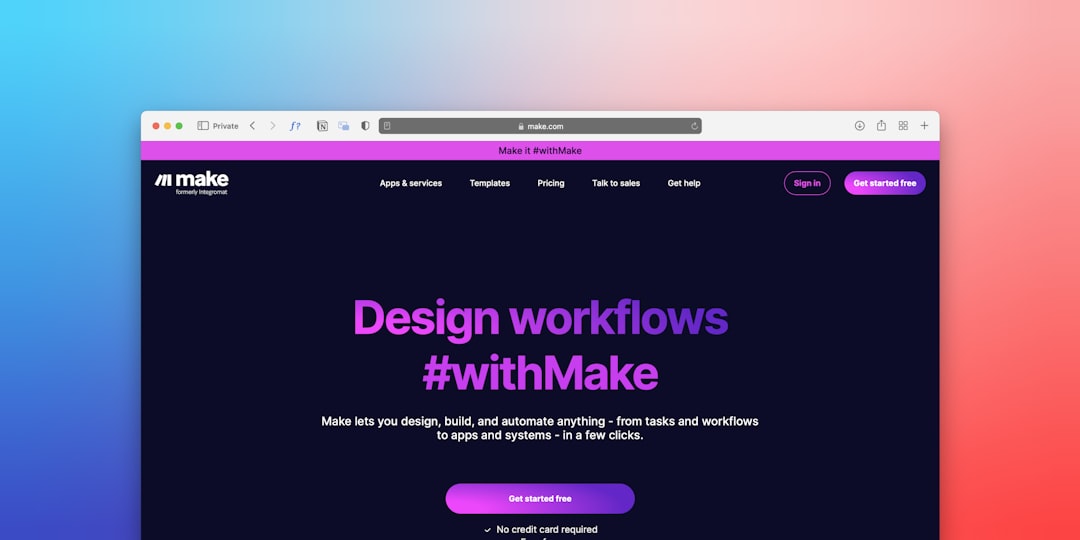
FAQs
-
Q: Are these apps compatible with Apple Silicon (M1, M2, M3 chips)?
A: Yes! All the listed apps have native support for Apple Silicon, ensuring top performance on the latest Mac hardware. -
Q: Do I need to pay for all these apps?
A: Some apps like Raycast and Craft have free versions with optional premium upgrades. Others, like 1Password or Affinity Suite, require a purchase or subscription. -
Q: How do I install these apps safely?
A: Always download from the official website or the Mac App Store to avoid malware or unofficial versions. -
Q: Are these apps updated regularly?
A: Yes, most of the apps mentioned receive regular updates and support from active development teams. -
Q: Can I use these apps on older Macs?
A: While most apps support older Intel Macs, performance and features may be limited. Newer Macs with Apple Silicon will have the best compatibility.
With these powerful tools in your arsenal, your Mac can become even more productive, creative, and enjoyable to use in 2025. Whether you’re streamlining workflows or diving into creative projects, the right app can make all the difference.