An Author Box is one of the ways you or your business website can get more exposure. This is a box often found at the bottom of your blog post that gives some information about you or the author of the text. It displays whatever text you decide to enter, along with a picture you have set up on your Gravatar Account.
Having an author box on your site comes in handy if you have more than one author that is writing for your blog so your readers can become more familiar with them.
This is all needed if you want to boost your likability and make the conversation with your customers more personal.
An Author Box can be shown and creates if it comes as part of your current WordPress theme, but the more common way is with a plugin. Here we will list top free, and premium plugins we believe are great for creating Author Boxes.
1. Simple Autor Box
Simple Autor Box is a WordPress plugin that adds a responsive Author Box to your site. It is added at the end of your blog post, and it will include the author’s name, the uploaded gravatar picture, and a short description.
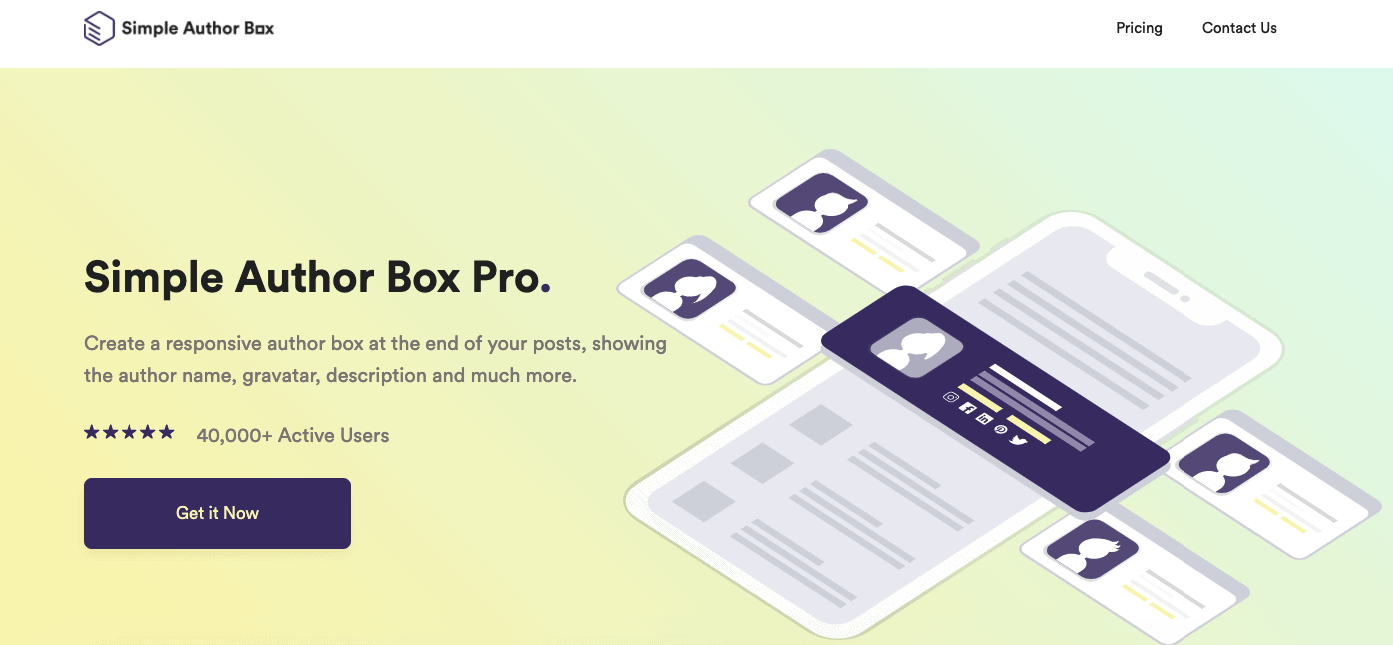
The plugin comes with multiple social profile fields (up to 30) on your user screen so you can choose to display the author’s social icons below the blog posts.
The main features, besides the author name, gravatar, and description fields, include full customization so the box can match your theme (you can change the color, text, size, and fonts of the text). Also, the plugin is created to be responsive and clearly visible on all devices, desktops, laptops, tablets, or mobile devices. You can also choose to either insert the Author Box manually on your template (using single.php or author.php) or automatically at the end of the post. The plugin also comes with RTL and AMP support.
It comes in a free and pro version. Pro version lets you change the Author Box position before and after the content, to let the author’s name link to their website, the option to add no-follow links, to change the style and design of the author social icon, to enable guest authors, and more. You can get the pro version here.
You download and activate it as any other plugin from the WordPress directory.
2. Fancier Author Box
Fancier Author Box is a WordPress plugin that comes with a great user interface and has a long list of great features. It has more than 10,000 active installs and a 4.8-star rating.

Some of the features include the ability to display multiple box designs and styles, decide where you want to place the author box, below or above the post, add more fields to display job titles, latest posts, website URL, social media links, and more. The plugin is designed to be responsive, so it is enabled to work on any device. You can add internal links to decrease the bounce rate of your site and increase page views.
There are free and pro versions. The pro version is called the Fanciest Author Box, and it costs $17 to get a regular license.
You can download and activate the free version as any other plugin from the WordPress directory.
3. WP Author Bio
WP Author Bio (formerly known as Sexy Author Bio) is one of the best-selling plugins that gets frequent updates, so you do not need to worry it will go out of use any time soon.
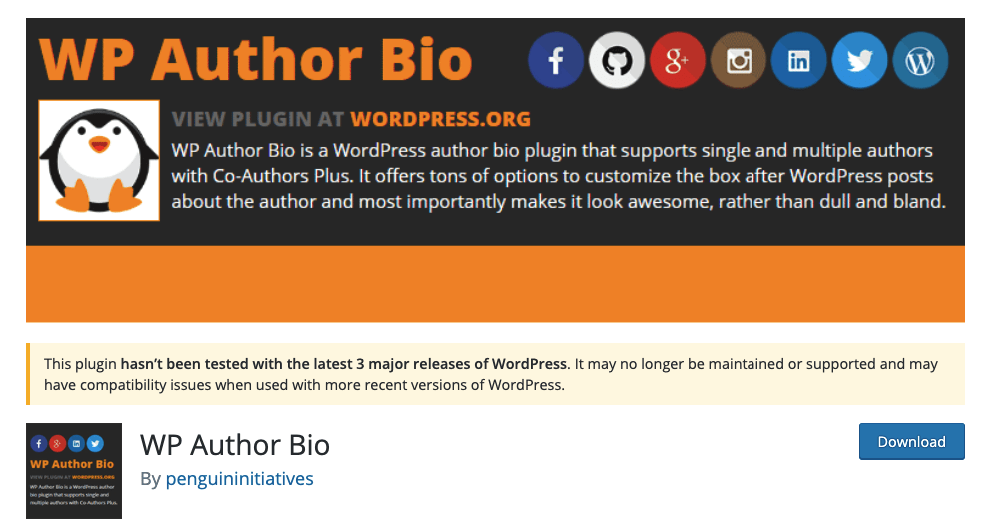
It is a free plugin, and you get lots of great features, which include five social icons sets for your authors, responsive design on any device, and the ability to customize your Author Box so it can match your brand and theme.
It supports single and multiple authors for posts, is has shortcodes and PHP functions. It is also compatible with contact forms (such as Contact Form 7 and Gravity Forms), so you can create contact tabs in the author box.
It is a premium plugin that costs $20 to get a regular license for this.
4. Meks Smart Author Widget
Meks Smart Author Widget is a plugin that lets you display the author’s information using a widget. After you install and activate it, a new widget Mesk Smart Author will appear.
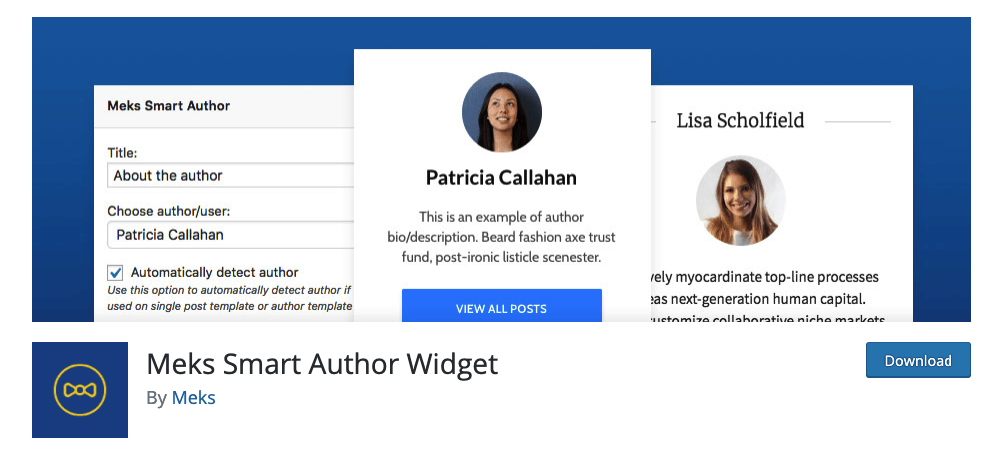
Then, go to Appearance, then click on the Widgets page. The plugin can also automatically display the author’s information by getting it from their author profile.
You can use custom CSS styles to design and customize the widget the way you want to.
It is an open-source plugin with more than 30,000 active installations and a 4.5-star rating.
5. Attractive Author Box
Attractive Author Box is a premium plugin that, we believe, is one of the most underrated WordPress Author Box plugins.
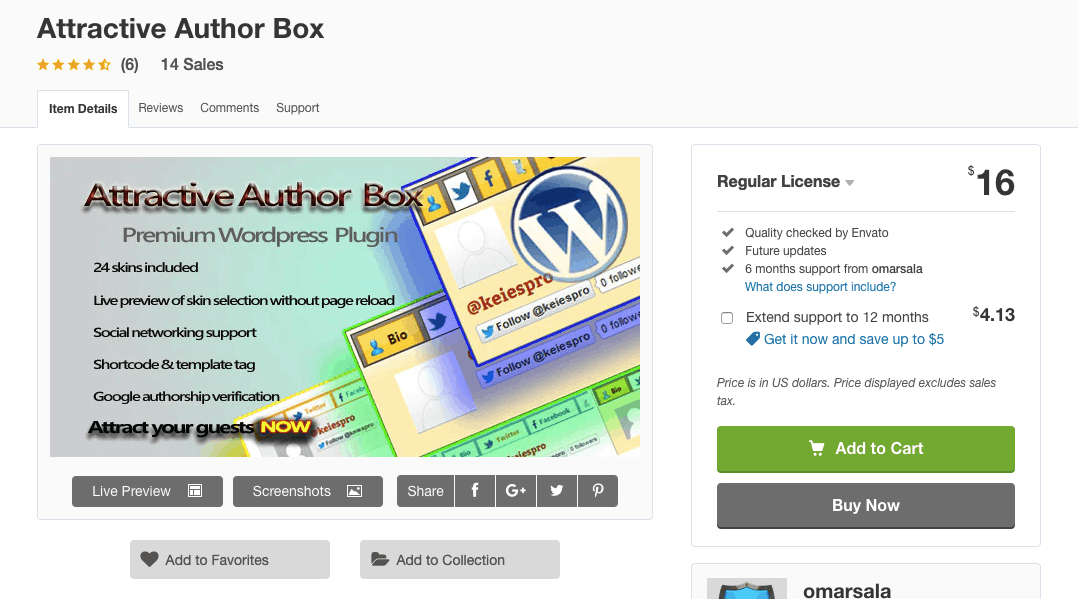
It comes with pre-made skins (24 of them) that you can choose from for your box but cannot customize. You can add an unlimited number of sites for your author section, including social media links, latest posts, and website links. You can also decide where on the website you want to put the box. Google authorship verification is included in this plugin.
It costs $16 to get this plugin.
6. Starbox – the Author Box for Humans
Starbox – the Author Box for Humans is a plugin that makes your Author Box section look amazing. It lets you choose from pre-built themes and landscaping scenes and place your Author Box on any part of the website. It comes with the social profile section for your writers that are clickable, so your visitors are more engaged and more interested in the content. This way, you can create inner links, so visitors spend more time on your website and decrease your overall bounce rate.
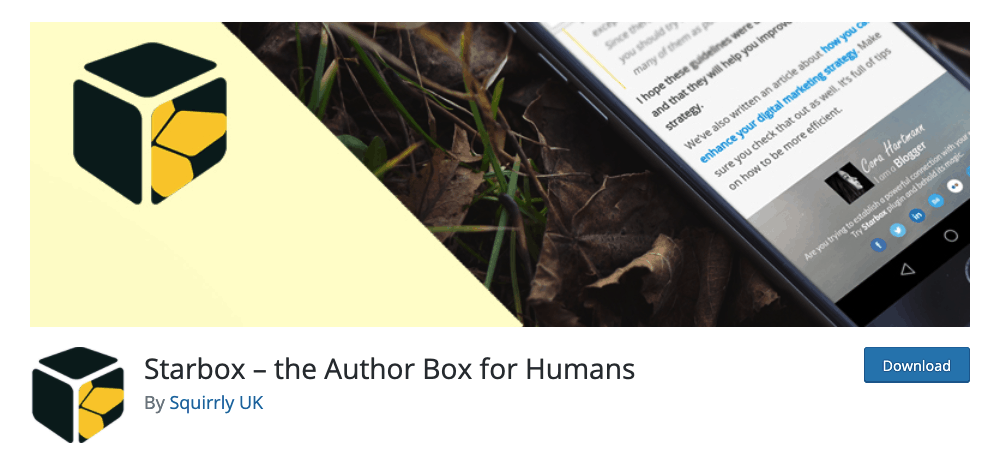
To create this section, you do not need any coding knowledge, and it doesn’t take up much time. Some of the features include the Google Microformats to display snippet in Google search results, the ability to get Google Authorship, link social profiles of your authors (Facebook, LinkedIn), link to other articles for each writer, many themes to choose from, upload an image without the need to have a Gravatar account, and the ability to have this section work on WooCommerce or any other e-commerce plugin if you have an online store.
You can download and activate it as any other plugin from the WordPress directory.
Conclusion
We recommend adding an author box at the end of your post to brand your authors to your customers and create a bond of trust with them. We believe this is an essential part of connecting with your visitors and building your brand.
Hopefully, this article has helped you decide which Author Box plugin to download and use.