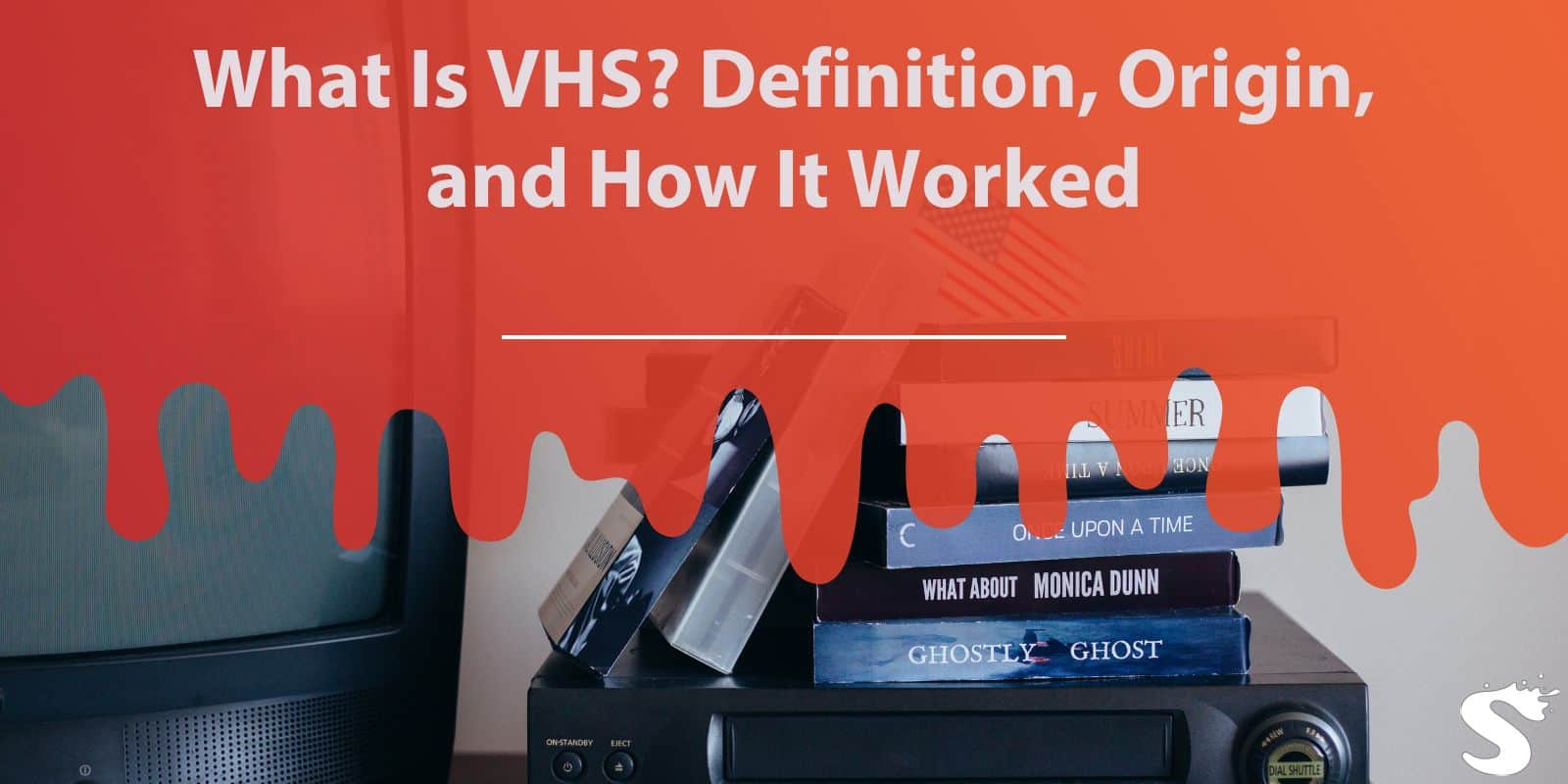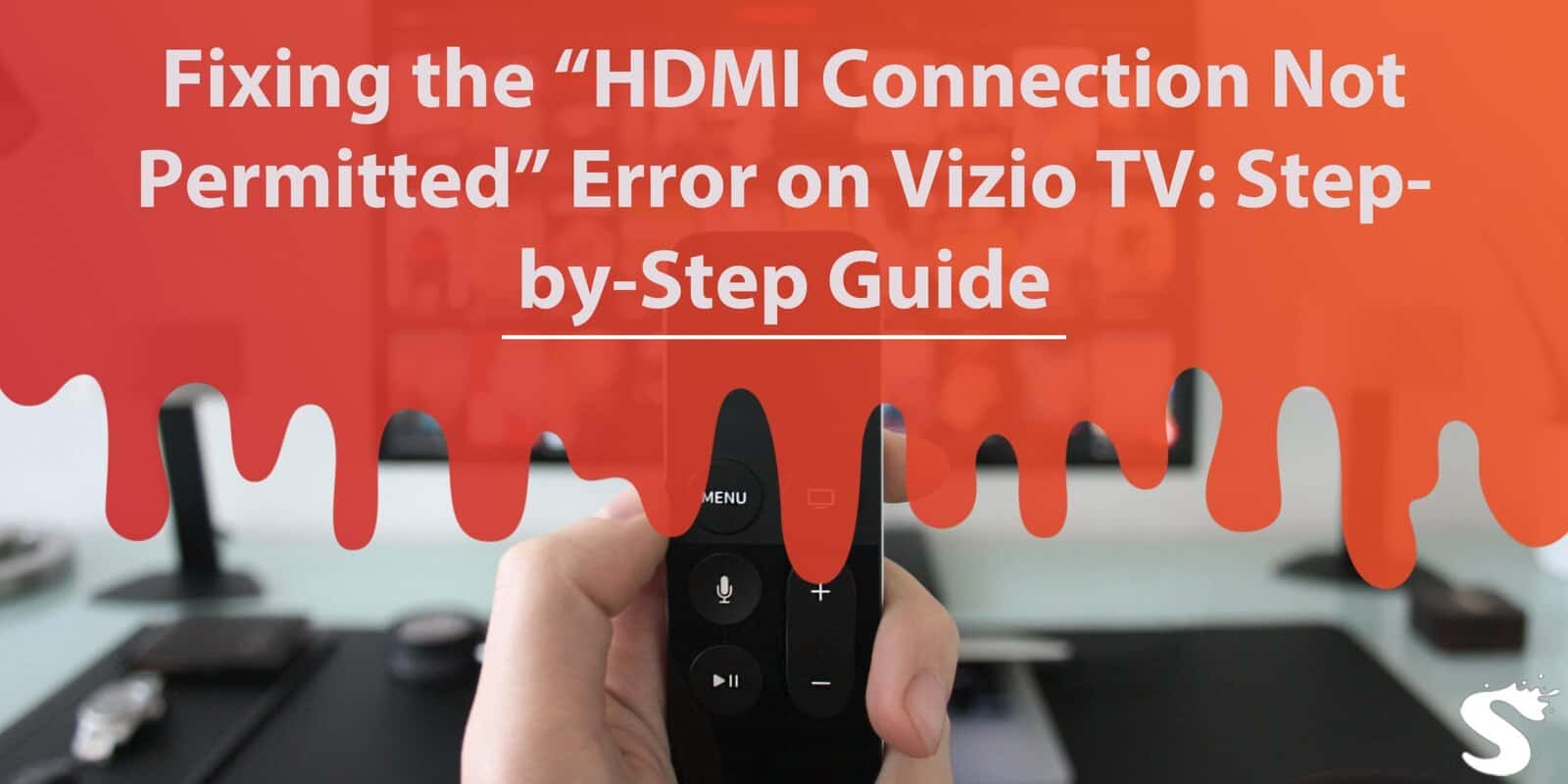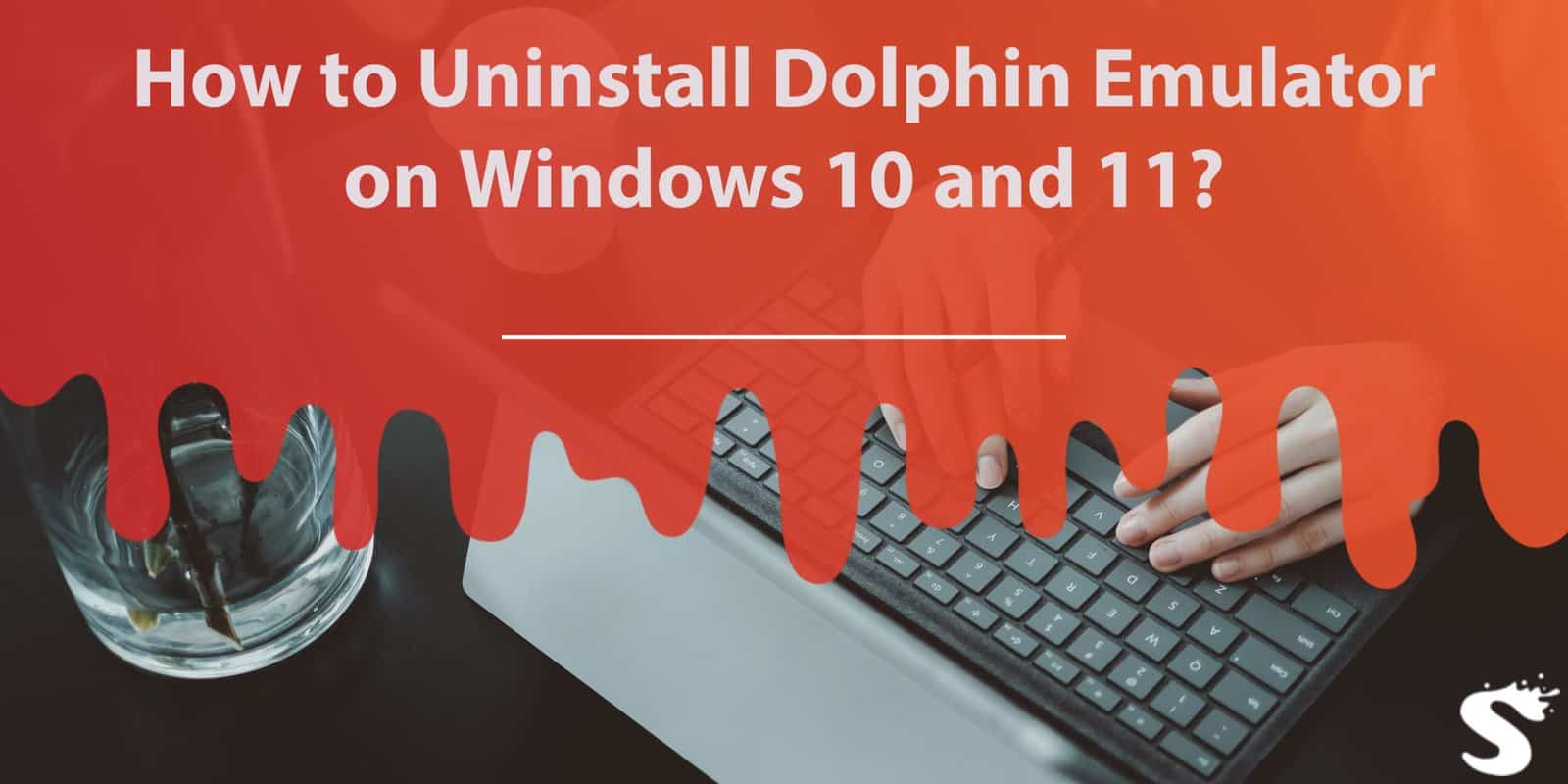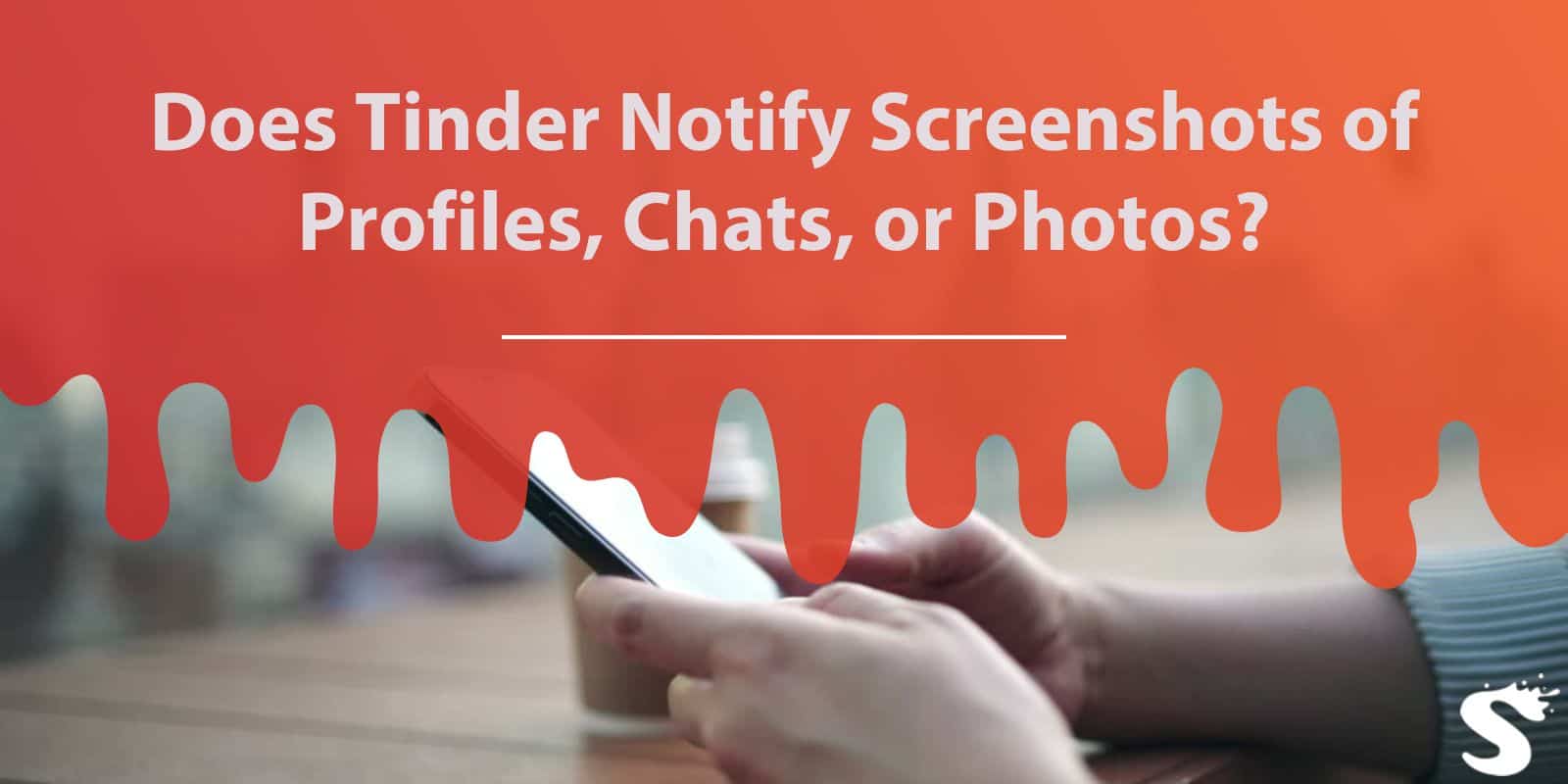What Is VHS? Definition, Origin, and How It Worked
VHS was once the top way to watch movies at home. Long before streaming, discs, or smart TVs, families used VCRs and tapes to record and play videos. You may still see VHS tapes in thrift stores, garage sales, or old movie collections. So, what does VHS stand for, and why was it such a big deal? Read more