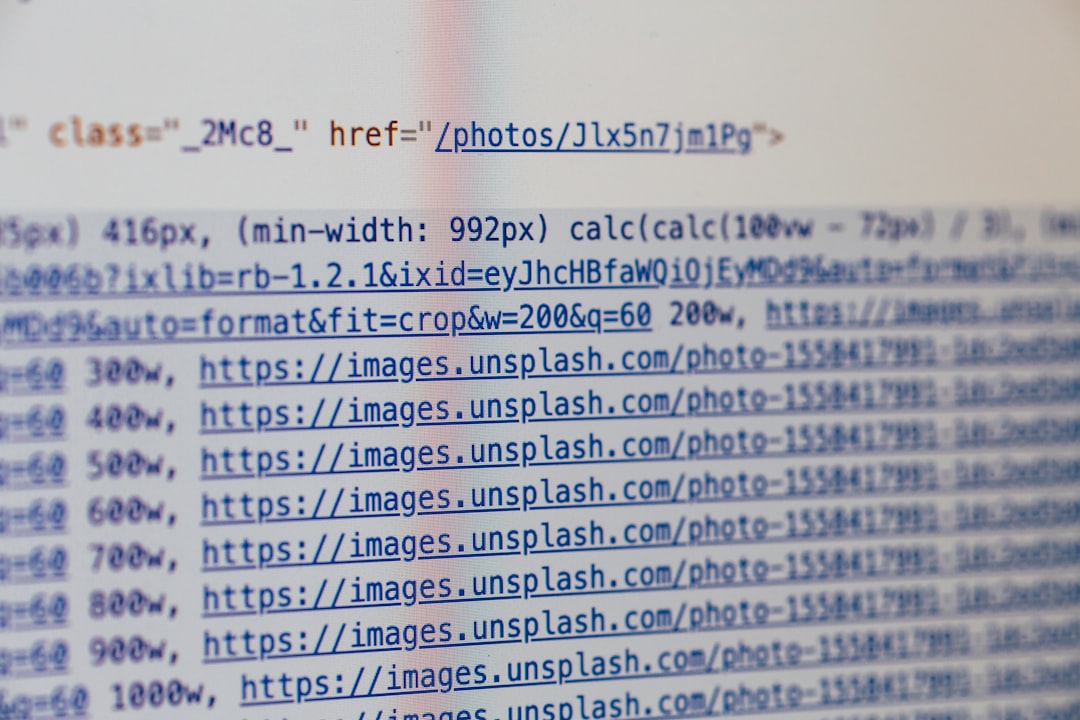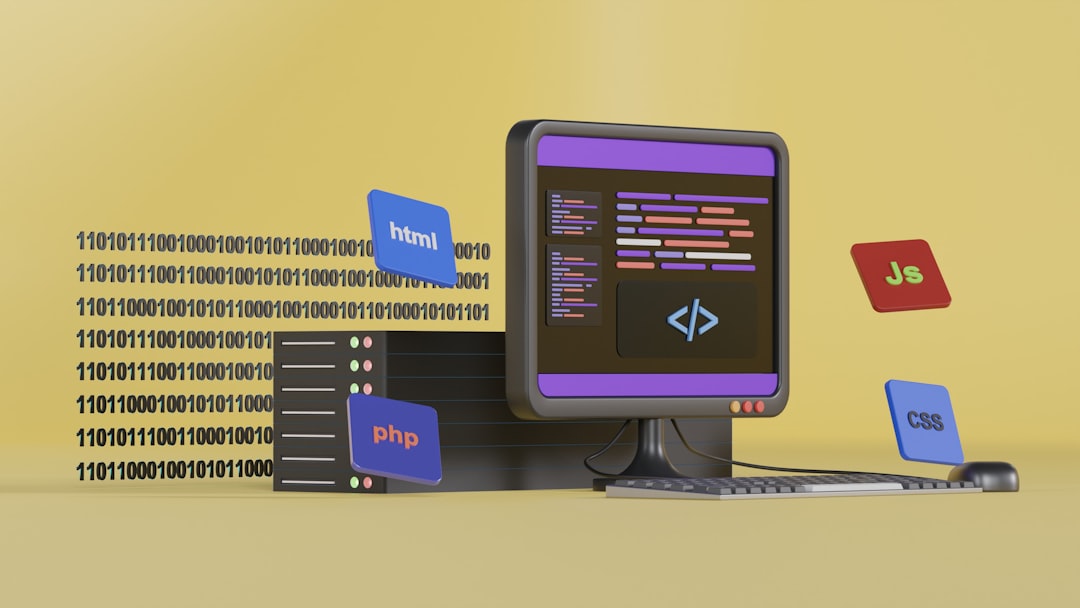Unlock the Power of Cursor AI: How to Get Started Quickly and Maximize Efficiency
In the rapidly evolving world of artificial intelligence, developers and teams are constantly seeking tools that accelerate productivity and simplify workflows. One such groundbreaking tool is Cursor AI — an AI-augmented code editor built to seamlessly integrate smart assistance into daily coding tasks. Whether you’re a developer, team leader, or a curious tech enthusiast, learning how to harness the full potential of Cursor AI can drastically enhance your efficiency and turn mundane tasks into automated workflows. Read more