Want to create a fun photo collage without spending a dime? You’re in luck! There are tons of free collage makers out there. You don’t need to be a designer or tech wizard. Just drag, drop, and you’re done!
But wait, what is a collage maker? A collage maker is a tool that helps you mix photos together in one cool layout. You can arrange your memories, add text, and sometimes even throw in stickers or effects.
Think birthday albums, vacation highlights, or even your pet’s cutest moments. A good collage brings all your favorite pics together in one place.

Here are some awesome free collage makers you should try:
- Canva: Super easy to use. Tons of templates. Just pick one, drag your photos, and boom! Beautiful collage.
- Fotor: Offers free collage layouts. You can also add filters, stickers, and text.
- PhotoPad: A downloadable app that’s still free. Great for offline collage making.
- Adobe Express: Yep, Adobe has a free online collage maker! It’s super sleek and beginner-friendly.
- BeFunky: This one has an easy-to-use interface. Lots of free options and a few extras if you ever want to upgrade.
Don’t worry about sign-ups. Most of them let you start for free without an account. Some might ask you to create one later if you want to save your work in the cloud.
So how do you use these collage makers?
Each tool may look slightly different, but they all follow the same fun formula:
- Choose your layout.
- Upload your photos.
- Drag and drop photos into the layout.
- Add extras like text, stickers, or filters (if you want).
- Save and share!
Seriously, it’s that simple! No graphic design experience needed.
What can you use collages for?
- Social media posts – Show off your weekend adventures.
- School projects – Make them pop with colorful collages.
- Photo gifts – Print out a collage for a friend’s birthday.
- Vision boards – Stay motivated with inspirational pics.

Any tips for making a great collage?
Absolutely! Check these out:
- Pick a theme – Whether it’s “Summer 2024” or “My Dog’s Daily Life,” themes help tell a story.
- Keep it balanced – Use a mix of close-ups and wide shots.
- Use color wisely – Matching tones can make your collage look classy.
- Don’t overcrowd – Leave a little space to let your images breathe.
What about mobile apps?
Good news! Plenty of collage makers are also available as smartphone apps. Here are a few you can download for free:
- Layout by Instagram – Super quick and made just for Insta lovers.
- Pixlr – Offers creative tools plus collage features.
- Collage Maker – Photo Editor – Works great for Android users.
These are perfect for on-the-go creativity. Snap a photo, upload it, and make a collage right from your couch, the beach, or wherever you are.
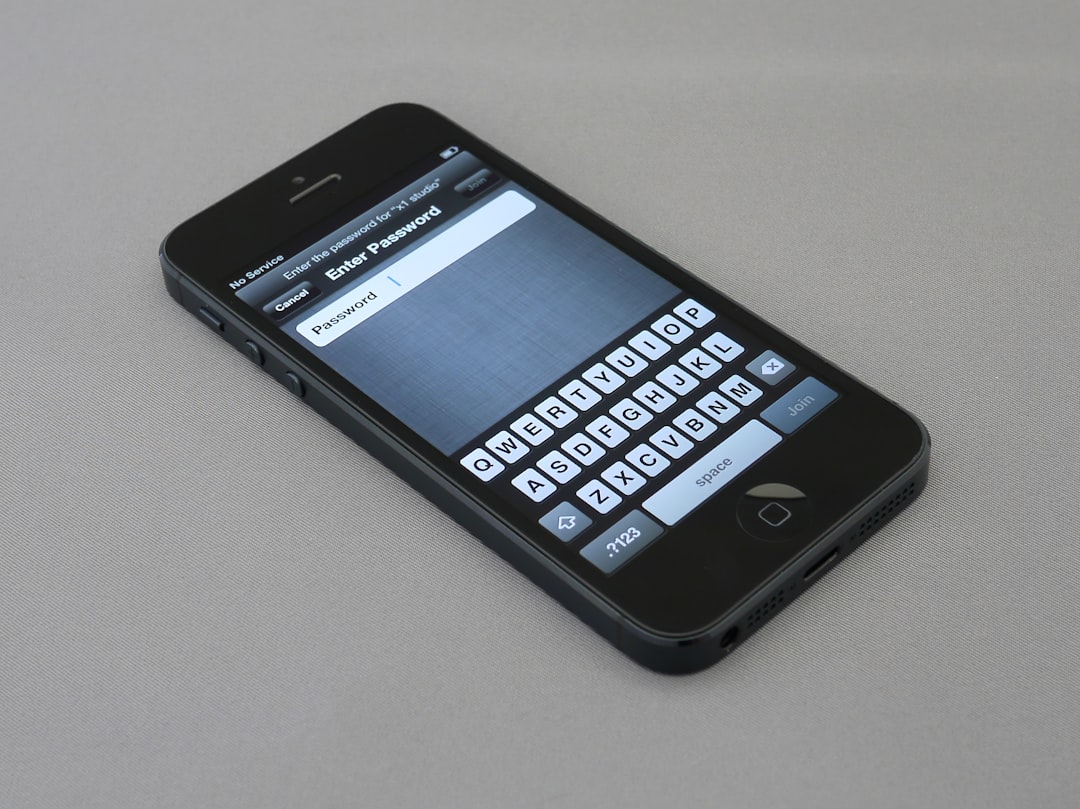
Final thoughts
Yes, there are definitely free collage makers – and they’re amazing!
Whether you’re on your laptop or your phone, there are lots of tools to help you craft cool, creative collages without spending a penny. So gather your photos, pick your favorite app, and start creating your masterpiece today!
Have fun with it. After all, every picture tells a story – and collages tell even more.