In today’s digital era, creating engaging content on platforms like TikTok has become an essential part of personal branding, influencer marketing, and community building. With the explosion of user-generated content (UGC), video creators need tools that are versatile, efficient, and powerful enough to compete in a saturated market. Whether you’re an aspiring influencer or a seasoned creator, the right mobile apps can dramatically elevate your video content by adding effects, improving quality, and streamlining production workflows.
TLDR (Too long, didn’t read)
TikTok content thrives on creativity and engagement, and having the right mobile apps makes a world of difference. Tools like CapCut, InShot, and Adobe Premiere Rush offer powerful editing features tailored for social platforms. Adding creative filters, transitions, and effects can significantly boost viewer retention. For anyone serious about UGC on TikTok, equipping your smartphone with these apps is an absolute must.
1. CapCut: TikTok’s Official Powerhouse
CapCut, developed by ByteDance—the same company that owns TikTok—is arguably the most native app for TikTok creators. It’s free and seamlessly connects to your TikTok account, making content sharing fluid and fast. The app offers a wide range of features including:
- AI auto-captioning for accessibility and reach
- Dynamic transitions and trending effects to follow TikTok trends
- Chroma key for green screen editing
- Extensive music library pre-cleared for TikTok use
CapCut is particularly favored for its intuitive timeline editing and templates that match TikTok’s trends. Whether you want to add cinematic flair or just trim clips precisely, CapCut is a top-tier option.

2. InShot: A Creator’s Favorite for Quick Edits
InShot is one of the most popular mobile editing apps due to its simplicity and creative flexibility. It’s particularly useful for quick, on-the-go edits that don’t require deep knowledge of editing software. TikTok creators love InShot for features like:
- Vertical video support tailored for mobile-first platforms
- Speed controls for creating slow-mo and fast-forward effects
- Filter and text tools to enhance aesthetic appeal
- Easy background blur for repurposing horizontal footage
One of InShot’s biggest selling points is its user-friendly UI, making it accessible even for beginners. The app also avoids overcomplicating the editing process, which speeds up content output—essential for staying consistent on TikTok.
3. Adobe Premiere Rush: Professional Quality on the Go
For creators who are used to Adobe’s suite of editing tools or are simply looking for more power, Adobe Premiere Rush is a compelling mobile video editor. While it requires a subscription for full access, the quality and range of features often justify the cost. Premiere Rush provides:
- Multi-track timeline editing with advanced layering
- Color correction tools and preset LUTs for consistent branding
- Cross-platform syncing with desktop editing
- Integrated audio ducking for professional sound mixing
Rush is ideal for serious content creators who aim for a polished, cinematic look. It also integrates with other Adobe tools like Premiere Pro and After Effects, allowing creators to start a project on mobile and finish on desktop seamlessly.
4. Splice: Hollywood-Level Editing from Your Phone
Often dubbed as the “mobile Final Cut Pro,” Splice by GoPro offers an advanced suite of features in a clean, mobile-friendly package. Its most notable functionalities include:
- Keyframe animation support for dynamic motion control
- Stock audio and effects built-in
- Frame-by-frame trimming capability
- Voice-over recording directly within the app
While less popular than some of its rivals in the TikTok sphere, Splice offers a comprehensive toolset for users who want high-quality control over video production. It’s especially useful for storytelling formats or content that requires voice transitions or action shots.
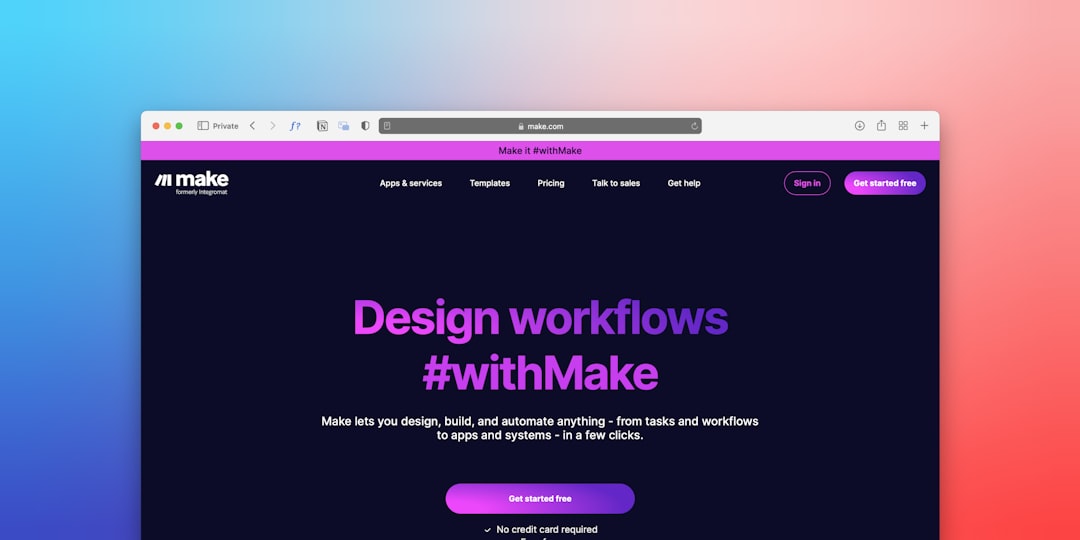
5. VSCO: Aesthetic Filters and Cinematic Tones
While not a full-fledged video editor, VSCO deserves a spot on this list for its industry-leading filters and visual aesthetics. VSCO allows creators to edit clips with cinematic color grading tools that are unmatched in many other mobile editing platforms. Key features include:
- Film-inspired presets (Kodak, Fuji, and more)
- Sliders for tone, contrast, warmth and sharpness
- Slow-motion and looping capabilities for short clips
If you are a TikTok creator focused on lifestyle, fashion, or vibe-based content, VSCO will help you create videos that *feel* premium without complex editing. Pair it with another video editor like CapCut or InShot for full control over both look and structure.
6. Funimate: Special Effects for Viral Content
Funimate is tailor-made for TikTok-style creativity. Known for its dazzling effects and animated transitions, Funimate empowers users to turn simple footage into kaleidoscopic visuals. With features such as:
- Custom animations with keyframe controls
- Real-time effects preview before rendering
- Community-created effects to mimic popular TikTok trends
Funimate is especially useful for dance videos, lip-syncs, or any content revolving around movement. While it may not be the top choice for everyone, it’s a fantastic addition to a UGC creator’s tool kit for high-impact visuals.
7. Mojo: Animated Templates for Short Storytelling
Mojo was originally designed for Instagram Stories, but its stylish templates and text animation tools are also well-suited for TikTok. It offers simple drag-and-drop assets that can elevate your messaging or promotional content. Main features include:
- Animated text overlays and callouts
- Customizable templates for different story formats
- Royalty-free music and motion graphics
Use Mojo for promoting events, sharing quick tutorials, or highlighting key messages in a flashy, modern format. For creators focused on personal branding or business promotion, it’s an underrated yet effective tool.

Final Thoughts
Mastering TikTok requires equal parts creativity and efficiency. Choosing the right mobile apps can be the difference between average and standout content. While TikTok’s in-app editor offers basic functionality, third-party apps like CapCut, InShot, and Premiere Rush give you the tools needed to push visual storytelling further.
Whether you’re making casual vlogs, dance reels, tutorials, or brand-driven UGC, the mobile apps listed above will help you craft high-quality videos that resonate with audiences and algorithm alike. Equip yourself with one or more of these tools and take your TikTok content to the next level.