In the evolving landscape of website performance optimization, Content Delivery Networks (CDNs) play a dominant role in balancing speed, reliability, and scalability. However, when misconfigured, they can introduce unexpected and baffling issues, especially around user authentication. One common and frustrating problem arises when a CDN caches login pages—intended to be dynamic and secure—and inadvertently breaks authentication systems.
TL;DR
A web host’s CDN was mistakenly caching login pages, causing users to become trapped in 403 error loops when trying to authenticate. The root issue was that the login request was being cached and reused across multiple sessions, compromising both functionality and security. By implementing a cache-bypass rule targeting sensitive authentication paths, the issue was resolved. The fix restored expected login behavior and ensured secure session handling going forward.
What Went Wrong
Most CDNs work by temporarily storing (caching) copies of your website’s pages or assets in edge locations around the globe to deliver content faster. While beneficial for static content like images, stylesheets, or even blog articles, caching becomes a liability when it applies to dynamic and user-specific content—such as login pages or APIs responsible for authenticating users.
The problem began subtly. Users started reporting issues accessing the dashboard immediately after trying to log in. Page refreshes resulted in repeated redirects or, worse, HTTP 403 Forbidden errors with no clear cause. Content that should have varied by session was being delivered as stale versions intended for someone else—or no one at all.
Upon inspection, it became clear: the CDN had mistakenly cached the HTTP response of the login endpoint. What followed was a repeating loop of redirected attempts to authenticate, only to be blocked again by the cached and invalid session state.
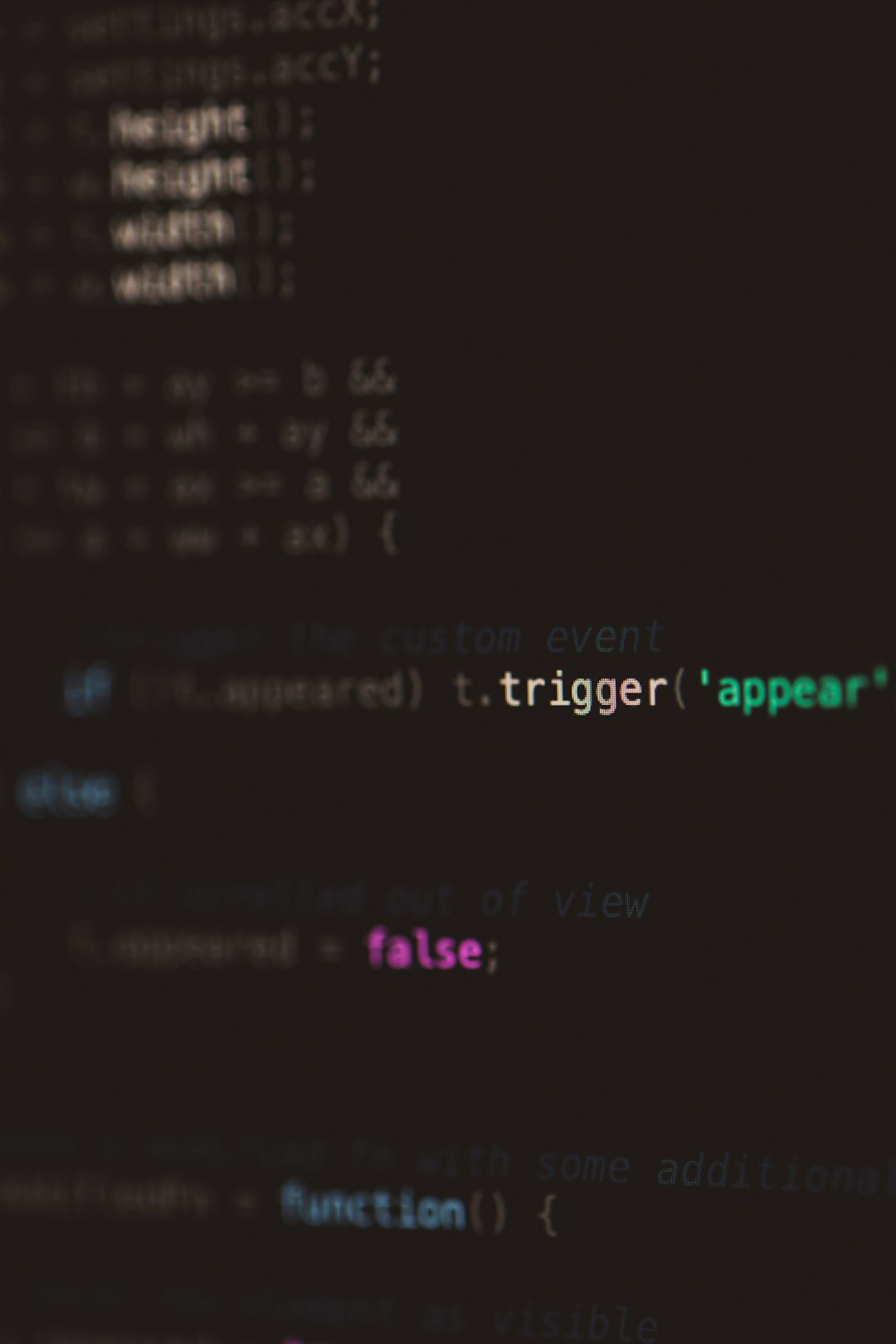
The Mechanics of the 403 Loop
HTTP 403 errors indicate a lack of permission to access a given resource. But for authenticated users, this status shouldn’t appear unless there’s an actual permissions misconfiguration. When this occurs during or just after login, it commonly points to a state mismatch or broken authentication flow.
Here’s what generally happens:
- A user submits login credentials via a form.
- The CDN intercepts and caches the response from the server.
- Other users attempting to log in receive the same (cached) response, which is invalid for them.
- The server detects the invalid session token or CSRF token and throws a 403 error.
Each subsequent login attempt starts to reuse this cached response, looping users into frustration. Compounding the issue, many CDNs by default cache pages using simplistic rules—such as all GET requests or even POSTs—if not explicitly configured otherwise.
The Importance of Not Caching Login Endpoints
Login pages and authentication APIs are inherently dynamic. They often include tokens (like CSRF tokens), user-specific metadata, or hashed elements that change with each session. Caching even a small portion of this flow can break:
- Session management mechanisms
- Multi-factor authentication workflows
- Redirect destinations after a successful login
In particular, authentication endpoints should be either:
- Marked explicitly with headers that prevent them from being cached (e.g., Cache-Control: no-store)
- Excluded through CDN-level rules from ever being cached
Failure to do so is a ticking time bomb for secure login flows. Beyond functionality, caching these endpoints also raises security concerns—imagine a scenario where a cached page leaks another user’s session data.
Diagnosing the Problem
The troubleshooting began with checking authentication code but later revealed no issues with the server. It was only by inspecting the CDN’s headers and walking through the HTTP response trail that the root cause surfaced. Here’s what helped nail down the issue:
- Reviewing HTTP headers using browser dev tools or curl
- Identifying abnormal Cache-Control or Age headers on login responses
- Looking for X-Cache: HIT headers signaling that the CDN served the page from cache
Once confirmed, the configuration dashboard of the CDN exposed caching rules that were too broad—applying a “Cache Everything” policy across all routes, including /login, /admin, and csrf-protected endpoints.
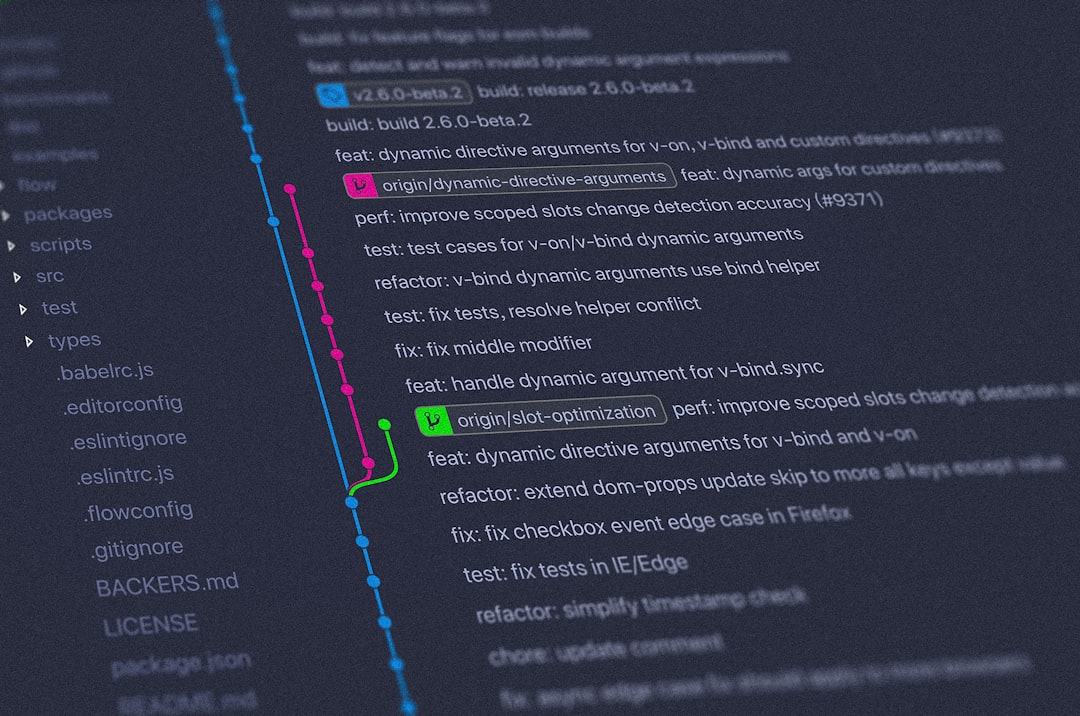
The Cache-Bypass Rule That Saved Authentication
After identifying the issue, the next crucial step was to configure a cache-bypass rule targeting sensitive paths. Here’s what the fix involved:
- Log into the CDN configuration dashboard
- Create a page rule or edge setting to bypass cache on the following paths:
- /login*
- /admin*
- /api/auth*
- Set Cache Level to Bypass or set appropriate cache headers like no-store from the origin server
- Flush any existing cached assets from those routes
This rule ensured the login requests hit the origin server freshly every time, restoring normal behavior. Users were no longer stuck in authentication loops, and 403 errors disappeared. The server regained full control over authentication state, token validation, and redirection.
Future Safeguards and Best Practices
Preventing such a situation in the future means adopting a proactive approach when using CDNs. Follow these guidelines:
- Never apply “Cache Everything” globally without considering exceptions
- Set Cache-Control headers from your origin server for sensitive pages
- Use pattern-based rules to exclude login and admin pages from cache
- Test caching behavior in staging environments before pushing to production
If you’re unsure whether a page should be cached, it’s safer to skip it entirely. Performance improvements gained from caching login pages are negligible, while the cost of breaking authentication is immense.
Frequently Asked Questions
- Why would a CDN cache a login page by default?
- Some CDN configurations are designed for speed by aggressively caching all GET requests or large swaths of the site. Without specific exclusions, even dynamic URLs like /login can get caught in this net.
- What’s the difference between “no-store” and “no-cache”?
- no-store means the content should not be stored in any caching layer, ever. no-cache means it can be stored but must be revalidated with the origin before use. For login pages, no-store is the safer choice.
- How do I confirm if a page is being cached?
- Use browser dev tools (Network tab) or command-line tools like curl to inspect headers. Look for signs like X-Cache: HIT, and check the Cache-Control headers.
- Can caching ever be used for secure areas of a site?
- Rarely. Caching should not be used on pages requiring authentication or personalized content unless carefully controlled using private caching and strict validation.
- What are signs that my authentication flow is being cached improperly?
- Users getting logged into the wrong account, 403 errors after login attempts, stale UI states, or redirect loops are all red flags.