Google occasionally requests users to upload a government-issued ID for account verification or access to certain features. While this may raise concerns about privacy and security, understanding the reasons behind such requests and Google’s security measures can help you make an informed decision. This article explores whether it’s safe to upload your ID to Google, potential risks, and how to protect your personal information.
Why Does Google Request Your ID?
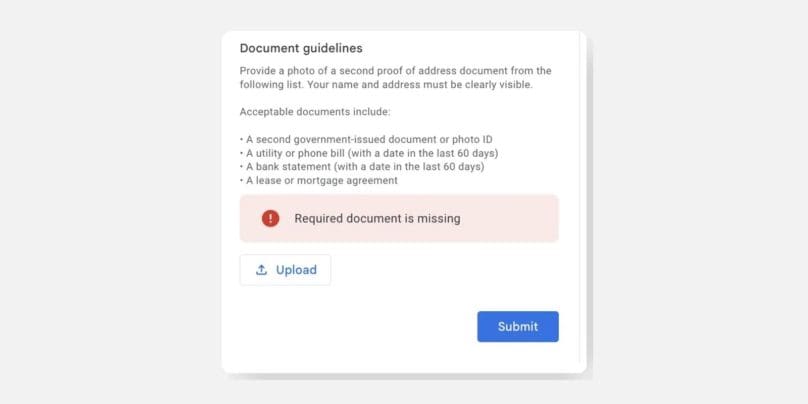
Google may ask for your ID in specific situations to ensure account security and compliance with regulations. Here are common reasons why Google might request your identification:
- Account Ownership Verification: If you lose access to your account, providing an ID helps Google verify that you are the legitimate owner.
- Age Verification: For accessing restricted services like YouTube’s age-restricted content, Google may need to confirm your age.
- Fraud Prevention: By verifying identities, Google ensures that accounts are not being used for fraudulent activities.
- Compliance with Regulations: Certain services, such as Google Ads, may require identity verification to comply with global laws.
How Safe Is It to Upload Your ID to Google?
Google employs robust security measures to protect uploaded IDs. Here’s how your data is safeguarded:
- Encryption: Any ID you upload is encrypted both during transit and while stored on Google’s servers, ensuring unauthorized access is prevented.
- Restricted Access: Only a limited number of Google employees have access to sensitive information, and this access is strictly monitored.
- Privacy Laws Compliance: Google adheres to global privacy standards, including GDPR (General Data Protection Regulation) and CCPA (California Consumer Privacy Act).
While these measures make uploading your ID relatively secure, no system is entirely immune to risks.
Steps to Safely Upload Your ID to Google
If you decide to upload your ID to Google, follow these steps to ensure your information remains secure:
1. Verify the Request
Before uploading your ID, confirm that the request is legitimate. Check the email sender’s address or visit Google’s official support page to verify the authenticity of the request.
2. Use Official Platforms
Only upload your ID through Google’s official website (e.g., account.google.com) or app. Avoid third-party links or websites claiming to represent Google.
3. Avoid Unsecured Networks
Ensure you’re using a secure network, such as your home Wi-Fi, rather than public Wi-Fi, to prevent potential interception of your data during upload.
4. Review Google’s Privacy Policy
Read Google’s privacy policy to understand how your data will be used and stored. This provides clarity on their commitment to safeguarding your information.
5. Secure Your Device
After uploading your ID, delete or securely store the file on your device to prevent unauthorized access. Ensure your device has up-to-date antivirus software for added protection.
How Google Protects Uploaded IDs

Google employs state-of-the-art security measures to protect your personal data, including:
- Data Encryption: Ensures your ID is protected from unauthorized access during upload and storage.
- Access Controls: Implements strict access policies, limiting who can view or process your ID.
- Transparency Reports: Google regularly publishes transparency reports detailing data security practices and incidents.
These measures demonstrate Google’s commitment to user security and privacy.
What to Do If You’ve Uploaded Your ID to a Fake Google Site
If you suspect you’ve uploaded your ID to a fraudulent site, act quickly:
- Change Your Password: Update your Google account password immediately to prevent unauthorized access.
- Monitor Account Activity: Check your account for unusual login attempts or changes to your settings.
- Report the Scam: Notify Google by visiting their Phishing Report Page.
- Freeze Your Credit: If your ID contains financial details, consider freezing your credit to prevent identity theft.
Taking swift action minimizes the impact of a potential data breach.
Conclusion
Uploading your ID to Google can be safe if you follow best practices and take precautions to avoid phishing scams. Google’s robust security measures, such as encryption and limited access, minimize risks. However, always verify the legitimacy of requests and upload your ID only through official channels.
Have you uploaded your ID to Google before? Share your experiences in the comments below! If you found this guide helpful, feel free to share it with others.