Digital literacy is an essential skill for college students in today’s technology-driven world. From academic success to career readiness, being proficient with digital tools and understanding online environments are critical for personal and professional growth. This article explores actionable strategies to improve digital literacy among college students, including integrating technology into education, offering training workshops, and promoting responsible online behavior.
What Is Digital Literacy?
Digital literacy encompasses the ability to effectively find, evaluate, and use information through digital tools and platforms. It includes technical skills, critical thinking, and ethical online behavior.
Why Is Digital Literacy Important for College Students?
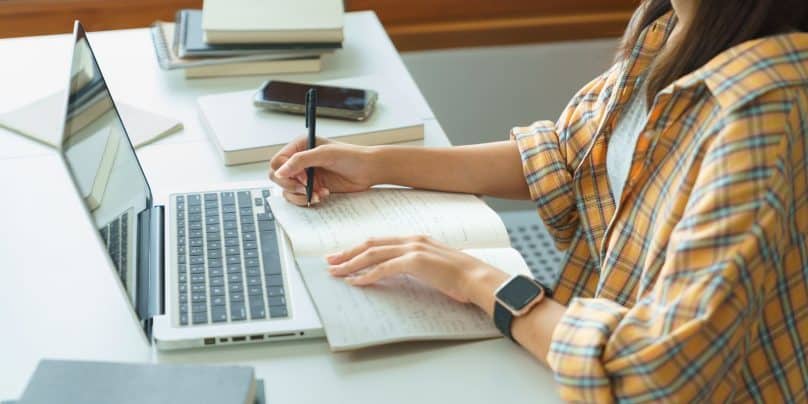
- Academic Success: Most academic tasks, such as research and collaboration, rely on digital tools.
- Career Preparation: Employers increasingly value digital skills in job candidates.
- Everyday Life: Navigating social media, online shopping, and digital communication requires a solid understanding of technology.
Assessing Current Digital Literacy Levels
Before implementing strategies to improve digital literacy, it’s important to evaluate students’ current skills.
How to Assess Digital Literacy
- Self-Assessment Surveys: Use surveys to help students identify their strengths and areas for improvement.
- Technology Skill Tests: Administer basic tests to evaluate proficiency in tools like Microsoft Office or Google Workspace.
- Feedback from Instructors: Gather insights from instructors about students’ performance on tech-related tasks.
Integrating Digital Literacy into Curriculum
Incorporating digital literacy into the curriculum ensures students regularly engage with technology in meaningful ways.
Strategies for Curriculum Integration
- Use Learning Management Systems (LMS): Platforms like Moodle or Blackboard can teach students how to navigate digital educational tools.
- Technology-Enhanced Assignments: Encourage students to use tools like Google Docs for collaboration or Canva for presentations.
- Digital Research Projects: Assign projects requiring students to find, evaluate, and cite credible online resources.
Providing Workshops and Training
Workshops and training sessions can help students develop essential digital skills.
Topics for Digital Literacy Workshops
- Basic Technology Skills: Training on tools like Microsoft Word, Excel, and Google Drive.
- Cybersecurity: Educating students about online safety, strong passwords, and phishing scams.
- Collaboration Tools: Teaching platforms like Zoom, Slack, or Trello for group work.
Regular workshops not only build skills but also create a culture of continuous learning.
Encouraging Responsible Technology Use
Promoting ethical and responsible behavior online is a crucial aspect of digital literacy.
How to Foster Responsible Technology Use
- Teach Digital Citizenship: Educate students about respecting others online and avoiding harmful behaviors like cyberbullying.
- Emphasize Data Privacy: Show students how to manage privacy settings on social media and avoid sharing sensitive information.
- Highlight Digital Footprints: Discuss how their online actions, including posts and comments, can impact their future opportunities.
Leveraging Campus Resources
Colleges often have valuable resources to support digital literacy initiatives.
Examples of Campus Resources
- Libraries: Many campus libraries provide access to digital tools, e-books, and research databases.
- IT Support Centers: Help desks can assist students with troubleshooting and tech guidance.
- Digital Labs: Computer labs equipped with specialized software allow students to practice skills like video editing or coding.
Promoting these resources ensures students are aware of the support available to them.
Using Digital Literacy Tools
Introducing students to digital tools equips them with practical skills they can use in academics and beyond.
Recommended Tools for College Students
- Google Workspace: For collaboration and productivity.
- Canva: For creating visually appealing presentations and designs.
- Coding Platforms: Websites like Codecademy or Replit for learning programming basics.
- Reference Managers: Tools like Zotero or EndNote to manage citations efficiently.
Providing access to these tools—along with tutorials—can enhance students’ proficiency.
Supporting Lifelong Digital Learning
Digital literacy isn’t a one-time achievement; it requires ongoing development to keep up with evolving technologies.
Encourage Continuous Learning
- Online Courses: Recommend platforms like Coursera, LinkedIn Learning, or Udemy for self-paced learning.
- Certifications: Encourage certifications in tools like Microsoft Office, Adobe Creative Suite, or data analysis software.
- Stay Updated on Trends: Motivate students to follow technology blogs, webinars, or podcasts to stay informed.
Measuring Impact and Progress
Tracking the impact of digital literacy initiatives helps refine strategies and ensures long-term success.
Ways to Measure Progress
- Student Feedback: Use surveys to gather insights on how initiatives have helped students.
- Skill Tests: Periodically test students’ proficiency in digital tools.
- Academic Performance: Monitor improvements in grades for tech-dependent assignments.
Conclusion
Improving digital literacy among college students is vital for their academic, professional, and personal growth. By integrating technology into the curriculum, offering training workshops, promoting responsible online behavior, and leveraging campus resources, colleges can prepare students to excel in the digital age. Encouraging continuous learning ensures that students remain adaptable in an ever-evolving technological landscape.
Have additional tips or resources for enhancing digital literacy in college students? Share your thoughts in the comments below!