When working with WordPress, hooks are essential for modifying and extending website functionality. However, you may encounter issues when using global variables with hooks, especially if WordPress doesn’t recognize your external global variable within the hook. This article explores why this happens and how to fix it with simple steps.
What Are Hooks in WordPress?
Hooks are powerful tools in WordPress that allow you to change or extend site functionality without directly editing core files. There are two main types of hooks:
- Actions: These let you add custom code at specific points in WordPress (e.g.,
init,wp_head). - Filters: These allow you to modify content or data before it’s displayed or processed (e.g.,
the_content).
Using hooks is crucial for making customizations while keeping the WordPress core intact.
Understanding Global Variables in WordPress
A global variable is a variable that can be accessed throughout your entire codebase. WordPress has its own global variables, like $wpdb for database interactions, $post for the current post data, and $current_user for user information. Global variables are useful for sharing data across different functions or files.
Why WordPress Hooks Can’t Access Your External Global Variables
Scope refers to where a variable can be accessed in your code. There are global scopes and local scopes:
- Global scope: Variables declared globally can be accessed anywhere.
- Local scope: Variables declared within functions are only accessible in that specific function.
In WordPress, when you use a hook, it executes a function, creating a local scope. If you reference a global variable without declaring it within the hook function, WordPress won’t recognize it.
The limitations of PHP’s scope rules mean that you need to re-declare a global variable within the hook’s function to make it accessible. Without this, the hook won’t recognize the global variable, causing errors.
How to Correctly Implement Global Variables with WordPress Hooks
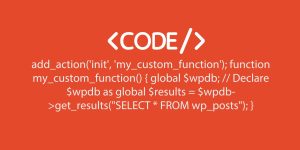
To use a global variable in a hook function, you must declare it as global inside the function. Here’s how:
In this example, declaring $wpdb as global inside the function makes it accessible, allowing the function to interact with the WordPress database.
Avoiding Common Mistakes
A common mistake is to forget the global keyword within your function. Without it, your function won’t recognize the global variable. Always use global $variable_name; at the start of the function to ensure the variable is accessible.
Alternative Methods for Passing Data into Hooks
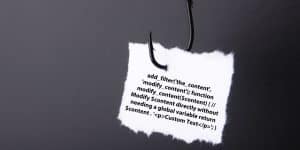
Using Hook Parameters for Data Access
Many hooks in WordPress pass parameters directly to the function, allowing you to avoid global variables. For example, the the_content filter hook passes post content as a parameter, which you can use directly in your function:
Using Custom Functions to Pass External Data
If your function needs access to specific data, you can create a custom function that returns the required information and call that function within your hook. This keeps your code cleaner and reduces reliance on global variables.
Examples of Effectively Using Global Variables in WordPress Hook Functions
Accessing Global Variables with Action Hooks
An example of accessing the $current_user global variable within an action hook:
Here, $current_user is declared as global within the function, enabling access to the user’s role data.
Using Filters with Global Variables
You can also use global variables in filters. For example, if you want to modify the $post data using a filter:
In this example, $post is declared as global, allowing access to modify the title based on the post ID.
Troubleshooting Issues with Global Variables in Hooks
Common Errors and Their Fixes
A frequent issue is the “undefined variable” error, which occurs if a global variable isn’t declared properly. Fix this by always using global $variable_name; in your hook function to declare the variable’s global scope.
Debugging Tips for Hook and Variable Issues
To debug issues with global variables, use var_dump() to check variable values or consider logging tools like error_log() in PHP to trace variable accessibility. Plugins like Query Monitor can also help by showing information about variable states and hook execution.
When to Use Global Variables vs. Local Variables
Using global variables can be convenient, but they aren’t always the best option. For simpler tasks, local variables are preferable as they make your code more readable and reduce the risk of unexpected behaviors.
Too many global variables can lead to hard-to-maintain code. Instead, limit the use of globals and try to use hook parameters or custom functions to keep your code modular and clean.
Conclusion
Using global variables in WordPress hooks requires understanding scope and declaring globals correctly. By following these steps, you can avoid common issues and make the most of global variables in your hooks. Use best practices to ensure cleaner, easier-to-manage code.
Have more questions? Feel free to comment below, and share your experiences with global variables in WordPress!