In today’s digital age, online platforms like UsPhoneBook play a crucial role in providing quick access to contact information. However, there might be instances when you encounter issues with UsPhoneBook.com not working as expected.
In this article, we will explore the common causes behind this issue and provide effective solutions to help you resolve it.
Why is UsPhoneBook Not Working?

Causes of UsPhoneBook Not Working:
- Server Maintenance or Downtime: Websites occasionally undergo maintenance or experience downtime to improve their services. During such periods, you may not be able to access UsPhoneBook.com.
- Internet Connectivity Problems: Slow or unstable internet connections can prevent websites from loading properly, including UsPhoneBook.com. Check your internet connection to ensure it’s stable.
- Browser Compatibility Issues: Outdated or incompatible web browsers may struggle to render complex websites like UsPhoneBook.com. Make sure you’re using a modern and updated browser.
- Cache and Cookies Accumulation: Over time, cached data and cookies in your browser can cause conflicts and prevent websites from loading correctly. Clearing your browser’s cache and cookies might resolve the issue.
- Ad-blockers and Extensions: Some browser extensions, especially ad-blockers, can interfere with website functionality. Disable extensions temporarily to see if UsPhoneBook starts working.
- DNS Configuration Problems: Incorrect DNS settings can lead to difficulties in accessing websites. Resetting your DNS configuration to default might help.
- Firewall or Security Software: Overprotective firewall or security software might block access to UsPhoneBook. Temporarily disable these tools to check if they’re causing the issue.
Solutions to Resolve UsPhoneBook.com Not Working Issue:
1. Check Your Internet Connection

Start by checking your internet, because sometimes, a slow or unstable internet connection can prevent websites from loading properly. Ensure that your Wi-Fi or data connection is stable and functioning well. You can try accessing other websites to verify if the issue is specific to UsPhoneBook or your connection in general.
2. Check Server Status
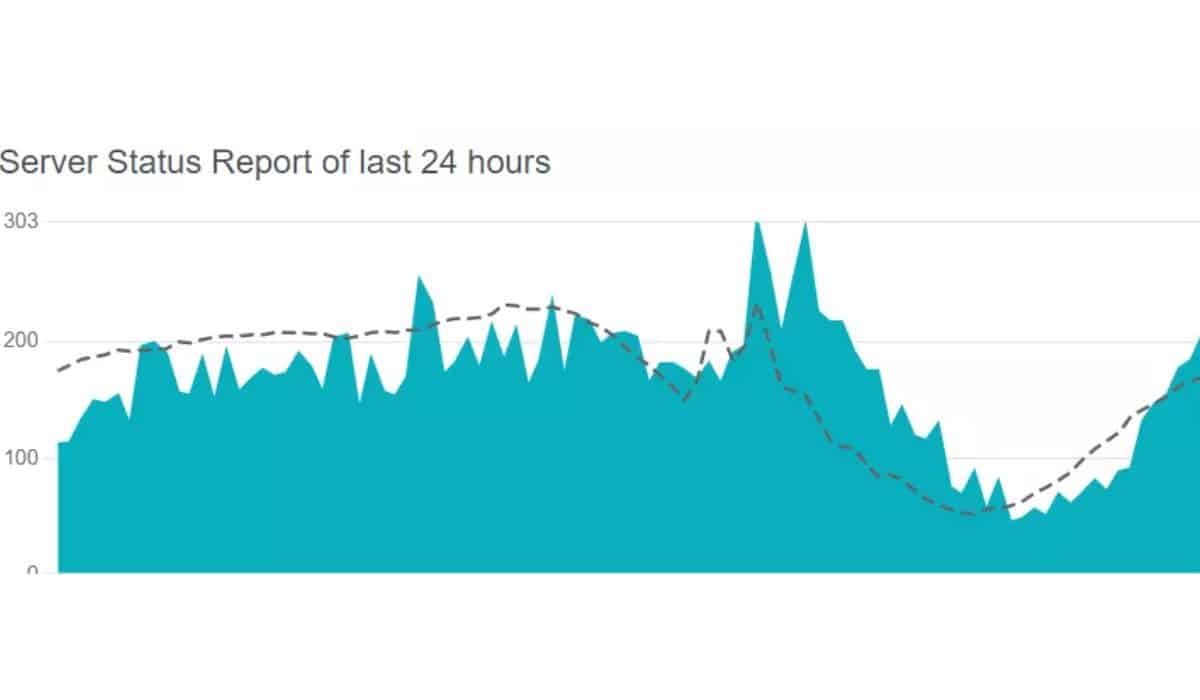
Visit DownDetector or similar websites to check if UsPhoneBook is experiencing widespread outages. If many users are reporting issues, it’s likely a server-side problem that you can’t fix. You’ll have to wait until the website’s administrators resolve the problem.
3. Clear Browser Cache and Cookies
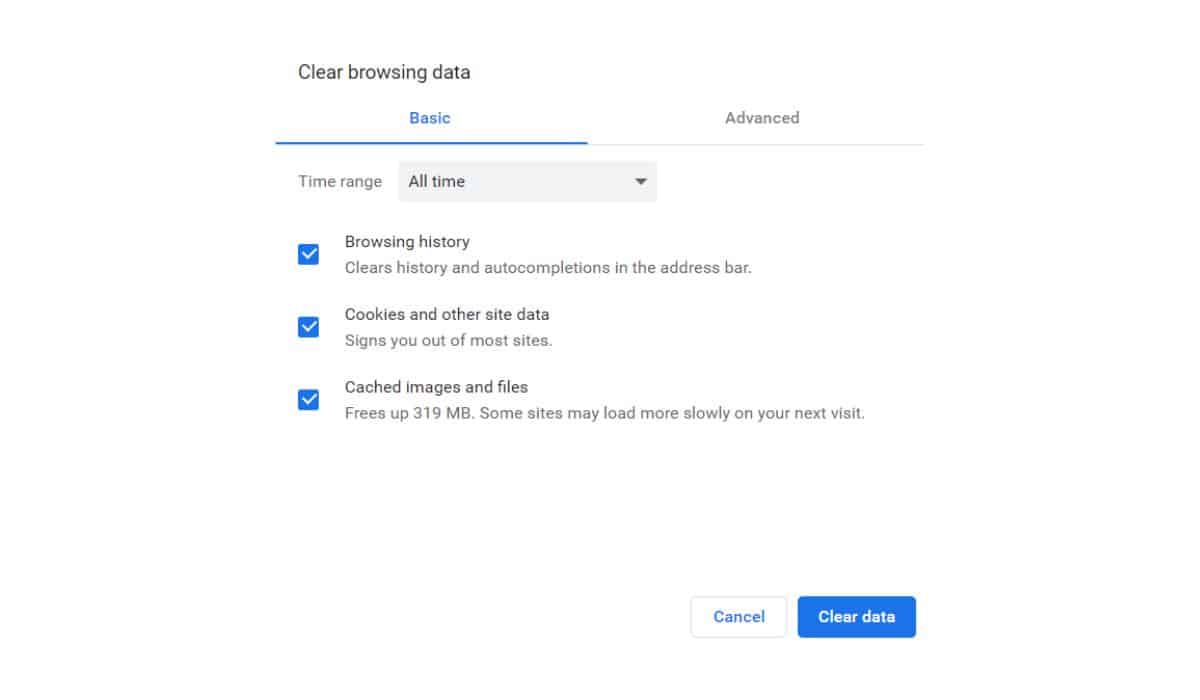
Over time, your browser accumulates cached data and cookies that can cause conflicts with websites like UsPhoneBook.com. To resolve this, clear your browser’s cache and cookies. In Chrome, for instance, you can do this by clicking on the three dots in the top right corner, selecting “History,” and then clicking “Clear browsing data.” Choose “Cached images and files” and “Cookies and other site data,” and click “Clear data.”
4. Update Your Browser

Outdated browsers might struggle to load modern websites. Make sure your browser is up to date. Most browsers have an option to update in their settings menu. Using a popular and compatible browser like Chrome, Firefox, or Edge can also improve compatibility.
5. Disable Extensions
Browser extensions, especially ad-blockers, can sometimes interfere with website functionality. Temporarily disable all extensions and see if UsPhoneBook.com starts working. If it does, re-enable the extensions one by one to identify the problematic one. Consider using only essential and trusted extensions.
6. Reset DNS Settings
DNS (Domain Name System) settings can impact your ability to access websites. Resetting your DNS settings to default might help. The process varies depending on your operating system. Search online for instructions related to your OS.
7. Temporarily Disable Firewall or Security Software

Sometimes, overprotective firewall or security software can block access to certain websites. Temporarily disable these tools and try accessing UsPhoneBook.com. If the website loads without issues, adjust the settings of your security software to allow access to the site. Make sure to re-enable your security tools once the issue is resolved.
Conclusion
There you have it! These detailed steps should help you address the “UsPhoneBook.com not working” issue. By following these solutions, you can troubleshoot and potentially resolve the problem that’s preventing you from accessing the website.
Dear friends, we’d love to hear your thoughts on this “UsPhoneBook Not Working” article. Please share your feedback by commenting below and feel free to share this post with your friends as well.