Website security can cover a wide range of aspects. Still, for the purposes discussed here, the site uses SSL, which stands for Secure Socket Layer. This industry-standard security technology establishes a secure connection between the server hosting the website and the browser. The URL is preceded by “HTTPS” rather than the traditional and insecure “HTTP” (with that extra “S” standing for “Secure”).
Is your website #secure? Learn what you need to do for your #WebsiteSecurity
Simply put, SSL secures the information you share between (the web browser) and the site you’re viewing or interfacing with. The information you typically send to a website (or access from a site) is sent in an unformatted text that an attacker could see if they can steal the data. SSL protects the information transmitted with the web browser and the server so that when a user’s data is intercepted by a person who isn’t supposed to be able to read it, they won’t be in a position to read the data.
Keep Software and Plugins Up-To-Date
Every day many websites are affected by outdated software. Bots and hackers are scanning sites for ways to attack.
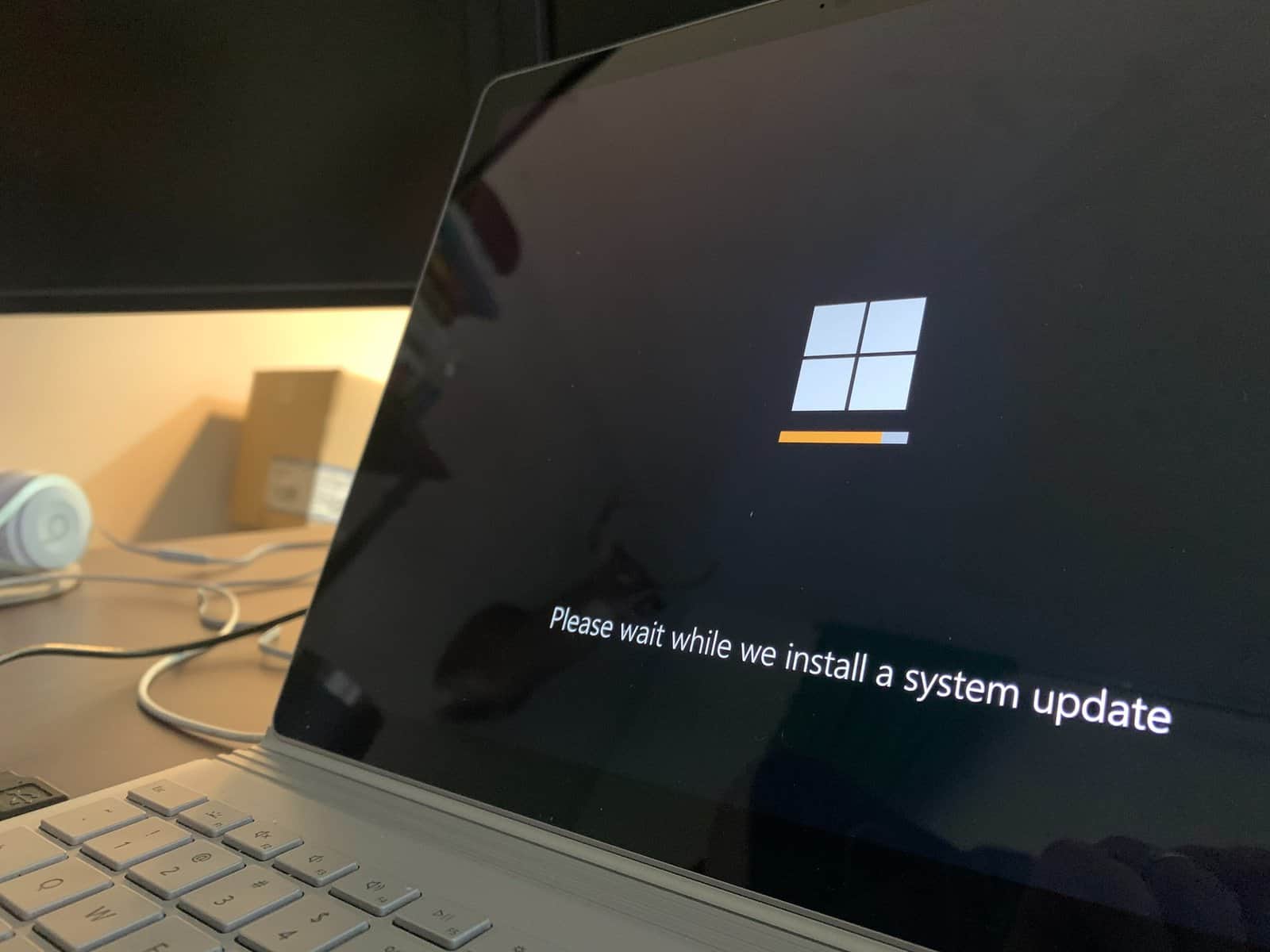
Updates are crucial for the security and health of your site. The site may not be secured if your website’s software or software is not up-to-date.
Be sure to take all plugin and software updates seriously
Updates typically include security enhancements and fixes to vulnerabilities. Check your site for updates, or use the update notifications plugin. Some platforms offer automated updates, a different alternative to protecting your website.
The longer you delay time, the more vulnerable your website will be. Update your website, and all its parts are the top priority.
Use Anti-Malware Software
“Anti-malware software” might sound like an over-simplified term; However, the good thing lies in the fact that this software does the heavy lifting for you, which means you don’t have to be concerned about technical details.
There are a variety of anti-malware solutions available. Some are free, like Bitdefender Antivirus Free – while others require a fee to purchase, like SiteLock.

More than 12 million websites use stock. It provides a variety of packages with various levels of protection. This means that you can customize the security of your website to meet its requirements and your budget. The security solutions they offer include:
- Web scanning
- Removal of malware and detection
- Web application firewall
- Patching vulnerability
- DDoS protection
- PCI conformity
Install SSL
One of the simplest actions you can take to secure your site, yourself, and your visitors is to get the SSL (Secure SSL) certificate. It’s not obvious, but you’ll see SSL whenever you browse the internet. That’s why you see”https” in the address bar “s” in “https” and the padlock that appears in the address bar.
SSL secures the information that passes between your website and customers. Google can now warn users when they’re on a site that’s not SSL and “discriminates” against those sites in its results for a search.
It’s particularly important to use SSL security when making transactions on your website to ask for login information or even to transfer files. Without SSL security, your data is not secured and therefore susceptible to hacker attacks.
Choose a Smart Password
With many databases, websites, and programs requiring passwords, it isn’t easy to track them all. Many use the same password across every single place to save their login details.
However, this is a major security lapse.

Create a unique password for each new log-in request. Choose complex, random, difficult-to-remember passwords, and keep them out of the directory of your website.
For example, you could choose a 14-digit mix of numbers and letters to create your password. Then, you can store your password(s) on an offline file on a smartphone or an alternative computer.
Your CMS will require a login, and you must select the most secure password. Do not include any personal information in your password too. Please don’t use your pet’s name or birthday; Make it unguessable.
Within three months or earlier. After three months or less, change your password to another password, and then try again. The best passwords are lengthy and should contain at least 12 characters each time. Your password must consist of a mixture of symbols and numbers, and it would help if you alternated between lowercase and uppercase letters.
Never use the same password more than once or share it with others.
If you’re a company owner or CMS administrator, ensure your employees update their passwords often.
Record User Access and Administrative Privileges
At first, you might think giving several top-level personnel access to your site is okay. You give each one access to administrative rights, believing they will be careful when using their website. While this may be the ideal scenario, it’s not always the case.

However, the employees don’t think about the security of their websites when they log into the CMS. Instead, their attention is focused on the job in front of them.
If they make a mistake or miss an issue, it could create a major security problem.
Verifying your employees before giving them access to websites is crucial
Check if they have previous experience with your CMS and know what to look out for to ensure that there isn’t an attack on security.
Inform each CMS user on how important passwords are and the need for software upgrades. Explain all the ways they can contribute to the website’s safety.
To track those who can access your CMS and the settings they have to manage, keep a list and keep it updated regularly.
Employees can leave and return. The best way to avoid security concerns is to keep an actual record of who has access to your site.
Be aware in regards to access to users.

Run Regular Backups
The steps we’ve provided to date will enable you to keep hackers off your tracks. However, don’t put your site’s security for granted. Just as having a safety net around you is a great choice when walking on a tightrope, making frequent backups to your website is common sense.
Making backups of your site makes sure that if something catastrophic occurs, it would be possible to have the most recent version of your website in a secure and safe place, ready to be launched.
A backup is the backup of your website’s information – including media, files, content, and databases. If you’ve got a massive or complex website, you’ll require additional backup storage to preserve all your information.
Conclusion
If you are a business owner or webmaster, you can’t just create a website and then forget about it. Although creating sites is now easier than ever before, it does not alter the fact that maintaining security is essential.
Always take a proactive approach in safeguarding your business’s and customers’ information. When your site accepts online payments or any personal information or other data, the information that visitors input on your website must be in the right hands.