As we all know, Instagram stories help you to get more Instagram followers and profile views. But when you view the stories of others, the creator can see who views his stories, which are sometimes very infuriating. Do you want to download and/or see the Instagram Stories of certain accounts anonymously, i.e., without being seen in the list of people who have checked them?
It is possible to observe the Stories of your contacts, friends, without an account, on PC or phone through specific external tools.
You will learn at the same time how to download Instagram Stories to your computer or smartphone.
Why see Instagram Stories without being seen?
There are many reasons why you want to see the Stories of an Instagram account without the creator knowing it:
- you don’t want to show interest in the person or the business
- you don’t want the competition to realize that you’re watching it
- you do not wish to inflate the performance statistics of the account in question
The tools to download and view Instagram Stories without being seen
In this part, we will offer you a list of websites allowing you to check the Instagram Account Stories of your choice for free, without appearing in the list of people who have checked it.
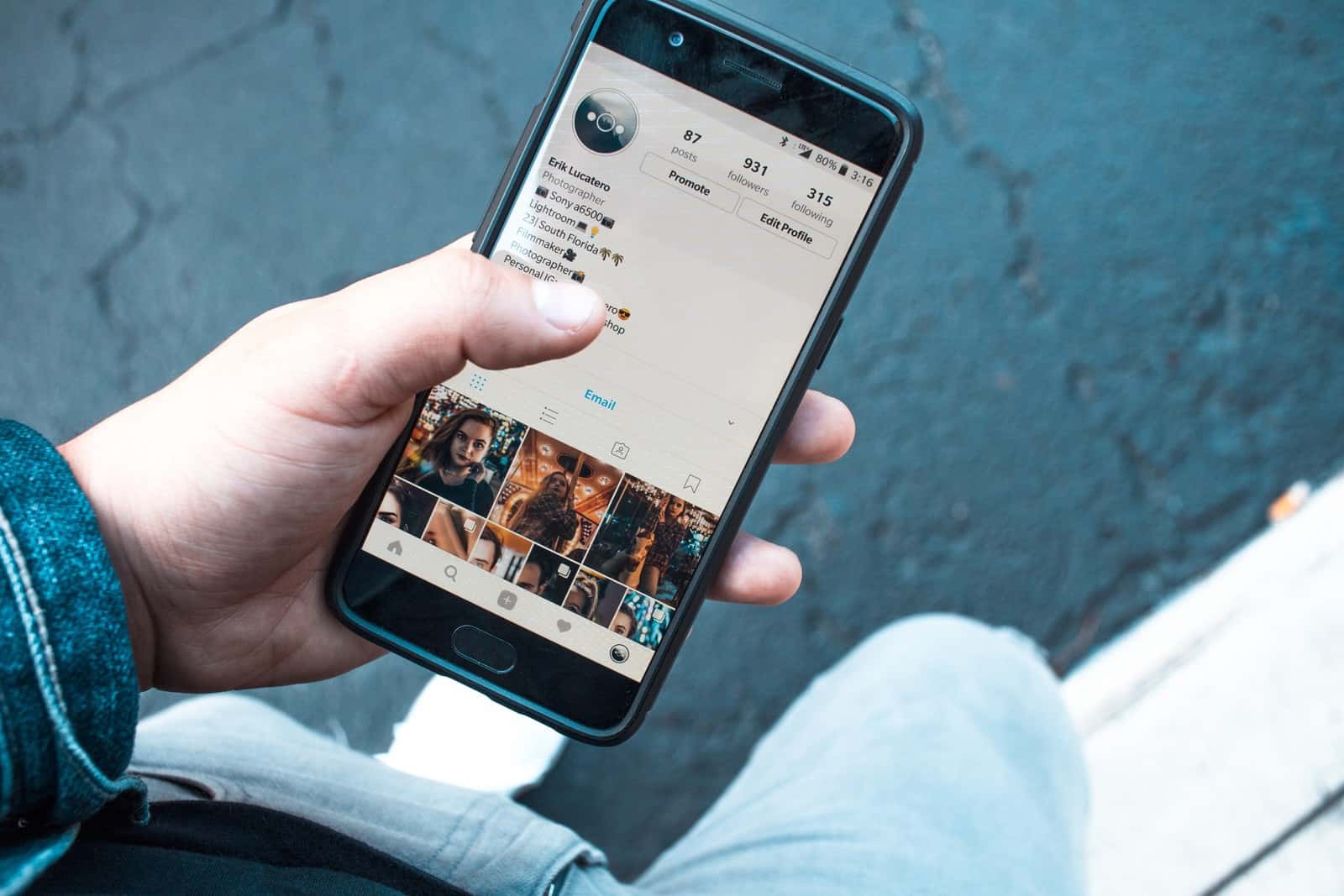
Please note: these sites only work for public accounts, which means that you will not be able to check the Stories of private accounts.
Insta-Stories.ru
This first website is extremely easy to use: you just need to log on to Insta-Stories.ru to access a screen asking you to enter either:
- the account name without the @ (example ClementPellerin)
- the account name with the @ (example @ClementPellerin)
- the account URL (example https://www.instagram.com/kimkardashian/ )
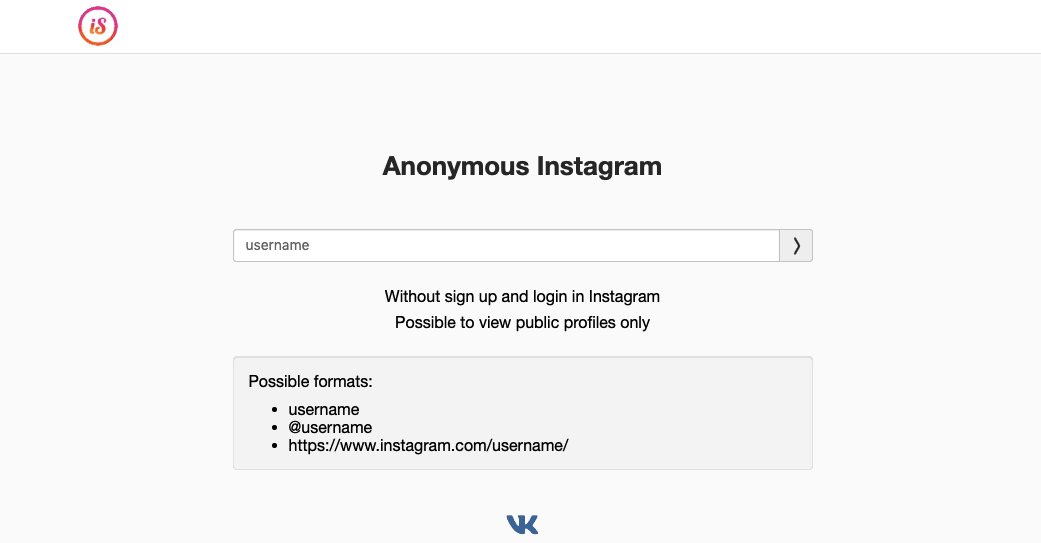
Once this is done, you will have access to the below content, namely:
- Featured Stories
- the last Stories posted
- the list of classic account posts
It is then possible to download the Story of your choice by clicking on the “Download” button. A file in JPG format will then be downloaded to your computer, and you will have thus recovered the content so that you can then repost it in your Story if it is relevant.
IGTOOLSHUB
This second website is very similar to the first. By connecting to its page dedicated to the download of Instagram Stories, you will arrive on a form to fill out.
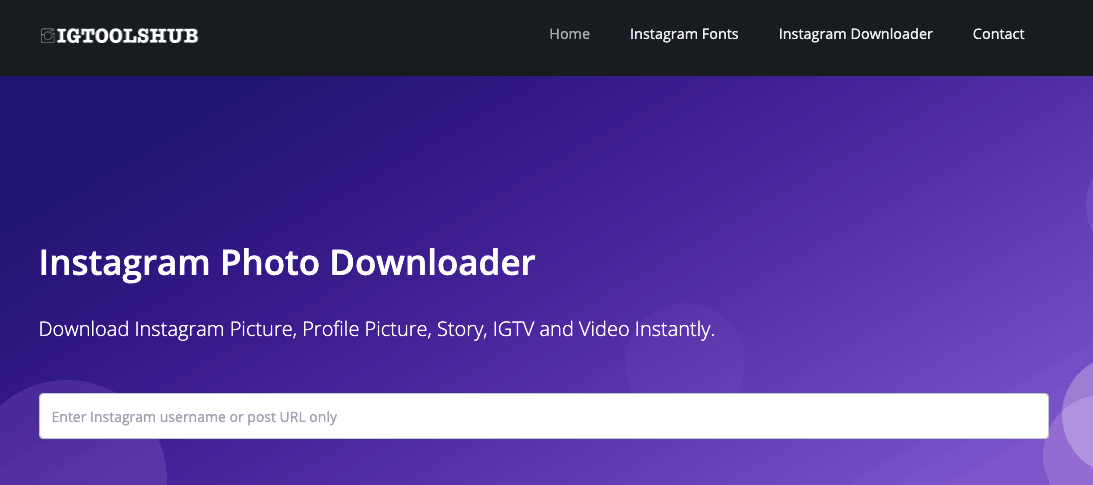
This is to enter the username of the person or company whose stories you want to see without being seen.
Next, you will be offered a list of accounts, and you will need to click on the name of the correct profile to scan. You will then have access to Online Stories for the account in question. At the bottom of the content, you will be given an option to download the Story to your computer or smartphone.
And voila! There is no record left by each of the tools for the owner of the Instagram account. It allows you to navigate with confidence among the ephemeral content of accounts important to you.
Back to you
We hope our guide lets you view Instagram Stories without the other person knowing. If you find this article useful, share it with your friends.