Typography is the visual representation of the written word. A font is a graphical representation of text that includes variations in letter type, shape, thickness, color, and design. Typography is the art and technique of editing and creating letters, and fonts are various types and shapes of these letters.
Every website owner needs to be mindful when it comes to choosing the typography for their website. You can easily change fonts in WordPress with a plugin (but you can also do it manually – we don’t recommend it). Here are the 19 best WordPress typography plugins in 2022.
1. WP Typography
WP Typography, also known as the station for improving web typography, adds some useful options to your WordPress website. It assists with lines and spaces by replacing characters and styling through CSS. It supports over 40 different languages. You can format quotation marks, dashes, and trademark and copyright symbols using the character replacement option.

2. Simple Pull Quote
Simple Pull Quote is for you if you’ve ever needed to include highlighted quotes in your articles. It adds a Pullquote button to your HTML and TinyMCE editors, allowing you to highlight text by dropping it into its block next to the content, as shown. The plugin includes a predefined style that you can modify using CSS.
3. Modern Footnotes
Modern Footnotes enables you to create and manage footnotes on your blog. You can do it as if it were a Word document. Simply type the text in the double brackets after installing the plugin. Modern Footnotes will do the rest. The ability to repeat footnotes to refer to the previous one is a nice addition; simply add the text you inserted in the previous one.
4. Post Typographer
Post Typographer is similar to WP Typography. When you publish or edit an article, it is automatically formatted according to the rules you specify in the plugin. You can choose to add non-breaking space as needed, convert hyphens, remove extra space, collate content into tags as needed, and so on.

5. WP Super Edit
WP Super Edit is another excellent option. It extends the capabilities of WordPress’s editor. You can customize the toolbar by adding buttons and installing non-standard plugins. You can also include tables, advanced images with links, emoticons, and other elements.
6. CodeColorer
CodeColorer will come in handy if you use a lot of code in your articles. It enables you to include code snippets in your articles and comments. You can change the appearance of the code snippet using CSS to make it more readable and appealing. The plugin supports over 20 languages and themes.
7. FontPress
FontPress allows you to easily add any font to your WordPress website. This is made possible by the ability to use and mix Google fonts as well as simple CSS fonts. You can also change the font size, line height, color, and shadow. FontPress provides typographic shortcodes, allowing you to create custom text blocks without CSS knowledge.
8. Divi Builder
The Divi Builder is a high-quality page builder. Although Divi Builder is typically used as part of a WordPress Divi theme, it is also available as a standalone plugin that can be used with other WordPress themes. It lets you edit content using both a visual front-end interface and a back-end interface.
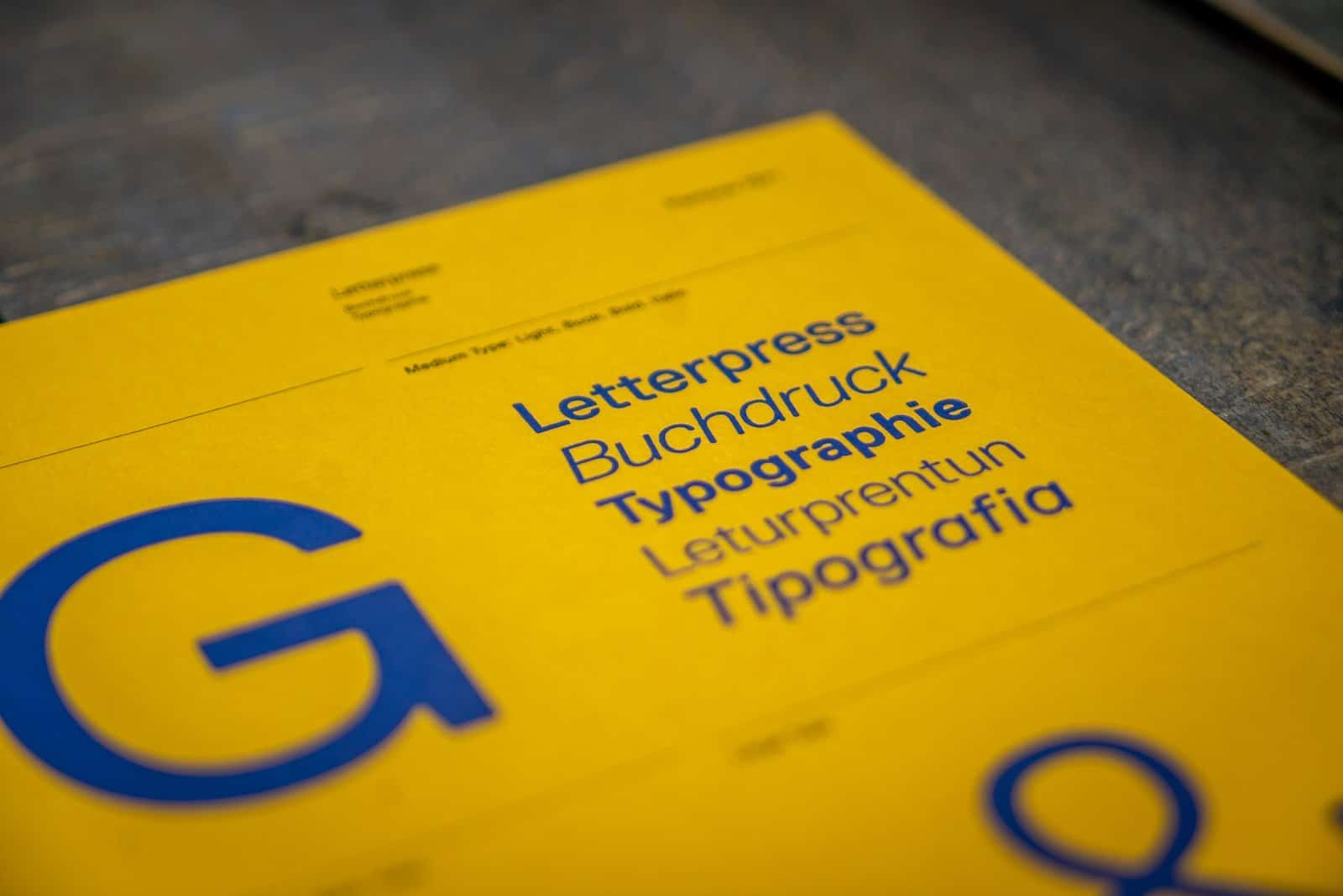
9. Use Any Font
Use Any Font is a straightforward WordPress typography plugin. The fact that you can upload new fonts is fantastic. You can also use pre-made fonts. When you select one of their fonts, a modal appears in which you can search for and select any font you want. It gives you a preview so you know what to expect. There are nearly 24,000 choices for both individual and business use.
10. Google Fonts
The Google Fonts add-on adds a new menu with basic and advanced settings to the theme customizer. Select more than 900 Google fonts to apply to specific elements on your website. You can easily view the fonts before publishing, so you know how they will look. Some of the settings you can choose from are the front group for the base typography, table of contents, and buttons.
11. Font Awesome
After installing the Font Awesome plugin, you can search for and add icons to your posts and web pages. You can accomplish this by selecting from several options. Fonts can be accessed via the layout bar from any text block. This plugin has a set of tools that will help you continue to work on a website, app, or project.
12. StyleGuide
Styleguide is a straightforward typography plugin for WordPress. It lets you select fonts and colors. You can choose them from the theme customizer. It comes with the top 45 Google fonts. If it does not operate with your website theme, you should then add theme support via script.

13. Page Title Splitter
The Page Title Splitter lets you set breakpoints on the titles of your posts, pages, and custom post types. You can do this without using HTML. In the text field, you can also place multiple markers. This allows you to highlight the colors of specific words in the title.
14. Secondary Title
Secondary Title is a lightweight software tool. It adds an alternative title to posts, pages, and/or custom post types. They can be displayed automatically, via a shortcode, or PHP.
15. Zero Font Resizer
Zeno Font Resizer enables your visitors to change the font size. They can do it while browsing your website. You have control over the options they can select. You can also customize the icon that appears. There is also the possibility to set the number of days the cookie is active.
16. Advanced Editor Tools
The Advanced Editor Tools plugin is another typography-friendly WordPress plugin. It allows you to add, remove, and rearrange the buttons on the Visual Editor toolbar. You can customize up to four rows of buttons, such as font sizes, font groups, text and background colors, tables, and so on.
17. Text Hover
Text Hover makes it simple to define help text on your website. When a user glides their mouse over a term or phrase in a post or page, this text appears. The plugin’s settings allow you to specify which words or phrases should be associated with hover text. You can also customize the hover text.
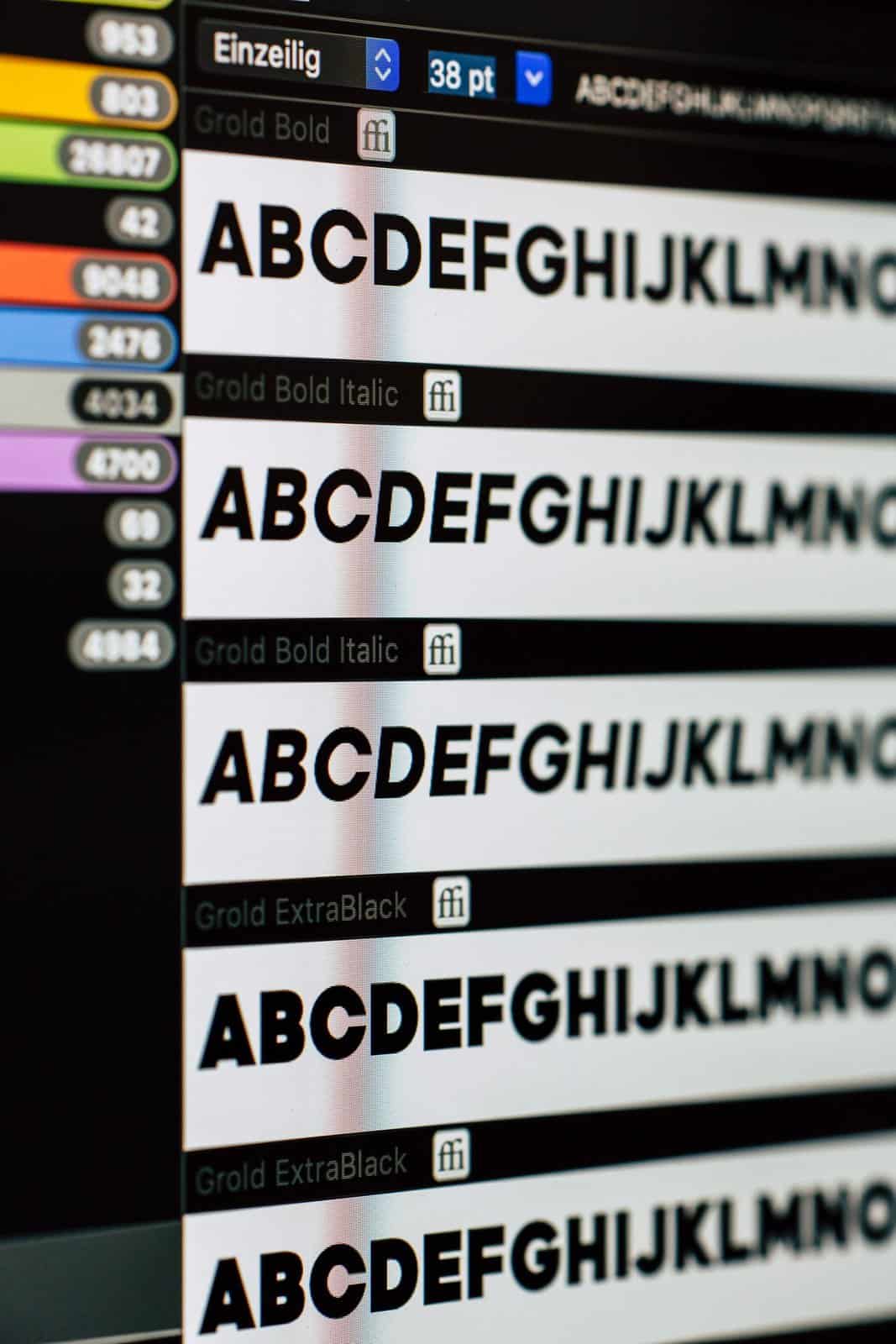
18. Easy Google Fonts
Easy Google Fonts makes it possible to use a library of over 1300 Google Fonts. It works with any WordPress theme you might have on your website. You can change fonts while viewing a live preview of the changes happening in real-time. You can also change the font size, color, padding, and other options.
19. Toolkit for Block Theme
The Toolkit for Block Theme is a frame editor plugin for WordPress. It allows you to change the font of your website. It enables you to use additional global styles to create the ideal website for your company. This way, it allows you to import any font style and use it on your webpage.
Typography, as one of the most important design elements, promotes clear visual communication. These were the best typography plugins you could use on your WordPress website in 2022.