Launching a website can be nerve-wracking. What if you fail to test out a crucial data form causing you to miss out on a lot of new leads? Or you didn’t set up your site redirects, leading your visitors to a website that cannot be found?
While it’s easy for all the worst-case scenarios to run on your head, the thing is, you need to have a comprehensive checklist before you launch.
Also, if you’re using WordPress, having a coming soon plugin like UnderConstructionPage or Coming Soon & Maintenance Mode will help you manage everything until you’re ready for the public. In this post, we’ve compiled the ten essential things to double-check before launching your website:
1. Cross Browser and Device Check
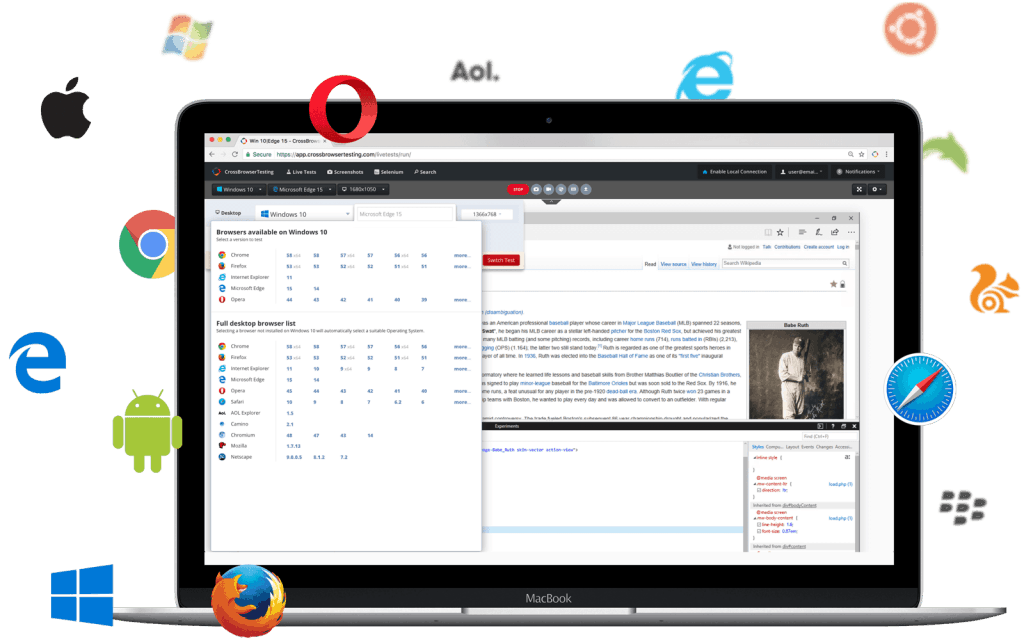
If you have a development link for your site, it’s always best to check it thoroughly. Check it on all of the browsers (Chrome, Firefox, Safari, Edge, etc.) and all types of mobile devices. When doing the testing, it’s crucial to click on every link and every page.
Do this over and over even if you’ve already launched. That will ensure that nothing went wrong during the switch.
2. Check Page Content Errors
One of the most common mistakes you can ever make is to commit a typo. That’s why you should take the time to proofread your site’s entire content. Here are the essential things that you should check: The Entire Web Copy – Proofread and double-check if the content is easy to read, have short sentences, paragraphs, proper font size, bullet points, correct interpunction, and plenty of whitespaces for readers to scan keywords. Take note of these as well:
- Grammar/spelling mistakes
- Paragraph headings, lists, and the correct format
- Correct company details
- Videos, images, audio
3. Review Your SEO Strategy
Your page title is one of the vital aspects of your website because it gives readers an idea of what is on the page. That’s why you need to see to it that your page title and web content matches. Also, when reviewing your SEO strategy, ask yourself the following questions:
- Are all your keywords adequately utilized?
- Are all your meta descriptions in the right place?
- Did you add alt tags to all of your images?
If you’ve missed out on one of these, then it’s time to review your SEO strategy before going live.
4. Test All Contact Forms
Forms are excellent for lead generation, but they’re only useful if they work correctly and will notify you of the new submissions. See to it that your contact forms capture all the vital information you need to reach out to an individual without making it too invasive.
To make sure that they work, submit all forms. You can leave some of the fields blank and see to it that the error message is clean and informative.
5. Double Check Your Site Links
Do all of your links work? Are they in the correct place? Don’t just assume that someone has already checked on it beforehand, check it yourself. While it may seem like an easy task to do, chances are, most links are overlooked.
Don’t just check the links on your menu navigation, or the entire copy of your site ‒ check every single one if it’s working correctly. Moreover, double-check the links that you have in the footer, as well as on your CTAs. Do they open to a new window, or not?
6. Social Media Integration
Social media mainly contributes to boosting brand visibility and boosting customer engagement. That’s why these platforms should be represented accurately on your site. Ensure that the social media icons and badges lead to the right pages.
If you’re utilizing plugins that encourage users to take action (such as liking your Facebook page), then they must be placed correctly and function well.
7. Check 404 Error Message
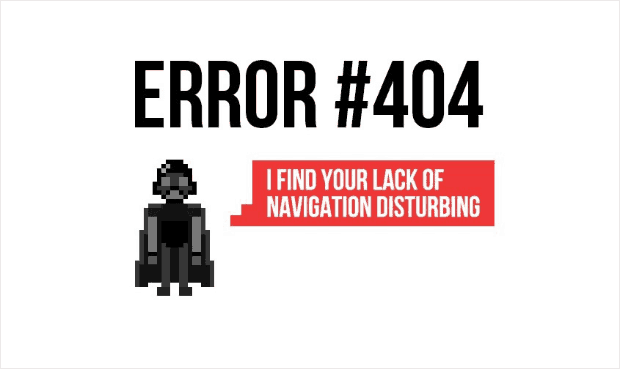 While 404 errors don’t likely happen on new websites, it’s still possible for a site visitor might somehow mistype something and be directed to a “Page Not Found” error message. So for you not to miss any leads and improve your overall user experience, build a custom 404 page or redirect users.
While 404 errors don’t likely happen on new websites, it’s still possible for a site visitor might somehow mistype something and be directed to a “Page Not Found” error message. So for you not to miss any leads and improve your overall user experience, build a custom 404 page or redirect users.
8. Implement Favicon
Have you tried visiting a new website before and saw a unique icon in the tab and address bar? Well, that icon is called favicon, and it’s a fantastic tool to make your site more credible. According to Sytian, a WordPress Designer in Philippines, before going live, create your favicon using a recognizable symbol or a logo of your company. Then, have it effectively implemented across all of your site’s pages.
9. Take Care of the Legal Stuff
While no one wants to deal with all the boring legal stuff, you don’t want to get into legal issues later on:
- For images, fonts, plug-ins, etc. see to it that all the required licenses are in place.
- Consider creating a ‘Terms of Service’ where you can explain all your services comprehensively.
- If you own an eCommerce store or deal with money in any way, then consider adding a ‘Terms and Conditions’ section.
- If your site is collecting data, add a ‘Privacy Policy’ ensuring that all the data they disclose are in good hands.
- Don’t forget to include a cookie warning as it is a legal requirement in other jurisdictions.
- Double-check the legal requirements in different geographies (credit card processing, age and consent requirements, etc.)
10. Set Up Tracking Snippets
 Your site should be set up with Google Analytics that enables you to track the number of visitors that you have on a website, what particular pages they’re visiting, and more.
Your site should be set up with Google Analytics that enables you to track the number of visitors that you have on a website, what particular pages they’re visiting, and more.
To Wrap it Up
So that’s it! Follow this list and double or triple check various elements before you completely launch. If all of these are working well, then you’re on your way to creating an excellent, customer-ready site.