In a world where digital communication reigns supreme, the pressure to stay connected often comes with unwelcome expectations. Picture this: you send a heartfelt message to a friend, only to find your phone buzzing with anxiety as you wait for that telltale “Seen” notification. For many, read receipts have become both a blessing and a curse—offering reassurance of connection while simultaneously amplifying the stress of instant responses. But what if you could reclaim your peace of mind and enjoy conversations without the weight of accountability?
In this article, we’ll explore the step-by-step process for turning off read receipts on Facebook Messenger, giving you back the power over your conversations. Whether you’re seeking solace from relentless social obligations or simply want to engage in dialogue at your own pace, disabling these notifications can transform how you communicate online. Join us as we navigate through the settings that allow for greater privacy and freedom in today’s fast-paced messaging landscape!
What Are Read Receipts?
Read receipts are a digital feature that provides both senders and receivers with a glimpse into the communication dynamics of messaging apps. When activated, these notifications inform you when your message has been seen—an indication that can evoke varying emotions ranging from reassurance to anxiety. For some, read receipts foster accountability and encourage prompt responses, offering a sense of connection in an increasingly virtual world. However, they can also create undue pressure; seeing those two blue checkmarks might compel users to respond immediately or even lead them to overthink their interactions.
Diving deeper into the psychology behind read receipts reveals how they impact online relationships. They act as double-edged swords—while providing clarity about whether a message has been acknowledged, they may inadvertently sow doubt. Users often find themselves pondering what it means if someone reads their message but doesn’t reply right away. This interplay between expectation and reality can transform casual conversations into brewing tensions or misunderstandings. Thus, for many individuals eager to preserve spontaneity in their communications, disabling read receipts becomes not just a matter of privacy but also a strategy for maintaining healthy relationships devoid of unnecessary stressors imposed by digital transparency.
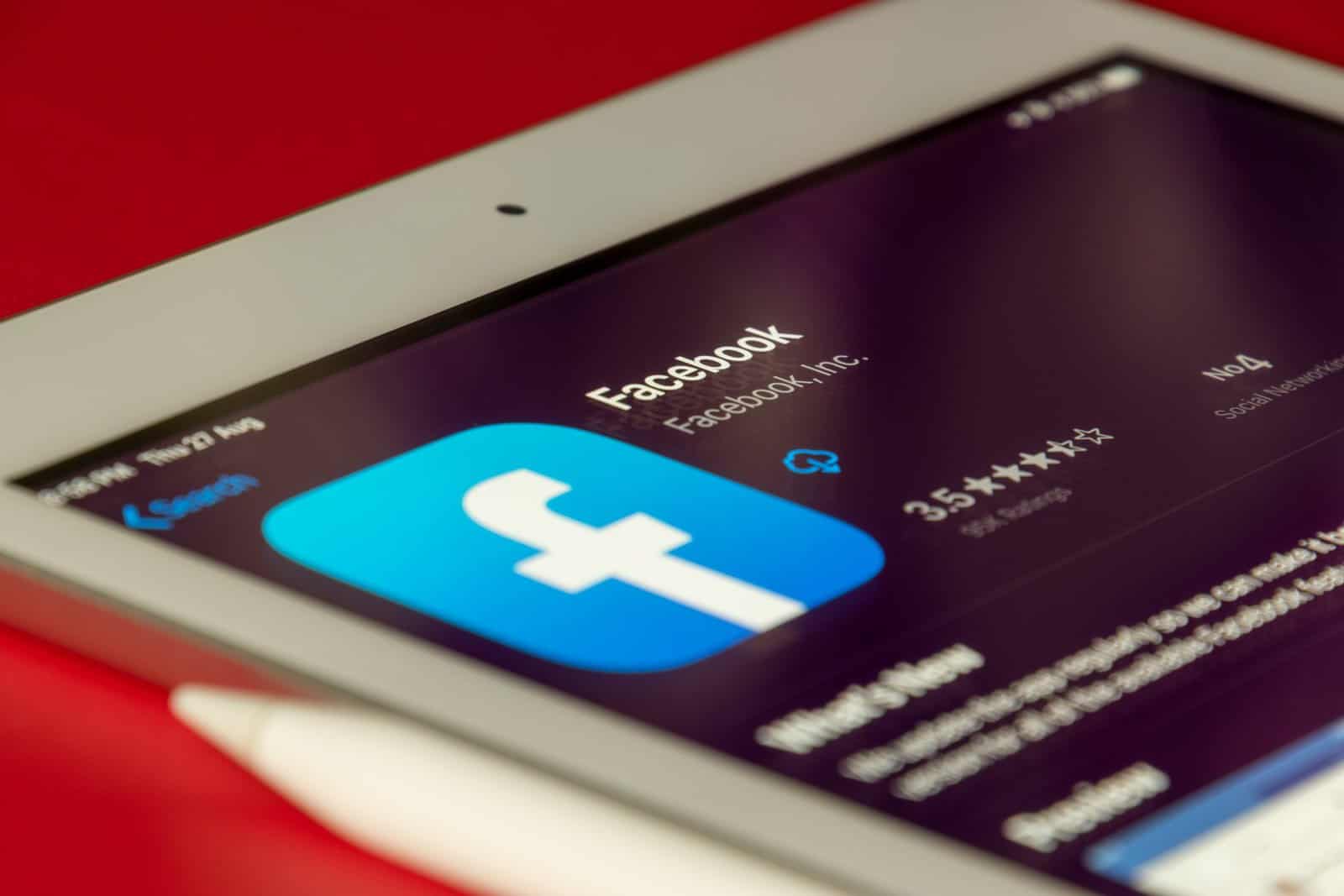
Why Turn Off Read Receipts?
Turning off read receipts on Facebook Messenger can transform the way we engage with our messages. In an age where constant connectivity often leads to overwhelming expectations, disabling this feature fosters a liberating sense of control over one’s digital interactions. It allows users to respond at their own pace, prioritizing thoughtful communication rather than succumbing to the pressure of immediate replies. This subtle shift can significantly enhance personal boundaries and mental well-being.
Moreover, not everyone communicates in the same way—some prefer a more laid-back approach while others thrive on instant feedback. By opting out of read receipts, you create a level playing field where conversations aren’t governed by real-time tracking. This encourages authentic dialogue without the unspoken judgment that comes with someone knowing you’ve seen their message but haven’t replied yet. Ironically, in reducing this external pressure, individuals may find themselves engaging more genuinely and enjoying their connections far deeper than before.
Steps for Mobile Devices
To turn off read receipts on Facebook Messenger for mobile devices, start by launching the app and navigating to your profile picture in the upper left corner. This personalized hub is where you’ll find various settings tailored for your messaging experience. Once inside this menu, scroll down to Privacy and select it—here lies the key to adjusting how you engage with your contacts.
While Facebook Messenger does not offer a direct toggle to disable read receipts like other platforms might, an alternative involves disabling notifications altogether. By turning off notifications for messages, you’re effectively obscuring the timestamp of when you read them without directly altering the way others see your activity status. Additionally, retraining how you approach messenger alerts can cultivate a more intentional communication flow; consider reading messages only during designated times rather than immediately upon receipt. This strategy not only preserves your privacy but also enhances mindfulness in how you interact digitally.
Steps for Desktop Users
For desktop users, turning off read receipts in Facebook Messenger involves a few straightforward steps, yet it offers a refreshing sense of control over your messaging experience. Begin by logging into your Facebook account and navigating to the Messenger interface. Once there, click on the gear icon located in the upper left corner to reveal the settings menu. This is where you’ll discover various options that govern your communication preferences.
Opt for privacy by toggling off “Show when you’re active” if you want to avoid disclosing your availability along with read receipts. While this setting doesn’t directly disable read receipts, it provides an added layer of anonymity. Moreover, consider utilizing message requests for new conversations; this shields you from automatically notifying others when you’ve viewed their messages unless you decide to engage actively. Each interaction can be approached with intentionality rather than feeling pressured by immediate responses—granting yourself a breather in today’s fast-paced digital landscape.
Alternative Privacy Settings to Consider
When it comes to online privacy, turning off read receipts on Facebook Messenger is just the tip of the iceberg. Consider exploring other alternatives that empower your digital footprint. For instance, adjusting your online status can prevent others from seeing when you are active—offering an additional layer of concealment while you navigate chats at your leisure. Alternatively, utilizing the Secret Conversations feature allows for end-to-end encryption, ensuring only intended recipients can read messages.
Furthermore, take a closer look at your friend settings. Limiting who can send you messages or view your profile adds another dimension of security—it’s like having a virtual bouncer at your digital door! These adjustments not only help protect personal information but also curate a more manageable online experience tailored to what feels comfortable for you in this constantly connected world. Remember, rethinking how much of yourself you share can open up new avenues for authentic interactions away from public scrutiny.
Conclusion: Enjoying Privacy on Messenger
In today’s hyper-connected world, maintaining personal privacy has become a precious commodity. By turning off read receipts on Facebook Messenger, users can reclaim a layer of autonomy over their conversations. This subtle shift empowers individuals to engage at their own pace, preventing unwarranted pressure to reply immediately or the anxiety of being ‘left on read.’ The freedom to respond when you’re ready fosters more thoughtful interactions, allowing for deeper connections rather than hurried exchanges.
Moreover, this simple adjustment encourages a healthier digital relationship by setting boundaries around communication expectations. In an era where notifications dominate our attention span, curating how we interact can lead to more meaningful dialogues. Embracing techniques that prioritize privacy not only enhances individual well-being but also champions the importance of personal space in an increasingly public realm. Ultimately, choosing when and how to share your thoughts should be as liberating as enjoying time away from your screen—it’s all about finding that balance and living authentically within the digital landscape.