In the bustling world of WordPress, security is paramount, and one of the most important lines of defense is protecting your login page. If you’re using WPEngine to host your site, you may have encountered the frustrating “Hide Login” issue—a perplexing glitch that can lock you out just when you need access the most. Imagine being locked out of your own digital fortress just as you’re about to launch a crucial update or resolve a pressing issue; it’s enough to send even the calmest webmasters into a tailspin. But fear not!
In this article, we’ll unravel the mystery behind the WPEngine Hide Login issue and provide actionable solutions that will not only help you regain access but also bolster your website’s security in the long run. Whether you’re a seasoned developer or a novice site owner, understanding how to navigate these challenges will empower you to take control of your online presence with confidence. So grab your favorite beverage as we dive deep into troubleshooting techniques and best practices that ensure smooth sailing for your WordPress experience!
Understanding the Hide Login Feature
The Hide Login feature on WPEngine acts as a vital security measure, minimizing the risk of unauthorized access to your WordPress dashboard. By customising your login URL, it effectively shields your site from automated bots and malicious attempts to infiltrate through common entry points like wp-admin. However, understanding its implications goes beyond just securing your site; it’s about enhancing overall user experience and management efficiency.
When changing the default login URL, clarity is paramount. Ensure that all significant stakeholders—be it team members or clients—are informed about the new access point to prevent frustration during their initial logins. Miscommunication can lead to unnecessary support requests or even potential downtime if users cannot find their way back into the system. Moreover, consider documenting this change within a team handbook and updating any marketing materials that direct users towards admin areas.
Yet another dimension worth exploring is how well you integrate this feature with additional security protocols such as two-factor authentication (2FA). When combined effectively, these tools not only fortify your site’s defenses but also reassure users of their safety when logging in. Remember, security should be an ongoing conversation—not merely a checkbox item—and remaining proactive in discussing best practices will keep your online environment secure and user-friendly.
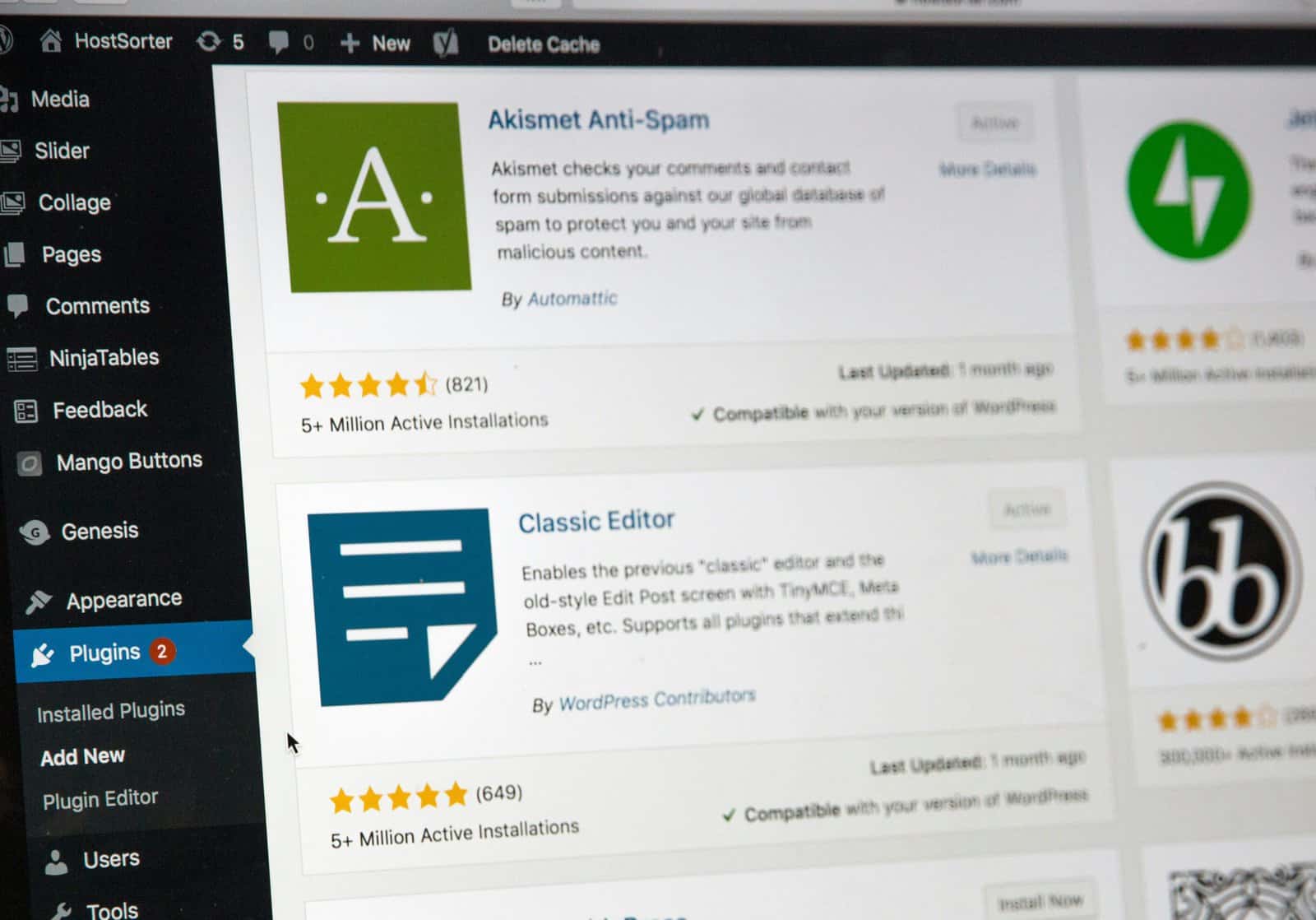
Common Issues with Hide Login
One of the most common issues with the Hide Login feature on WPEngine is its interaction with caching plugins. Users often find that while they’ve successfully hidden their login page, certain actions—like clearing cache or logging in from a different device—can inadvertently reveal the regular WordPress login URL. This inconsistency can lead to confusion and miscommunication among team members, especially in larger organizations where multiple people may need access.
Another pitfall to consider is how security settings might clash with other plugins. The Hide Login feature can sometimes conflict with firewall or security plugins that have overlapping functionalities, leading to lockouts or access issues that seem inexplicable at first glance. It’s essential for users to meticulously assess compatibility between their chosen security measures and any custom functionalities like hiding logins, ensuring a smoother user experience without sacrificing safety. Adjusting both settings simultaneously can help create an environment where both features function harmoniously together.
Moreover, there are accessibility considerations as well; if the new login URL isn’t clearly communicated across your team or documented properly in onboarding materials, you risk creating barriers for new users trying to navigate to their dashboard efficiently. Utilizing alternative methods of communication—like dedicated Slack channels or onboarding sessions focused on these changes—can significantly enhance knowledge sharing around such critical configurations.
Step-by-Step Troubleshooting Guide
When encountering the WPEngine hide login issue, your first step is to ensure that your WordPress installation and plugins are up-to-date. Outdated software can often lead to conflicts that disrupt access. Begin by logging into your WPEngine dashboard and navigating to the WordPress Updates section; from here, update everything in one fell swoop.
Next, delve into the specific plugins affecting your login process. Deactivate suspicious or conflicting plugins temporarily to identify culprits that may be interfering with your access. If disabling a particular plugin restores functioning, consider alternatives or reach out for support from the developer for resolution. Monitoring logs can also provide insight—the server logs available in your WPEngine account could point you toward errors triggered during login attempts, guiding you more effectively toward a fix.
Lastly, if standard troubleshooting steps don’t yield results, clear browser caches or try accessing from an incognito window—or even switch browsers entirely—as cached data can sometimes obscure recent changes made on your site. Should these methods fail, engaging with WPEngine’s exceptional support team can offer tailored solutions based on their extensive knowledge of common issues and best practices specific to their platform.
Adjusting Security Settings in WPEngine
Adjusting security settings in WPEngine can significantly enhance your site’s ability to thwart unwanted login attempts while retaining access for legitimate users. One often overlooked feature is the implementation of a complex password policy; requiring stronger passwords not only decreases vulnerability but also sets a robust standard for all site users. In addition, consider enabling two-factor authentication (2FA) as an added security layer—ensuring that even if a password is compromised, access remains tightly controlled.
Another valuable adjustment involves restricting login attempts by geo-location or IP range. This targeted strategy allows you to define trusted networks and effectively block suspicious regions known for cyber threats. Don’t forget about custom timeout settings—configuring shorter inactivity periods can minimize the window for unauthorized logins without overly burdening your active users with frequent re-authentications. These strategic adjustments not only bolster security but also offer peace of mind, allowing you to focus more on growing your digital presence rather than worrying about potential breaches.
Utilizing Plugins for Enhanced Access
When dealing with the WPEngine hide login issue, reaching out to their support team can be an invaluable step in troubleshooting. Their expert staff is well-equipped to provide insightful guidance tailored specifically to your configuration and needs. Whether you’re facing a temporary hiccup or a more persistent problem, tapping into WPEngine’s dedicated resources can save time and frustration. Make sure to gather as much information as possible beforehand—such as error messages, any recent changes made to your site, and steps you’ve already taken—so that you can convey the scope of the issue clearly.
WPEngine’s support also goes beyond resolving immediate issues; they often share best practices and preventative measures that help bolster your site’s security. This proactive approach ensures not just a solution but also empowers you with knowledge for future scenarios. Engaging with their support system fosters a deeper understanding of WordPress environments on their platform, enabling users to optimize features effectively while safeguarding against common pitfalls. Remember, taking advantage of this specialized support can transform what feels like an obstacle into an opportunity for growth within your website management skills.
Conclusion
In the realm of website security, the WPEngine Hide Login feature offers both protection and potential pitfalls. As we’ve explored throughout this guide, troubleshooting login issues not only requires a technical approach but also demands a mindset geared towards preventive measures. By understanding how to implement these fixes effectively, you empower yourself to maintain robust security while ensuring easy access to your site.
Moreover, consider integrating alternative layers of usability alongside your hide login practices, such as enabling two-factor authentication or utilizing advanced firewall settings. These strategies can further enhance your site’s defense against unauthorized access. Remember, digital landscapes are ever-evolving; staying informed about best practices and updates from WPEngine will keep you one step ahead in safeguarding your online presence while ensuring seamless user experience for legitimate visitors. Engaging proactively with these solutions positions you not just as a passively reactive user but as an empowered guardian of your digital domain.