While working on your online business, one of the things you have to take seriously into consideration is your web page speed. Page speed refers to the amount of time it takes for content on your web page to load.
Improving #PageSpeed is an extremely important part of your job, it makes a difference to your users, to you as a web page owner, and also to #SearchEngines.
Reasons for that are rather simple and logical, the more time it takes for a page to load the less likely users are to stay on that page. Besides that, a slow website is something Google despises, and since 2010 they even started punishing slow web pages.
On the other hand, a fast website generates more users and converts way better.
For measuring page speed, a combination of tools known as Google PageSpeed Insights (PSI) is used. Its main job is to report on the performance of a page, both on mobile and desktop devices. It also provides suggestions for page improvement if needed.
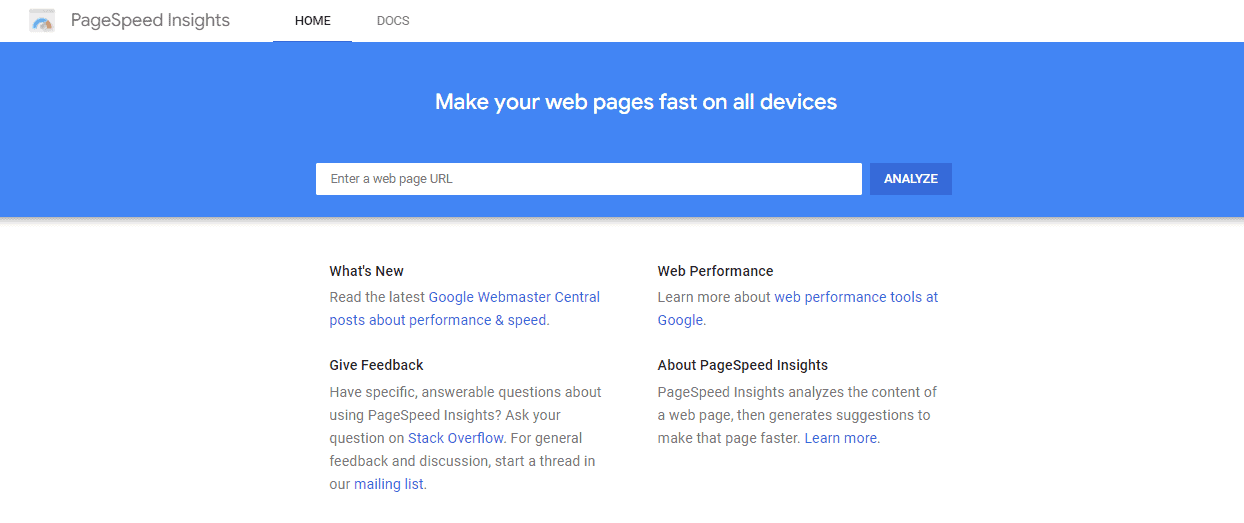
This tool collects information through the Google Chrome User Experience Report and provides you with both lab and field data related to a page.
When you enter a web page URL, PSI starts the process of web page analysis, after which you get different sets of data. Based on lab data you can debug performance issues since they are collected in one controlled environment. Field data is good to have when there is a need to get a true real-world user experience.
To better understand what exactly PSI does, you have to keep in mind two important aspects: First, it analyzes how much time it takes for your web page to load, and the number of resources it has. Second, it compares data with an average of all pages analyzed to give you a score for your web page.
After this process you get a PSI report which includes: average loading time of web pages, your web page loading time, final page speed score, and suggestions for potential steps you can take to optimize your loading time.
Finally, your web page will get a grade. The grading goes from 0 to 100, and it is calculated by Google once its algorithm compares the page performance with the best practices defined by Google to optimize the performance score.
Your web page’s grade is based on how much space you have for improvement and optimization, and how many points you still need to administer. Next to the number indicating the grade you got, there is an explanation for each of the score ranges which are divided into bad (0-59), average (60-79), good (80-100).
Now, many of you will probably ask whether it is important to have a good score on Google PageSpeed Insights, and if yes, how much attention should you be paying to that. Well to answer that question, yes, it is really important. A good page rating tells you that a site has a good SEO configuration. Other benefits include better user experience, visitors staying on your page longer, traffic getting increased, the potential for more ad revenue, and significant growth in the number of leads.
If you are running an e-commerce site then it is even more important for you to get a better score, since sales, conversion rates, and the number of cart abandonments are directly influenced by this metric.
People are getting more and more familiar with technology and different digital platforms, online sales are getting more popular, the number of online transactions has also increased over the last 5 years, which makes people more interested in the quality, speed, and security of web pages. That is why they feel more affected when the site they are accessing lacks in performance.
Now that you see the bigger picture of this issue, and understand the importance of page speed, we will show you some solutions for increasing your web page speed and performance, as well as for stimulating your business additionally.
How to increase web page speed?
There are many ways to increase your web page speed, but it is not something that is easy to achieve.
First, it is of great importance to follow the recommendations you got in your PSI report, and since every site has different issues, you will get unique recommendations.
Next, it is important to optimize HTML code, especially if your site was not built according to the latest Google practices and recommendations. The server’s ability to read information and the amount of time it takes for content to appear on the screen is directly connected with the manner in which a site’s code is organized.
Way too many times there are problems with duplicated code or tags, but the good thing in all of this is that you don’t need to review and change the entire code structure.
Minimizing HTTP requests is also important since they are done for each part of a page (pictures, scripts, stylesheets, etc.). This means that the more components you have on your page, the more time it will take for the page to render.
You also have to combine different files in order to increase the page speed. To do that you have to start with your HTML, CSS, and JavaScript files.
Another important thing you can do is to defer JavaScript loading, this means that you can prevent a file from loading until some other important elements have loaded first.
Then, you can do your best to reduce server response time. This is connected with your domain name system, showing you how good it is with handling URL and IP address issues on your site.
To make it clear, if you want to do this, you have to have insight into your DNS and also see if you need to change your DNS provider.
There are also many other aspects you could improve, but doing that yourself is not easy and sometimes not even possible. That is why we will now present you with some good plugins you can use to increase web page speed for a small amount of money, time, and energy.
Hummingbird
This amazing tool is regarded as one of the best if not the best plugin for web page speed enhancement. It makes your website faster and does an amazing job of optimizing site performance.
Hummingbird can help you with: text compression enabling, using an efficient cache, fixing your JavaScript execution time, eliminating render-blocking resources, and doing more.
To put it simply, this plugin does a miraculous job of improving your site speed. It scans your site and enables you to fix it with one-click-only options.
Some of the features available in Hummingbird are: scan and fix (scan your site and find out what is slowing it down), world-class caching (a full caching tool using which you are able to load pages faster), performance report (pro tips for running your site at greater speed), asset optimization (the ability to position, minify, and combine JavaScript and CSS files for better performance), better rankings (improving your web page scores on Google PSI), better conversion rates, and GZIP compression (fast HTML, JavaScript, and Stylesheet transfer).
So, in a nutshell, the Hummingbird plugin will scan your site, find files that are slowing it down, and provide you with tips and fixes for making your site run at full speed.
As for caching, with this tool, you get a caching suite that includes a full-page, browser, and Gravatar cache. This gives your visitors a better browsing experience.
Hummingbird can also customize the load position of your CSS, JavaScript, and other files thus increasing your page speed.
So essentially, with Hummingbird, you get simple speed optimization controls on your dashboard, for tracking and improving page performance. You can see more on this tool in the video below:
Hummingbird is also compatible with the Smush plugin making things even better for its users.
WP Rocket
WP Rocket is another amazing tool for helping you increase your web page speed. With this plugin, you get a full caching experience along with many other features.
Its configuration is simple, fast, and intuitive. To work with it, you don’t need any programming knowledge which signals that you can count on simplicity when handling this tool.
As for caching, it creates ultra-fast load time, which is essential for improving search engine optimization and increasing conversions. WP Rocket is also one e-commerce-friendly toll that automatically excludes the cart and checkout pages from caching if you are using WooCommerce, Easy Digital Downloads, Jigoshop, iThemes Exchange, or WP-shop.
With all of its options and features, WP Rocket provides you with a professional experience for a low price.
Perfmatters
Perfmatters improves your page load speed using different approaches, the reason for that is that some default options in WordPress aren’t necessary for most sites. This tool allows you to remove or disable these options with a simple click.
You can remove query strings from static resources giving you the ability to improve caching and fix warnings on speed tests. You can also change your autosave interval enabling you to keep fewer auto-drafts.
Perfmatters allows you to avoid spam by disabling or limiting comments and URLs. This is one lightweight plugin that works perfectly with your existing caching plugin. And as for pricing, Perfmatters offers you different options based mostly on how many sites you want to do web page improvements on.
WP Super Minify
This plugin does an amazing job in combining, minifying, and caching inline JavaScript and CSS files on demand to speed up your page loading.
When you activate this plugin, you can see that the source of your HTML, inline JavaScript, and CSS is compressed. Also, the plugin has a small size, is easy to use, and works great.
Conclusion
In this article, we showed you the importance of web page speed, how it works, and which tools you can use to improve it. This is not something you can ignore, but is instead, something you always have to keep in mind.
Thankfully you have many awesome plugins like Hummingbird at your disposal. Using them saves you time and money, and releases you from stress. But at the same time, brings you closer to accomplishing your dreams.