How many times have you made the mistake of not requesting contact information from a prospecting client? Or perhaps you’ve had a client in mind for a long time and wanted to contact them, only to discover that their contact information is nearly impossible to find? If the mere mention of it causes your heart to race, don’t worry! We are here to provide you with a solution and a way to break free from the cycle of aimlessly searching the internet for a simple piece of information.
How many times have you made the mistake of not requesting #contact information from a #prospecting #client?
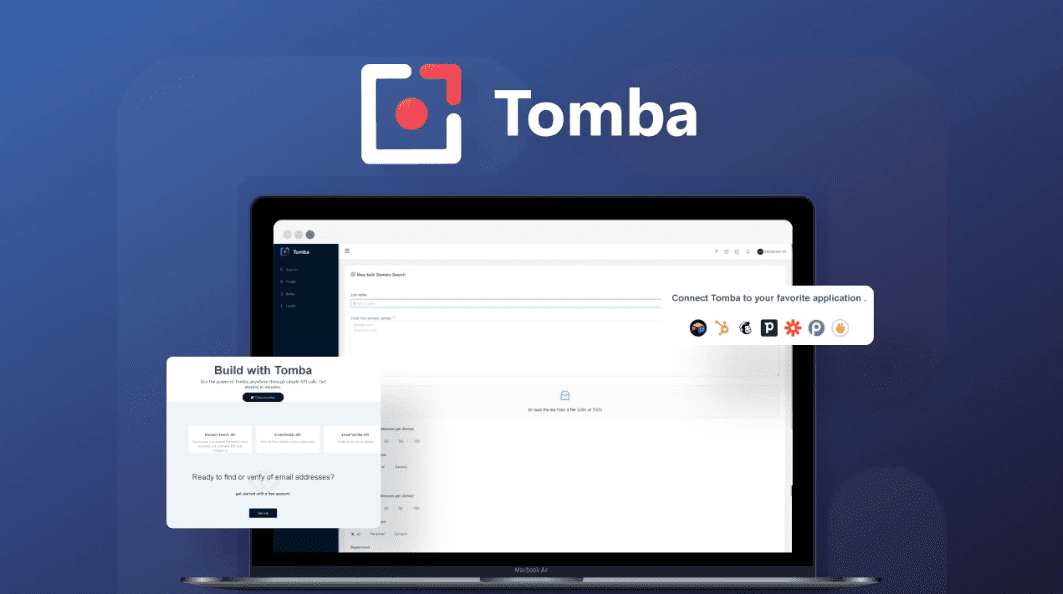
Please allow us to introduce you to Tomba. This incredibly simple-to-use tool searches the internet for contact information you’re having trouble finding on your own, and it helps reduce the frustration of reaching dead ends. Let’s check it out!
Email Finder
It’s like trying to remember a song but only remembering bits of the lyrics and a few “uuh’s” and “ooh’s”. You are likely to find the exact thing you are looking for by simply searching all relevant information about the business you do know through Tomba’s email finder. Naturally, the more you know, the better. Make sure to fill out the search bar with all relevant terms, and you will not be disappointed.
Search by Full Name
You can also search for people’s contact information by using their full names. More often than not, relevant contact information is available online and just waiting to be discovered. Although you may receive more than one email per search, Tombo strives to provide you with the most likely email result used by the person of your interest.
Filter Results
Tomba allows you to narrow down your search results by email type. For example, if you’re looking for personal contacts, you can use the “contact@” filter to find them. These filters assist Tombo in narrowing the search, reducing the time you would otherwise waste determining which result is the one you are looking for.
Verify Email Addresses
This tool will always try to push verified email results or will provide you with a confidence score percentage. It can be difficult to determine whether the discovered contact information is exactly what you are looking for, so the higher the confidence score percentage, the more likely it is that it is the correct result.
Generate Leads
Once you’ve found the person you’re looking for, you can save their profile as a lead by syncing this tool with your preferred CRM. And the best part? This tool not only provides email addresses, but it also searches for and verifies phone numbers too!
Pricing
So by this point, you’re likely asking yourself, “Yes, I want that. I need that, but how much?” For $89, you get lifetime access to a 400 million+ B2B contact database, as well as 500 search requests and 1,000 verification requests.
Tomba extensions are available for Chrome, Firefox, Edge, Opera, and Safari, and they seat 2 members. If you want to perform domain searches in bulk, Tomba has you covered there as well. This deal is stackable, allowing you to stack 3 or 5 codes to increase the number of search requests, phone finders, verifications, and team members.
Conclusion
Tomba is the solution you’ve been looking for if you’ve been tossing and turning at night wondering “what might have been if I had written down that phone number or email when I had the chance.” This tool is designed to have your back and is inexpensive, quick, and simple to use.
Consider how much time you will now have to spend on fun creative projects rather than browsing through pages of useless information. It’s past time for all of us to entrust mundane tasks to tools specifically designed for this purpose.