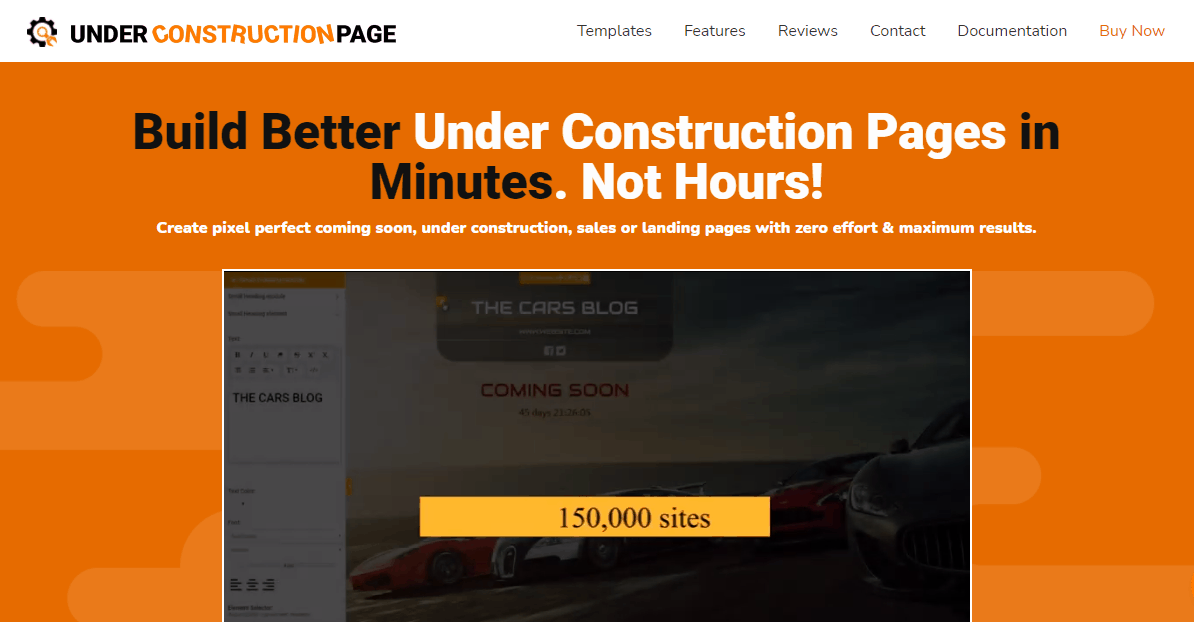Having a website for your business is practically mandatory nowadays. No matter what your business is about, having a sleek website is crucial.
The biggest reason for this is the fact that most organic traffic comes from search engines. And search engines love informative and eye-pleasing sites. So, how can you create one? It is simple, with a magic tool called WordPress.
If you don’t know what WordPress is, let us explain.
#WordPress is the easiest, most popular way to create your own #website. In fact, one in four sites that you stumble upon is created using this platform.
But, how do you make your site the best it can be? With plugins, of course!
Plugins are basically code that is added to your WordPress site. In other words, they are little helpers that add new functionalities to your site.
With that said, let’s explore the best plugins your website must have in 2021.
1. UnderConstructionPage and Coming Soon & Maintenance Mode
We start the list with two amazing plugins. These are the best for people that are just starting to create their website.
UnderConstructionPage
With UnderConstructionPage, you can create landing pages, coming soon pages, maintenance pages, and under construction pages. Building a landing page, for example, can be hard, but with this tool, it will be easier than ever.
The plugin is beginner-friendly, so you don’t need to worry that you will get lost. Plus, it has a drag-and-drop builder with all the options you need.
As you might know, there is often a problem with finding the perfect photos for your landing page (or any other type of page). Photos are either small, low quality, or expensive. But, with the UnderConstructionPage plugin, you can for sure find the perfect ones since it has over 2 million royalty-free and ready-to-use photos.
Coming Soon & Maintenance Mode
The Coming Soon & Maintenance Mode plugin is great for creating a coming soon/maintenance mode page with all the details your visitors are expecting to see.
With it, you can remote control all your coming soon/maintenance mode pages. Besides that, the plugin is great for SEO, has built-in themes, and it is fully customizable!
You can also rebrand it and make it look like your own product without any complications!
While creating your coming soon/maintenance mode page, you can easily include an email form. That way, you can let people know when your site will be ready by adding them to your email subscriber list.
2. WP Reset
The second spot on this list goes to WP Reset. This will become your favorite plugin as soon as you find out what it does.
This plugin works as your own time machine. So, if you update or change something on your site, and everything goes to hell, it will be a lifesaver.
With this plugin and just one simple click, you can go back to the moment when everything was working just fine. In other words, you can restore your site from a database snapshot.
If you want to delete everything off of your site or just clean up specific parts of it, this plugin has multiple resetting tools and options. Using these, all files, options, custom database entries, and so on will be gone in a heartbeat.
You can also use the plugin to install all of your favorite plugins in bulk. So, if you are starting a site from scratch or did a nuclear reset, this is the perfect tool for you.
3. Booknetic
Do you want a highly flexible and adaptable booking plugin? The attentive Booknetic will become first as a choice! Do you know why?
First comes first, it can be used for any kind of device and is user-friendly. Secondly, most businesses, from hotels to medicals, gym or dance school owners. Using numerous options such as PayPal, Stripe, and Zoom meetings, you may completely automate your appointment process.
You can increase client engagement and keep them updated by using WhatsApp, Email, and SMS alerts. This WordPress plugin also ensures that business operations operate effectively by providing customer assistance 24 hours a day, seven days a week.
What else can someone need?
4. WP 301 Redirects
The fourth spot is reserved for one of the best tools for SEO issues – WP 301 Redirects.
If you change any post or page URL, this plugin has got you covered. It will monitor your site for changes in URLs and automatically create a redirect rule for each one. You, on the other hand, don’t need to lift even a finger.
Fix old links, bad links, and typos in URLs with this little helper.
Using this plugin will instantly boost meaningful traffic to your site. Plus, your visitors won’t be hitting any annoying 404 page – they will be redirected to the page they wanted to see in the first place.
5. WP Sticky
Ever wondered how a navigation bar or menu keeps following you? Well, it can do that because it was made to be “sticky”. This can be achieved by coding manually or using a plugin. The best plugin of this sort on the market is WP Sticky, which is compatible with all themes, plugins, and page builders.
With WP Sticky, you can create any type of sticky element – sticky menu, sticky header, sticky navigation, sticky widget, and so on. And the best part is, it only takes a couple of seconds of your time.
To use it, you don’t even have to know how to code since you are doing everything visually. So, thanks to this plugin, there is literally no reason for you not to have sticky elements on your website.
6. Simple Author Box Pro
Simple Author Box Pro will help you create amazing responsive author boxes. Yes, the article itself is important – it needs to be interesting, educational, and fun. But the author of it is important as well. So much so that you need to give them the same spotlight as you gave the article.
In an author box, you can show the author’s name, description, gravatar, and more. It is fully customizable – you can design it however you want.
The plugin is especially great since, with it, you can add multiple authors and guest authors with no problem whatsoever!
7. Google Maps Widget PRO
The 6th plugin on our list is Google Maps Widget PRO. If you want to add a map to your website and make it easier for your visitors to find you, this is the plugin to use.
With this plugin, you can add a map to your site in less than two minutes. The great thing about this plugin is that you can add as many maps as you want – there is no limit. Plus, you can place the maps anywhere you like, from posts to pages.
It is also possible to customize a map and make it look like a part of your website’s design.
Lastly, since more and more people are using mobile phones to lurk on sites, the maps are mobile responsive.
8. WP Force SSL
A secure connection is established using the Secure Sockets Layer (SSL) protocol. This is crucial if you want to create a trustworthy environment where users of your website feel 100 percent secure.
The installation of an SSL gives you the assurance that your website is 100 percent safe. Your potential consumers are continuously searching for dubious websites. Two indicators of a trustworthy site are green padlocks and branded URL bars.
WP Force SSL provides you with immediate outcomes and a number of features that can help you save time, money, and potential clients. Additionally, it combines all the resources and choices needed for SSL setting.
9. BackupGuard WordPress Plugin
The BackupGuard WordPress Plugin is probably one of the simplest ways to protect your website.
Everyone will at some point need to backup and restore their website. If anything ever happens and you lose your site, you will be glad to know that there is a backup of it saved.
With this plugin, you can choose which type of backup you want to create, full, partial, or custom backup.
And for extra safety, you can also decide if you want to store your backups offsite. Better to be safe than sorry!
10. 10Web AI Builder
10Web AI Builder is a tool that will help you recreate a website. It can recreate any website into a new editable version just for you! So, if you already have a site on another platform and want to move it to WordPress, then this is your tool!
You don’t need to know how to code; just drop the link of the website you want to recreate, and 10Web AI Builder will do its job. No worries, its AI won’t copy any code from the original site.
After the process is done, you can move on to the editing part and use the drag-and-drop options.
11. Optinly
Grabbing the users’ attention when they visit your site is crucial for a good marketing strategy. And that’s where Optinly comes to save the day.
This plugin is great for e-commerce stores and marketers in general. Using it, you can create beautiful, eye-catching pop-ups from pre-made templates. No need to start from scratch, play around with a template, and see what works the best for you.
There is no rule on how many pop-up campaigns you can have. Plus, you can create them with triggers for exit intent, time delays, devices, and more.
12. Blogely
Blogely is a plugin that will help you with content research, SEO optimization, as well as crafting and publishing original content on multiple platforms in no time.
You can manage your content material, as well as edit, organize, write, and publish it from the app’s interface. You can also collect the top 100 SERP results in a matter of seconds.
Blogely is very handy for content creators since, with it, you can have research materials on one side and a notepad on the other.
And regarding SEO, Blogely helps you analyze your competition and gives you carefully selected keywords that you can use.
13. External Links
External Links will help you with external and internal links on your website (in case that wasn’t obvious from its name).
It is also very helpful for SEO since, with it, you can add follow or nofollow links.
It is very SEO-friendly, and we all know that SEO is important to any serious business owner.
Some other features that this plugin provides:
- Add link icons
- Add noopener and noreferrer
- Set other attributes (title and CSS classes)
14. WP Force SSL & HTTPS Redirect
WP Force SSL & HTTPS Redirect will help you redirect insecure HTTP traffic to secure HTTPS. And no, before you ask, you won’t touch any code whatsoever.
One thing you will need for this plugin is an SSL certificate. Don’t worry – a free one will do.
When using the plugin, just activate Force SSL. After that, your whole website will move to HTTPS using your SSL certificate.
This plugin also comes with an SSL certificate testing tool. With it, you can test your SSL certificate and see if it is properly installed, valid, and up to date. That way, you can find out if your certificate is in good shape and generally good to use.
15. Yoast SEO
Yoast SEO is a great tool with a lot of things to offer regarding SEO. It will help you make all of your articles much better for readers and search engines.
It does something called a “readability check”, which will show you how good your article is.
Is it too hard to read? Has too many wordy sentences? Or too much passive voice? Whatever it is, the plugin will tell you. That way, you can improve every single piece of content you write.
Conclusion
In the end, we must say that every plugin on this list will make your site a lot better. After all, that’s what plugins are made for.
The little helpers on this list are perfect for any type of website that is created with WordPress.
So, do not be shy, and use them to your advantage – create the site you have always dreamt of. You deserve it!