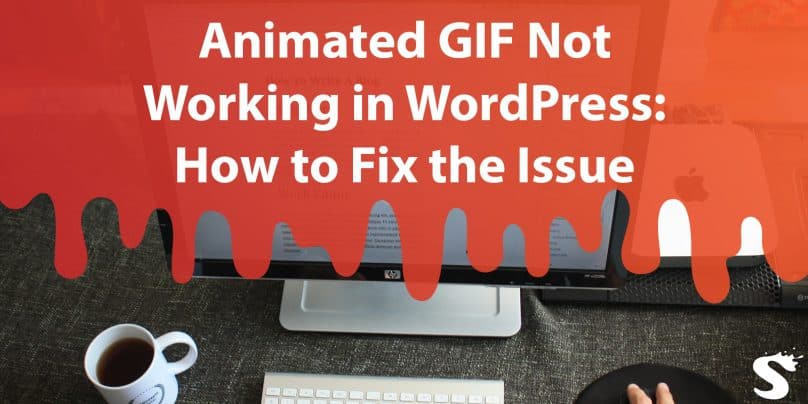If you have a WordPress website and have tried to upload an animated GIF only to find that it’s not working, you’re not alone. This can be a frustrating issue to deal with, but fortunately, there are ways to troubleshoot and fix the problem. In this article, we’ll go over some common reasons why animated GIFs might not be working in WordPress and how to resolve them.
Animated GIFs are a popular way to add some visual interest to your website or blog. They’re essentially a series of images played in rapid succession to create the illusion of movement. WordPress, being a popular content management system, supports the use of animated GIFs. However, there are times when they might not work as expected.
Why animated GIFs are important in WordPress
Animated GIFs can help make your website or blog more engaging and visually appealing. They can be used to demonstrate how to use a product or service, show off a particular feature or functionality, or just to add some humor to your content. They can also be used to create simple animations, such as loading icons or other visual effects.
Common reasons why animated GIFs may not work in WordPress
There are several reasons why animated GIFs may not work as expected in WordPress. Here are some of the most common issues you might encounter:
Compatibility issues with WordPress themes
Some WordPress themes may not support animated GIFs, or they may not display them correctly. This is especially true if you’re using an older or outdated theme that hasn’t been updated in a while.
Plugin conflicts
Another common reason why animated GIFs might not work in WordPress is due to conflicts with other plugins. This can happen if the plugin you’re using to display the animated GIF is conflicting with another plugin you have installed.
Large file sizes
Animated GIFs can be quite large in file size, especially if they’re longer or have a lot of frames. This can cause issues with page load times and can even cause the GIF to not load at all.
Incorrect file type
Finally, it’s possible that you might be using the wrong file type for your animated GIF. WordPress supports several image formats, including PNG, JPG, and GIF. If you’re using the wrong format, your animated GIF might not display correctly.
How to troubleshoot and fix animated GIF issues in WordPress
Now that we’ve covered some of the most common reasons why animated GIFs might not work in WordPress, let’s go over some troubleshooting steps you can take to fix the issue.
Check compatibility with your WordPress theme
The first thing you should do is check if your WordPress theme supports animated GIFs. You can do this by switching to a different theme temporarily and uploading the animated GIF again. If it works with the new theme, then you know that the issue is with your original theme. You can then either switch to a new theme that supports animated GIFs or try to fix the issue with your current theme.
Disable conflicting plugins
If you suspect that the issue is due to conflicts with other plugins, try disabling all of your plugins except for the one that you’re using to display the animated GIF. If the GIF works with all other plugins disabled, then you can start re-enabling them one by one until you find the plugin that’s causing the conflict.
Optimize the file size of your animated GIF
Large file sizes can cause issues with page load times and can even cause the GIF to not load at all. There are several online tools you can use to optimize your animated GIFs, such as TinyPNG or Optimizilla. These tools will compress the file size of your GIF without sacrificing too much image quality.
Ensure you are using the correct file type
Finally, make sure that you’re using the correct file type for your animated GIF. WordPress supports several image formats, including PNG, JPG, and GIF. Make sure that you’re using the GIF format for your animated GIFs.
Conclusion
Animated GIFs are a great way to add some visual interest to your website or blog, but they can be frustrating when they don’t work as expected. By following the troubleshooting steps outlined in this article, you should be able to identify and fix any issues you’re having with animated GIFs in WordPress.