Twitch Channel Points are a popular feature designed to boost viewer engagement by rewarding active participation in your streams. As a creator, enabling and customizing Channel Points can make your stream more interactive and enjoyable for your audience. However, if you’re unable to find this feature in your Twitch Creator Dashboard, it could be due to various reasons.
This guide will explore what Channel Points are, why they might not appear, how to enable them, and alternatives to enhance viewer interaction.
Why Channel Points May Be Missing?
If Channel Points are not showing up in your Creator Dashboard, there are several possible reasons:
- Not an Affiliate or Partner: Channel Points are restricted to Twitch Affiliates and Partners. If you haven’t met the requirements for Affiliate status, the feature won’t be available to you.
- Disabled Feature: The Channel Points feature may be turned off in your Creator Dashboard settings.
- Dashboard Glitches: Temporary issues with Twitch servers or browser compatibility can prevent the feature from displaying properly.
- Account-Specific Problems: There may be restrictions or issues tied to your specific account that need to be addressed.
How to Enable Channel Points on Twitch
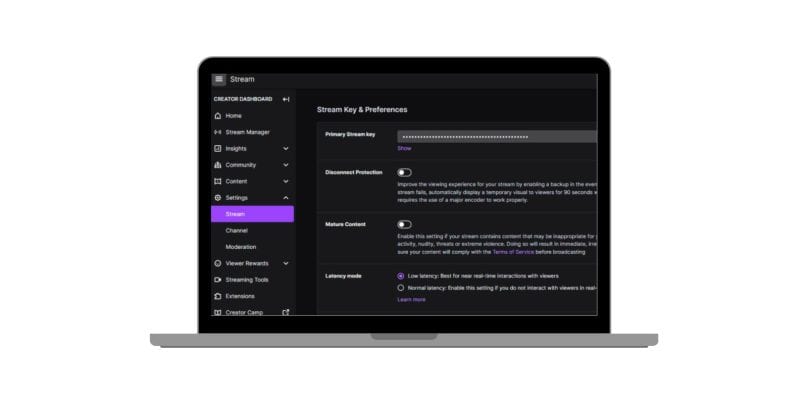
If you’re eligible to use Channel Points but can’t find them, here’s how to enable the feature:
Step 1: Check Your Eligibility
Make sure you are a Twitch Affiliate or Partner. If you’re not yet an Affiliate, focus on meeting the requirements:
- At least 50 followers.
- Streamed for 8 hours in the past 30 days.
- Streamed on 7 different days in the past 30 days.
- An average of 3 viewers per stream.
Step 2: Access the Creator Dashboard
Log in to Twitch and navigate to your Creator Dashboard by clicking your profile picture in the top-right corner and selecting Creator Dashboard from the dropdown menu.
Step 3: Enable Channel Points
- In the Creator Dashboard, go to Viewer Rewards in the left-hand menu.
- Click Channel Points.
- Toggle on the Enable Channel Points option.
Step 4: Customize Rewards
Once enabled, you can add custom rewards and set point values to make the experience more engaging for your viewers.
Troubleshooting Missing Channel Points
If Channel Points are still missing or not working, try these troubleshooting steps:
- Verify Settings: Double-check that the Channel Points toggle is enabled in the Viewer Rewards section of the Creator Dashboard.
- Update Your Browser or App: Ensure you’re using the latest version of your browser or Twitch app.
- Clear Cache and Cookies: Clear your browser cache or app data to fix potential glitches.
- Check Twitch Server Status: Visit Twitch Status to ensure there are no ongoing server issues.
- Contact Twitch Support: If all else fails, reach out to Twitch Support for personalized assistance.
Alternatives and Enhancements for Viewer Engagement
If you can’t access Channel Points or want to add more interactivity to your streams, consider these alternatives:
- Twitch Extensions: Use extensions to create mini-games, polls, or interactive overlays for viewers.
- Chat Bots: Implement chat bots like StreamElements or Nightbot to manage viewer engagement with commands and automated responses.
- Manual Rewards: Create personalized rewards for loyal viewers, such as shoutouts or exclusive roles in your community.
These methods can keep your audience engaged even if Channel Points are unavailable.
Conclusion
Channel Points are a powerful tool for streamers to build viewer engagement and create a more interactive streaming experience. If you can’t find them in your Creator Dashboard, it’s likely due to eligibility requirements, disabled settings, or technical issues. By following the steps in this guide, you can enable and troubleshoot the feature or explore alternatives to keep your audience engaged.
As your Twitch channel grows, Channel Points and other viewer rewards will become an essential part of your success. Don’t hesitate to reach out to Twitch Support if you encounter persistent issues, and keep experimenting with new ways to connect with your audience!