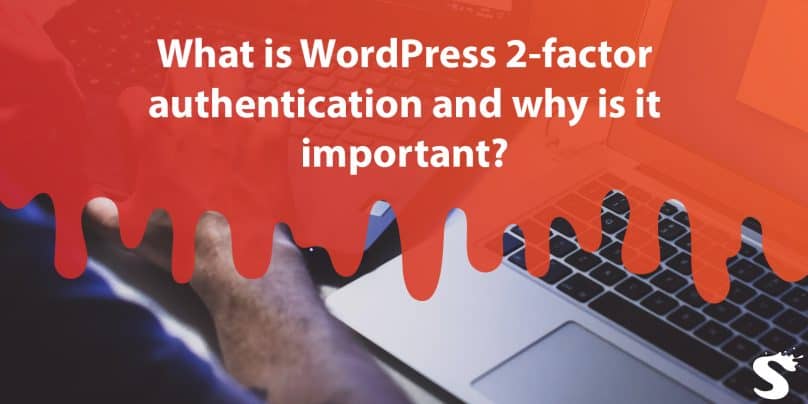In a digital world where cybersecurity is of paramount importance, safeguarding your online accounts is non-negotiable. WordPress, one of the most popular content management systems for websites, recognizes this need and offers a robust security feature known as Two-Factor Authentication, or 2FA.
In today’s guide, we will talk about the importance of WordPress 2FA, revealing why it’s a must-have for your website’s protection.
What is WordPress 2FA?
WordPress 2FA, or Two-Factor Authentication, is a security mechanism designed to add an additional layer of protection to your WordPress login process.
In addition to the traditional username and password, 2FA requires users to provide a second form of authentication before granting access.
This secondary authentication can take various forms, such as a time-based one-time password (TOTP), a push notification to a mobile app, or even a fingerprint scan on a mobile device.
Why to Use of WordPress Two-Factor Authentication?
Here is why to use WordPress 2FA:
Enhanced Security
Passwords, no matter how strong, can still be vulnerable to hacking. Cybercriminals use various techniques to crack passwords, making it crucial to fortify your login process.
With 2FA, even if a malicious actor obtains your password, they would still need the secondary authentication factor to gain access.
Protection Against Brute Force Attacks
Brute force attacks involve attempting to log in by trying multiple combinations of passwords. WordPress 2FA acts as a barrier against such attacks, as it requires not only the correct password but also the second factor, which is challenging for automated scripts to bypass.
Prevention of Unauthorized Access
By requiring a second factor of authentication, WordPress 2FA can prevent unauthorized access to your website’s dashboard. This is particularly important for websites that handle sensitive information or e-commerce transactions.
Mitigation of Phishing Risks
Phishing attacks often trick users into revealing their login credentials on fake websites. With 2FA, even if a user unknowingly provides their username and password to a phishing site, the second-factor requirement will block access to the actual WordPress account.
Enabling WordPress 2FA: A Step-By-Step Guide
Implementing 2FA on your WordPress website is a straightforward process. Here’s a simplified guide:
1. Select a 2FA Method
Opt for the preferred second authentication method. WordPress supports diverse options, including Time-Based One-Time Passwords (TOTP), email, and mobile app authentication.
2. Plugin Installation
To set up 2FA, you’ll need to install an appropriate plugin. The WordPress repository offers a variety of plugins, such as Google Authenticator, Duo, and more.
3. Configuration
Configure your chosen 2FA method within the plugin’s settings. This often involves scanning a QR code with a mobile authentication app or setting up email or SMS authentication.
4. Testing the Setup
Before applying 2FA for all users, it’s prudent to conduct a test to ensure that the setup functions seamlessly.
5. Enabling 2FA for Users
Once you’re confident in the setup, you can enable 2FA for all users or specify which users should employ it. Users will be prompted to configure their second-factor authentication during their subsequent login.
Conclusion
In a digital landscape where security threats are ever-present, WordPress 2FA emerges as a critical defence mechanism. It not only fortifies your website against password-related vulnerabilities but also provides a robust barrier against unauthorized access.
By implementing 2FA, you not only enhance your website’s security but also bolster your users’ trust and confidence in their online interactions.
In summary, WordPress 2FA is not just a recommended security feature; it’s a necessity in the modern online world. If you value the integrity and security of your WordPress website, taking the step to enable Two-Factor Authentication is a decision that can significantly enhance your online presence and protect your digital assets from potential threats.