If you’re experiencing issues connecting to PlayStation Network (PSN), you’re not alone. PSN outages can happen due to a variety of reasons, from scheduled maintenance to unexpected technical issues. In this guide, we’ll walk you through how to check if PSN is down, common reasons for outages, troubleshooting steps, and what to do during extended downtime.
Understanding PlayStation Network (PSN) Outages
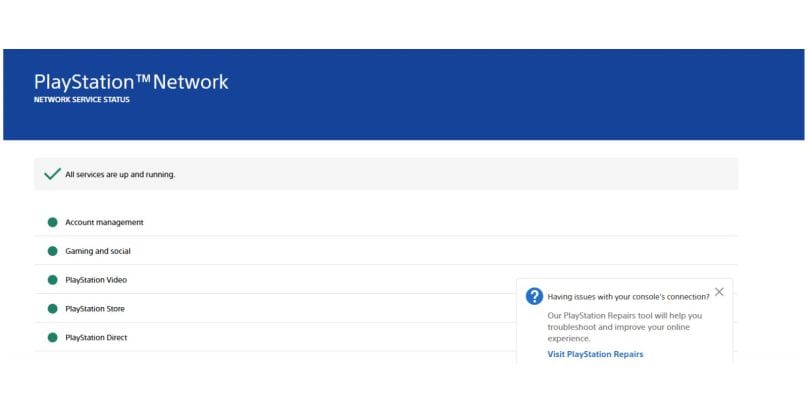
PlayStation Network (PSN) is Sony’s online gaming and digital media platform, allowing users to access online multiplayer games, download games, and stream media content. Given its importance, any downtime can be frustrating for players who rely on PSN for online play or accessing their digital games.
There are a few typical reasons for PSN outages:
- Scheduled Maintenance: Routine maintenance can temporarily disrupt PSN services.
- High Traffic: Major game releases or online events can overload servers.
- Technical Issues: Software glitches, server issues, or security incidents can lead to unexpected downtime.
How to Check if PlayStation Network Is Down
If you’re wondering whether PSN is down or if it’s just your connection, there are several ways to check.
1. Official PSN Status Page
The official PlayStation Network Service Status page is the most reliable source to check if there’s an outage. This page provides updates on each service within PSN, including gaming, social, and account management. If there’s an issue, it will be indicated here with real-time updates.
2. Third-Party Websites and Apps
Websites like DownDetector or IsTheServiceDown track user reports of outages, helping to confirm if PSN is down. These platforms aggregate data from users worldwide, giving insight into regional outages or widespread issues.
3. Social Media and Community Forums
Social media platforms, especially Twitter, can be useful for finding real-time information. Check PlayStation’s official Twitter account, or search for hashtags like #PSNDown to see if other users are reporting problems. Community forums like Reddit’s PlayStation sub can also provide updates from other users experiencing similar issues.
Reasons Why PlayStation Network Might Be Down
Scheduled Maintenance
Sony schedules maintenance for PSN periodically to improve security, performance, and functionality. Scheduled maintenance is often announced on PlayStation’s official channels in advance, so users know when to expect it.
High Traffic During Game Releases or Events
When popular games are released or during major online events, PSN can experience high volumes of traffic. This can slow down the network or cause temporary outages, as servers struggle to handle the influx of users.
Unexpected Technical Issues
Sometimes PSN experiences technical difficulties unrelated to maintenance or traffic. These issues could include server failures, software bugs, or even security breaches. In such cases, PlayStation support teams work to resolve the problem as quickly as possible.
Regional Issues or ISP-Related Problems
Occasionally, the issue may be regional or due to your internet service provider (ISP). While PSN itself might be operational, regional disruptions or ISP restrictions can prevent users in specific areas from accessing it.
Troubleshooting Steps if You Can’t Connect to PSN
If PSN is up and running but you’re still having trouble connecting, try these troubleshooting tips:
1. Check Your Internet Connection
Ensure your internet connection is stable. Test your Wi-Fi or wired connection by running a speed test. Restart your router and confirm that your connection meets the minimum requirements for online gaming.
2. Restart Your Console
Power cycle your PlayStation console by turning it off, waiting a few seconds, and then turning it back on. This can resolve minor connectivity glitches that could be interfering with your access to PSN.
3. Test Your PSN Account and Sign-In Credentials
Ensure your login details are correct. If you’re having trouble signing in, there might be an issue with your account. Visit the PlayStation login page to verify your credentials and troubleshoot account-specific issues.
4. Check for System Updates
Make sure your console’s software is up-to-date. Updates often improve compatibility and resolve connectivity issues. Go to Settings > System Software Update on your console to check for updates.
What to Do During Extended PSN Outages
If PSN is experiencing a prolonged outage, here are some activities you can enjoy without needing the network.
Offline Gaming Options
Not all games require an online connection, so use this downtime to explore single-player modes or story-driven games that you can enjoy offline. Many games, especially AAA titles, offer hours of offline content.
PSN-Independent Services and Apps
While PSN may be down, some apps, like Netflix or YouTube, may still work on your PlayStation. You can continue enjoying media content if these apps don’t rely on PSN’s servers.
Staying Updated During Prolonged Outages
During long PSN outages, it’s helpful to stay informed. Keep checking the PSN status page or follow PlayStation’s social media accounts for updates. Outages can vary in duration, so keeping up with official announcements will help you stay in the loop.
FAQs on PlayStation Network Downtime
How often does PSN experience outages?
Outages are usually infrequent but can occur during maintenance or high-traffic events. Sony announces most scheduled maintenance in advance.
How long do typical PSN maintenance periods last?
Maintenance usually lasts a few hours, depending on the scope of the updates. Check PlayStation’s announcements for details on specific maintenance windows.
Can I still play games offline if PSN is down?
Yes, many PlayStation games can be played offline, especially single-player or local multiplayer titles. Only online multiplayer and certain live services are impacted.
Why does PSN go down during popular game releases?
High traffic during major game releases can temporarily overwhelm servers, leading to slowdowns or outages. Sony works to minimize this, but server congestion may still occur.
Are there alternative ways to check PSN’s status if I can’t access the official site?
Yes, third-party sites like DownDetector and social media platforms can help confirm if others are experiencing issues as well.
Conclusion
If you’re experiencing issues with PlayStation Network, there are several ways to determine if it’s down and troubleshoot the problem. Checking the official PSN Status page, using third-party downtime trackers, and staying updated on social media are excellent ways to stay informed.
If there’s an extended outage, try offline gaming or media streaming until service is restored. Following these tips and being patient during high-traffic events or maintenance will help you make the most of your PlayStation experience, even during temporary disruptions.