Google Scholar is a widely used platform for managing academic profiles and showcasing research work. Adding a conference abstract to your profile can help increase its visibility and make it accessible to a broader audience. While Google Scholar doesn’t allow direct uploads of files, it enables you to manually add abstracts and metadata. This article explains how to upload a conference abstract, manage metadata, and troubleshoot common issues.
Why Add a Conference Abstract to Google Scholar?
Adding a conference abstract to your Google Scholar profile offers several advantages. First, it enhances the visibility of your academic work by making it discoverable through Google’s search engine. Second, it allows you to centralize all your publications, abstracts, and presentations in one place, ensuring easy access for collaborators and readers. Finally, maintaining an updated Google Scholar profile helps establish a credible and professional academic presence
Steps to Upload a Conference Abstract to Google Scholar
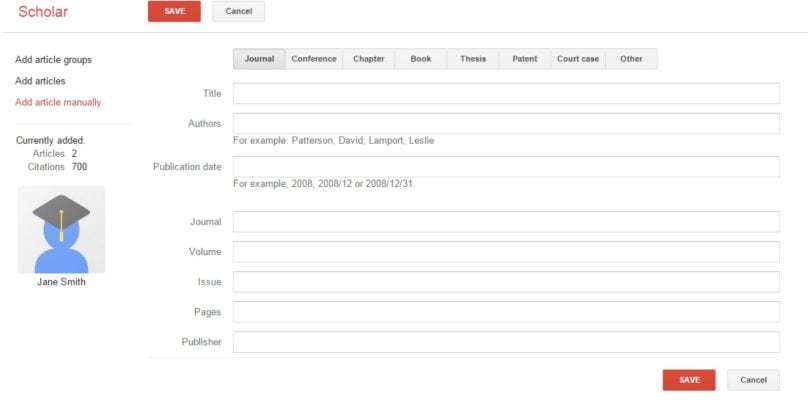
Uploading a conference abstract to Google Scholar is a straightforward process. Follow these steps to ensure accurate and effective addition:
Step 1: Log in to Your Google Scholar Profile
Start by logging in to your Google Scholar account. If you don’t have an account, create one by visiting the Google Scholar website and setting up an author profile. This profile will serve as your central hub for all academic publications.
Step 2: Navigate to “My Profile”
Once logged in, click on My Profile. This section displays all your current publications, citations, and research metrics. To add a new abstract, you will need to use the manual upload feature.
Step 3: Add the Abstract Manually
- In your profile, click on the + Add button.
- Select Add Article Manually from the dropdown menu.
- A form will appear where you can input the details of your conference abstract.
Step 4: Fill in the Abstract Details
Input all relevant metadata for your abstract, including:
- Title: Enter the exact title of your abstract.
- Authors: List all authors involved in the research.
- Conference Name: Specify the conference where the abstract was presented.
- Date: Provide the presentation date.
- Abstract Text: Include the full abstract (optional but recommended).
- URL: If the abstract is hosted on an external platform, include the URL for reference.
Ensure the information is accurate and formatted consistently with your other publications.
Step 5: Save the Entry
Once all fields are completed, click Save to publish the abstract on your Google Scholar profile. It will now be visible to others searching for your work.
The Role of Metadata in Abstract Uploads
Metadata plays a crucial role in ensuring that your abstract is discoverable and indexed properly in Google Scholar. By including detailed and accurate metadata, you improve the chances of your abstract being found by researchers. For example, using consistent author names and providing DOIs (if available) enhances searchability and credibility.
Additionally, metadata helps Google Scholar link your abstract to related publications, such as full conference proceedings or journal articles.
Linking Conference Abstracts to Full Papers
If your abstract corresponds to a full paper published in the conference proceedings or a journal, it’s beneficial to link them. To do this:
- Use the same title for both the abstract and the full paper to allow Google Scholar’s algorithms to recognize them as related.
- Include the DOI or URL of the full paper in the metadata fields of your abstract entry.
- Ensure consistency in author names and affiliations across both entries.
This approach enhances the visibility of both the abstract and the full paper.
Troubleshooting Common Issues
Here are some common challenges you might face and practical solutions to resolve them effectively:
Abstract Not Showing in Profile
If your abstract doesn’t appear after adding it, check the following:
- Ensure the metadata is complete and correctly formatted.
- Google Scholar may take some time to index new entries, so be patient.
Duplicate Entries
Duplicate entries can occur if the abstract is already indexed in Google Scholar. To resolve this, merge the duplicates by selecting both entries and choosing the Merge option.
Incorrect Metadata
If you notice errors in your abstract’s metadata, edit the publication by clicking the Edit icon in your profile and updating the details.
Tips for Managing Google Scholar Publications
Implement these strategies to keep your Google Scholar profile organized, up-to-date, and reflective of your academic achievements:
- Keep Your Profile Updated: Regularly add new abstracts, papers, and citations to ensure your profile reflects your latest work.
- Use Consistent Formatting: Maintain uniformity in how you enter author names, titles, and affiliations to avoid confusion.
- Link to Repositories: Connect your Google Scholar profile to institutional or personal repositories for broader visibility.
- Monitor Citations: Track the citations of your abstracts to measure their impact and reach.
Conclusion
Uploading a conference abstract to Google Scholar is a valuable way to enhance your academic visibility and organize your research work. By following the steps outlined in this guide and ensuring accurate metadata, you can make your abstracts easily discoverable to peers and collaborators. Regularly updating your Google Scholar profile keeps your academic portfolio comprehensive and up-to-date.
Have you added abstracts to your Google Scholar profile? Share your experiences in the comments below! If you found this guide helpful, feel free to share it with others in your academic network.