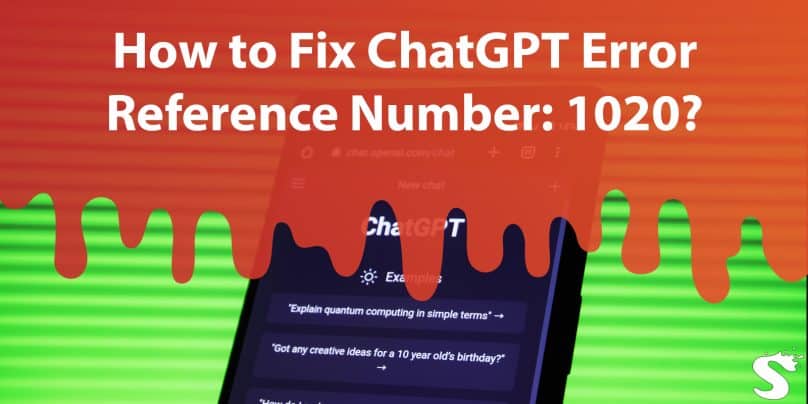Have you ever encountered an error while using ChatGPT? If so, you might have come across the error reference number 1020. This error can be frustrating and might disrupt your experience on the platform.
In this article, we will delve into what the ChatGPT error reference number 1020 is, what causes it, and how to fix it.
What is ChatGPT Error Reference Number 1020?
ChatGPT is a powerful artificial intelligence-based language model that is designed to generate human-like text. However, like any software, it can encounter errors that can disrupt the user experience. The ChatGPT error reference number 1020 is one such error that users may encounter while using the platform.
When you encounter this error, you will see a message that reads “Error 1020: Access Denied.” This message indicates that ChatGPT was unable to verify that you are a legitimate user of the platform. As a result, it denied you access to the platform.
Causes of ChatGPT Error Reference Number 1020
The ChatGPT error reference number 1020 can occur due to several reasons. Some of the most common causes of this error include:
- Browser cache and cookies: If your browser cache and cookies are corrupted or outdated, they can interfere with ChatGPT’s ability to verify your identity, resulting in the error 1020.
- Browser extensions: Certain browser extensions can interfere with ChatGPT’s ability to verify your identity, causing the error 1020.
- Outdated browser: If your browser is outdated, it may not be able to support the latest security protocols used by ChatGPT, resulting in the error 1020.
How to Fix ChatGPT Error Reference Number 1020
If you encounter the ChatGPT error reference number 1020, don’t worry. There are several steps you can take to fix the issue. Here are some of the most effective ways to fix this error:
Clearing Browser Cache and Cookies
One of the most common causes of the ChatGPT error reference number 1020 is outdated or corrupted browser cache and cookies. To fix this issue, you can clear your browser cache and cookies. Here’s how to do it:
- Open your browser settings.
- Navigate to the privacy and security section.
- Find the clear cache and cookies option.
- Click on it, and select the time range you want to clear.
- Click on clear data, and wait for the process to complete.
Disabling Browser Extensions
If you have any browser extensions installed, they could be interfering with ChatGPT’s ability to verify your identity. To fix this issue, you can try disabling your browser extensions temporarily. Here’s how to do it:
- Open your browser settings.
- Navigate to the extensions section.
- Find the extension you want to disable.
- Click on the toggle switch to disable the extension.
Updating Your Browser
If your browser is outdated, it may not be able to support the latest security protocols used by ChatGPT. To fix this issue, you can update your browser to the latest version. Here’s how to do it:
- Open your browser settings.
- Navigate to the help section.
- Click on the About option.
- Check if there is an update available.
- If an update is available, click on the update button, and wait for the process to complete.
Contacting ChatGPT Support
If none of the above methods work, you can contact ChatGPT support for assistance. They will be able to diagnose the issue and provide you with a solution. To contact ChatGPT support, you can send an email to their support team or submit a support ticket on their website.
Commonly Asked Questions (FAQs)
The ChatGPT error reference number 1020 is an error that occurs when ChatGPT is unable to verify your identity.
The ChatGPT error reference number 1020 can occur due to several reasons, including outdated or corrupted browser cache and cookies, browser extensions, and an outdated browser.
You can fix the ChatGPT error reference number 1020 by clearing your browser cache and cookies, disabling browser extensions, updating your browser to the latest version, or contacting ChatGPT support.
You can prevent the ChatGPT error reference number 1020 from occurring by ensuring that your browser cache and cookies are up-to-date and not corrupted, by disabling any browser extensions that may interfere with ChatGPT, and by keeping your browser up-to-date.
The ChatGPT error reference number 1020 is not a serious issue, and it can be easily fixed by following the steps outlined above. However, if you continue to encounter this error, you should contact ChatGPT support for assistance.
Conclusion
The ChatGPT error reference number 1020 can be frustrating to encounter, but it is not a serious issue. By following the steps outlined in this article, you can fix the issue and continue to use ChatGPT without any further interruptions.
Remember to keep your browser cache and cookies up-to-date, disable any browser extensions that may interfere with ChatGPT, and keep your browser up-to-date to prevent this error from occurring in the future.