When your Amazon artist profile whether for music books or other creative work is attached to the wrong account it becomes challenging to maintain visibility access earnings or manage the profile effectively Resolving this ensures you retain control over your creative presence and benefit from the platform’s potential
This guide is designed for you helping to simplify the process of correcting the mislink By following these steps you will easily verify the incorrect link communicate with Amazon support and ensure your profile aligns with the right account This solution will save your time minimize disruptions and enhance your ability to grow your audience and revenue
What Happens If I Mislinked My Amazon Music Artist Profile?
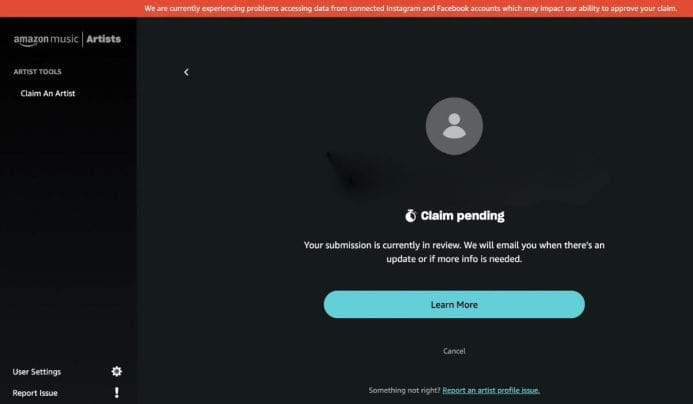
When your artist profile is linked to the wrong Amazon account, it can create significant challenges, including delayed royalties, restricted access to editing your content, and a compromised professional presence. This issue may arise due to several common scenarios:
- Using the wrong email address or account during the initial setup process.
- Allowing another person to set up the profile using their account details.
- Unauthorized changes or account breaches that altered the profile’s linkage.
These problems can lead to frustrating outcomes, such as payment delays, limited control over your profile, and a diminished professional reputation. Addressing this issue promptly ensures you can manage your creative work effectively while maintaining trust and credibility with your audience.
Identifying the Root Cause of Your Mislinked Amazon Artist Profile
Identifying the root cause of your mislinked Amazon artist profile is the first step toward resolving the issue. Understanding what went wrong ensures you can take the right actions to fix it. Follow these steps to investigate and pinpoint the problem:
- Log in to Your Amazon Accounts: Begin by logging into the account that currently displays the incorrect artist profile. Access services like Amazon Music for Artists or Kindle Direct Publishing (KDP) to review the profiles linked to the account. This helps confirm whether the mislink exists.
- Verify Linked Emails: Check if the email associated with your artist profile matches the one you use professionally. Discrepancies between these emails are a common cause of mix-ups, as they can result in the profile being linked to the wrong account.
- Review Payment Details: Inspect the connected payment methods, such as bank accounts or cards, to see if they align with your intended artist profile. Payment discrepancies can signal that the wrong account is being used for earnings distribution.
- Confirm Shared Access: If someone else assisted with setting up your artist profile, check whether their email or account is incorrectly linked. This often happens when a team member or third party uses their credentials during the setup process.
By following these steps, you can determine whether the problem stems from account mismanagement, incorrect setup, or shared access. This clarity allows you to address the issue effectively and regain control over your artist profile.
How to Fix a Mislinked Amazon Music Artist Profile?
Fixing a mislinked Amazon artist profile involves unlinking the incorrect account and reclaiming your profile under the correct one. Follow these detailed steps to resolve the issue effectively:
1. Log in to the Incorrect Account
Start by accessing the Amazon account currently associated with your artist profile. Navigate to the relevant service dashboard, such as Amazon Music for Artists or Kindle Direct Publishing (KDP), to confirm the mislinked profile’s presence.
2. Unlink the Incorrect Profile
Within the account settings, locate options to unlink or remove the artist profile from the incorrect account. This process may vary by service and, in some cases, may require assistance from Amazon’s support team. Contact them if you are unable to unlink the profile yourself.
3. Log in to the Correct Account
Access the intended Amazon account you want the artist profile to be linked to. Once logged in, navigate to the same dashboard for the relevant service.
4. Reclaim Your Artist Profile
Using the correct account, follow the steps to link your artist profile. This often includes verifying ownership by providing Amazon with necessary documentation, such as royalty statements, contracts, or profile registration details.
5. Verify Ownership
Amazon may request additional proof to confirm your association with the artist profile. Examples include:
- Emails tied to the profile.
- Historical sales or royalty records.
- Identification linked to your creative work.
Submit the requested documents promptly to ensure a smooth and expedited resolution process.
Contacting Amazon Support for Mislinked Artist Profile Issues
If manual fixes don’t resolve the issue, contacting Amazon support is a crucial step to ensure your artist profile is properly linked. Before contacting support, collect all relevant details to help Amazon quickly identify and resolve the problem. Ensure you have:
- The artist profile URL or ASIN (for Kindle books) for reference.
- Account details such as linked email addresses and payment information.
- Supporting documentation, like royalty statements, sales history, or proof of ownership.
Choose the appropriate support team based on your profile type:
- For Music Profiles: Use the Amazon Music for Artists support portal or in-app contact option.
- For Kindle Profiles: Reach out to KDP (Kindle Direct Publishing) customer support through their dashboard or help center.
- For Other Creative Work: Locate the relevant Amazon support team for your content type, ensuring your request reaches the correct department.
Provide a concise but detailed explanation of the problem. Include the following:
- A description of the incorrect linkage.
- The outcome you’re requesting, such as transferring the artist profile to the correct account.
Clear communication with detailed context reduces back-and-forth inquiries and helps Amazon address your concerns efficiently.
Prevention Tips for Protecting Your Amazon Music Account
After resolving the issue with your Amazon artist profile, it’s important to take proactive steps to avoid similar problems in the future. Following these best practices will help you maintain better control over your profile and prevent account-related errors:
- Use Separate Accounts: Keep your personal and professional accounts distinct to minimize confusion. Using a dedicated account for your artist profile ensures clarity when managing creative work, payment details, and associated information.
- Enable Two-Factor Authentication: Add an extra layer of security to your account by enabling two-factor authentication. This step helps prevent unauthorized access and protects sensitive details such as linked emails, royalties, and payment methods.
- Regularly Review Account Settings: Make it a habit to periodically review your account settings. Check linked email addresses, payment methods, and profile details to ensure everything remains accurate and up to date. Identifying discrepancies early can prevent future mix-ups.
- Document All Changes: Maintain a record of updates made to your account or artist profile, such as email changes, payment adjustments, or ownership transfers. These records serve as a helpful reference point if issues arise in the future.
- Limit Shared Access: If you allow others to help manage your profile, grant them limited permissions. Use tools like Amazon Music for Artists’ team management features to control their level of access. Monitor activity regularly to ensure all actions align with your preferences.
Conclusion
Fixing an artist profile linked to the wrong Amazon account may feel overwhelming at first, but with a clear plan and consistent effort, it becomes a manageable process. By identifying the root cause, applying the appropriate solutions, and implementing preventive measures, you can regain full control of your profile and maintain its professional integrity.
Have you encountered this issue before? Share your story in the comments below to help others facing similar challenges. Don’t forget to share this guide with friends, colleagues, or anyone who might benefit from these insights. Together, we can simplify the process for the creative community.