Changing your name on Chatango, a popular social and messaging platform, can be important for privacy, personalization, or simply correcting a typo. Whether you want to update your username or display name, Chatango makes it easy to customize your account. This guide will walk you through the steps, troubleshooting tips, and common issues you may face when trying to change your name.
Why Would You Want to Change Your Name on Chatango?
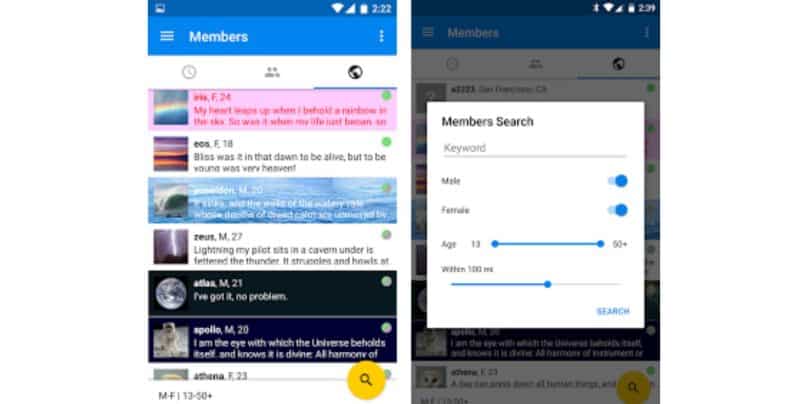
There are several reasons you might want to update your name on Chatango:
- Privacy concerns: If you no longer want to use your real name or prefer anonymity.
- Personalization: Reflecting a change in your identity, interests, or mood.
- Correcting mistakes: Fixing typos or outdated information.
No matter the reason, changing your name is a straightforward process, and it’s important to understand the different types of names on the platform—username vs. display name.
How to Edit and Change Your Name on Chatango
Here is a Step-by-Step Guide to Change Your Name on Chatango:
Step 1: Log Into Your ChatangoAccount
The first step in changing your name on Chatango is logging into your account. Open the Chatango app or go to the Chatango website. Enter your login credentials (username/email and password) to access your profile.
Step 2: Access Account Settings
Once logged in, locate your profile. On the desktop version, click on your profile icon in the top right corner. On mobile devices, tap on the menu icon or your profile picture to open the settings.
Step 3: Navigate to Profile or Account Settings
In the settings menu, look for the Account or Profile section. You should see options for editing various personal details, including your name.
Step 4: Change Your Name
Depending on the platform’s settings, you may have two types of names to change:
- Username: The unique identifier that you use to log into the platform. Changing this may require extra steps or restrictions.
- Display Name: The name that others see when they interact with you on Chatango. This is the most common name people change.
To edit, simply enter the new name in the provided fields. For the display name, enter whatever you want it to be. For username, ensure it’s unique and meets any platform requirements (e.g., length, characters, availability).
Step 5: Save Your Changes
Once you’ve entered the new name, click Save Changes or Update Profile to confirm. Your new name should now be reflected across the platform.
How to Change Your Name on Chatango Mobile App
Changing your name on Chatango mobile app is similar to the desktop process. Here’s how:
- Open the Chatango app on your phone.
- Tap the menu icon or your profile picture.
- Go to Settings or Account Settings.
- Locate the Name section, update your display name or username, and tap Save.
Common Issues When Changing Your Name on Chatango
Sometimes, users encounter issues while updating their name on Chatango. Here’s how to troubleshoot:
1. Error Messages
If you receive an error when attempting to change your name, make sure you’re following the platform’s rules for usernames (e.g., no special characters, length restrictions). If it’s a display name, ensure it’s not offensive or violates any guidelines.
2. Name Already Taken
If you’re changing your username and the name is already in use, you’ll need to pick a different one. Try adding numbers, underscores, or variations to make it unique.
3. Changes Not Showing Up
If your name changes aren’t showing on your profile immediately, try logging out and logging back in. You can also check your internet connection or refresh your browser/app.
Username vs. Display Name on Chatango
It’s important to distinguish between the two types of names:
- Username: This is your unique identifier on the platform, often used for logging in. It’s usually permanent and may have stricter requirements for changes.
- Display Name: This is how your name appears to others in messages and on your profile. You can update it easily without affecting your login credentials.
If you only need a cosmetic change visible to others, updating the display name is the way to go.
Limitations When Changing Your Name on Chatango
Chatango may have certain limitations or restrictions:
- Frequency of changes: You may be allowed to change your display name as often as you want, but username changes may be limited.
- Platform restrictions: There may be a character limit for names or forbidden words.
- Verification: In some cases, Chatango may ask for verification (such as email confirmation) before processing name changes.
Security and Privacy Considerations
After changing your name on Chatango, it’s essential to keep your account secure:
- Account security: Make sure your password is strong and enable two-factor authentication (2FA) for extra protection.
- Privacy settings: Review your privacy settings to ensure your new name aligns with your privacy preferences.
Conclusion
Changing your name on Chatango is a quick and simple process that allows you to update your personal information and customize your profile. Whether you want to make your account more anonymous, correct a mistake, or refresh your identity, following the steps outlined in this guide will help you make the change effortlessly.
Have any questions or tips about changing your name on Chatango? Feel free to share them in the comments below!