PCSX2, the popular PlayStation 2 emulator, allows users to load save files to enhance their gaming experience. GameFAQs is a widely-used platform for downloading save files, but users often encounter issues when trying to load these saves into PCSX2. If your GameFAQs save is not working with PCSX2, this guide explains the possible reasons and provides step-by-step solutions to fix the issue.
Common Causes of GameFAQs Save Not Working on PCSX2
Here are some common causes that might prevent GameFAQs saves from working on PCSX2:
- Incorrect File Format: PCSX2 uses specific save file formats like
.ps2, and saves from GameFAQs often come in different formats (e.g.,.max,.cbs). - Wrong Region Save: Saves are region-specific. A GameFAQs save from a different game region (e.g., PAL, NTSC) will not work with your game.
- Improper Save Location: PCSX2 requires saves to be placed in the correct memory card folder to load them properly.
- Save File Corruption: The downloaded save file might be incomplete or corrupted.
- Memory Card Configuration Issues: Misconfigured or unformatted memory cards in PCSX2 can prevent the save from loading.
Understanding these causes can help you pinpoint and resolve the issue effectively.
Steps to Fix GameFAQs Save Not Working on PCSX2
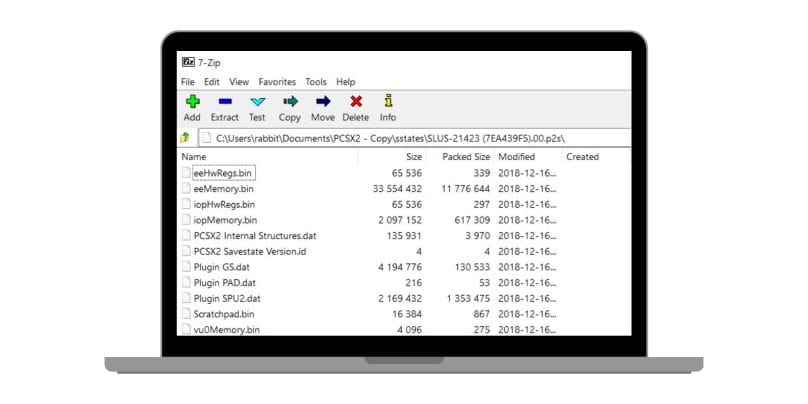
If your GameFAQs save isn’t working with PCSX2, follow these steps to resolve the issue:
1. Verify the Save File Format
GameFAQs saves often come in formats like .max, .cbs, or .xps, which are not directly compatible with PCSX2.
Steps to Convert the Save File:
- Download and install a save file conversion tool like MyMC or PS2 Save Builder.
- Open the GameFAQs save file in the tool.
- Export the save as a
.ps2file, which is compatible with PCSX2.
2. Match the Save File with the Game Region
PCSX2 saves are region-specific, meaning a save file from a PAL version of the game will not work with an NTSC version.
How to Check and Match Regions:
- Look at the save file name or description on GameFAQs to identify the region.
- Ensure the region (PAL, NTSC-U, NTSC-J) matches the version of your game ISO in PCSX2.
If the region doesn’t match, look for a GameFAQs save that corresponds to your game’s region.
3. Place the Save File in the Correct Folder
PCSX2 saves must be stored in the appropriate memory card file to work.
Steps to Add the Save File:
- Open the PCSX2 installation folder.
- Navigate to the
memcardsfolder (e.g.,C:\PCSX2\memcards). - Copy the
.ps2file into this folder. - In PCSX2, go to Config > Memory Cards, and ensure the memory card is selected and active.
4. Ensure the Memory Card Is Configured Properly
Improperly configured or unformatted memory cards in PCSX2 can prevent save files from loading.
Steps to Configure the Memory Card:
- Open PCSX2 and go to Config > Memory Cards.
- Check if the memory card with the save is listed and active.
- If the card is unformatted, select it and format it through the PCSX2 BIOS.
- Re-add the save file to the formatted memory card if needed.
5. Check for Save File Corruption
A corrupted save file will fail to load, regardless of other configurations.
How to Verify and Fix Corrupted Files:
- Re-download the save file from GameFAQs and ensure the download completes without interruptions.
- Use tools like MyMC to check if the file opens and is readable.
- If the save is still corrupted, try a different save file from GameFAQs.
6. Update PCSX2 and Plugins
Outdated versions of PCSX2 or its plugins may not fully support certain save file formats.
- Visit the PCSX2 official website to download the latest version.
- Update any plugins, especially those related to memory card management.
- Restart PCSX2 and reattempt loading the save file.
7. Restart and Retry
Sometimes, a simple restart can resolve unexplained issues.
- Close PCSX2 and restart your computer.
- Launch PCSX2 and load your game again to check if the save file works.
Preventive Tips for Seamless Save File Usage
To avoid issues with GameFAQs save files on PCSX2 in the future, follow these preventive measures:
- Always Match Regions: Check the game region and save file region before downloading.
- Use Conversion Tools: Convert non-compatible formats into
.ps2using tools like PS2 Save Builder or MyMC. - Keep Memory Cards Organized: Use dedicated memory card files for different games or regions to avoid conflicts.
- Backup Saves: Always create a backup of your existing memory card files before adding new saves.
Conclusion
When GameFAQs saves don’t work with PCSX2, the issue often boils down to incompatible formats, mismatched regions, or improper configurations. By converting save files, ensuring region compatibility, and correctly placing saves in the memory card folder, you can resolve most issues.
If you’re still facing problems, consider sharing your specific error or challenge in the comments for additional support. Let’s make gaming on PCSX2 smooth and enjoyable for everyone!