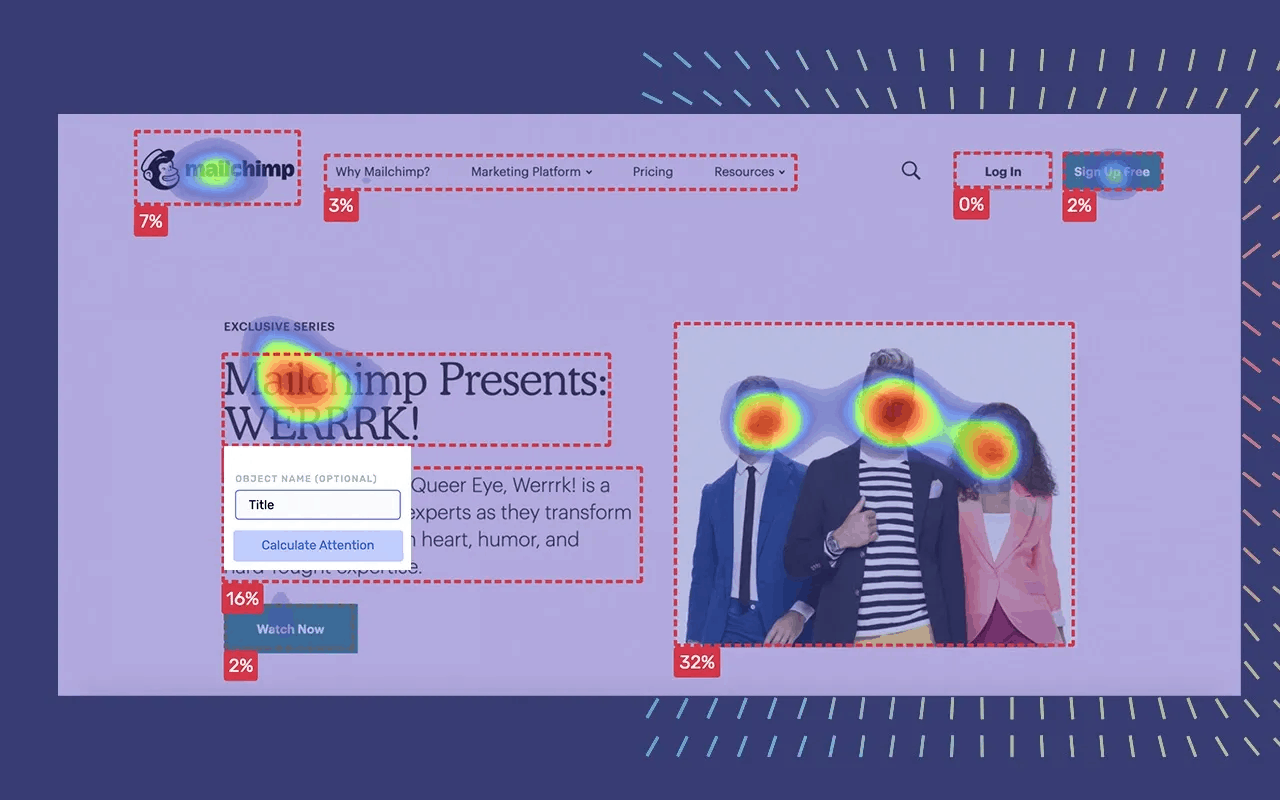What do people exactly do when they come to your website? Which pages do they inspect, how much do they scroll, and what interests them the most? This kind of info can provide some incredibly valuable insight on how your visitors behave which you can then use to optimize your pages so that the parts that draw the most attention can help you convert more.
Analyzing your site with the help of #heatmaps is very useful, and these #AI tools can provide you with that functionality!
But how do you access this kind of data? Well, you need what’s called a heatmap tool that tracks people’s actions on each page. More precisely, you need THE BEST heatmap tool available.
Here are five that are sure to deliver every single time.
Attention Insight
If you’re working in marketing, Attention Insight is an incredibly useful tool to have. This is because, thanks to the fact that this is an AI-powered product, it can show you what your visitors will focus on even before you launch your campaign. Therefore, you will see exactly how you can improve your overall design to get the best possible results.
This tool will also provide you with plenty of numbers through which you can see how your design compares to some of the best sites around (Alexa Site Rank and Optimal Clarity are the metrics used for that).
You can even compare multiple versions of the same design if you need help deciding which one to go with. This will help you find the most attractive call to action, see which header works best and do a whole lot of other things that allow you to achieve maximum efficiency with everything you launch.
Simply, the amount of time and money you can potentially save with this product is off the charts, and you really should have it ready before making your final decision on which version of the page you’re working on you should present to your visitors/potential clients.
EyeQuant
EyeQuant is also one of the best tools for the job when it comes to creating heatmaps. Like the first entry on this list, it can also predict how people will react to your design, and the team behind this product proudly mentions that the tool they’ve come up, gets a lot of help from neuroscience.
What is particularly interesting about this tool is that it gives you a special EyeQuaint Excitingness Score that tells you exactly how the piece of content you create will affect people coming in touch with it – whether it will be soothing or, obviously, exciting.
Every decision you make can be supported by numbers. You can choose the elements you go with based on the simple fact that EyeQuant believes they will be much more visible to the average viewer. Furthermore, you can also identify areas of your page that will elicit the most interest from your visitors, no matter if we’re talking about a desktop version of a page or a mobile site.
Finally, a detailed report can be downloaded for whatever you’re working on, which can be vital in your decision-making process.
Crazy Egg
In addition to heatmaps, Crazy Egg also provides you with scrollmaps for a more detailed overview of your visitors’ behavior. It will also make sure all elements of a page function as well as possible. So, not only will you be able to choose the best CTA for your purpose, but the content on each page can be arranged in such a way that the elements your visitor’s value must come first.
But what is perhaps Crazy Egg’s most notable feature is the fact that this tool allows you to record users’ sessions from start to finish. This means that you can literally see your website (or a page) from your visitors’ eyes and immediately identify what they like and what makes them turn away.
Furthermore, you can also divide your visitors into categories and see how new visitors behave and then compare that to, for example, visitors who spend the most time on your website.
The opportunities this tool offers are quite numerous, so it’s no wonder Crazy Egg is currently very popular.
Mouseflow
No doubt, Mouseflow also has to be a part of this list. First of all, it too allows you to track the behavior of your visitors in real-time (anonymously, of course) to see exactly what they see and how they react. And you can filter everything according to a pretty impressive amount of parameters: browsers, duration, language, traffic source, operating systems, and a lot more.
Funnels are another important feature Mouseflow has to offer because, with them, you can clearly see how a visitor’s journey through your website unfolds, how they hop from page to page and even check what happens with people who abort the process for some reason.
If you have an online shop, this can be extremely useful. Even forms can be monitored if you really want to dig deep for data! So, Mouseflow really approaches this whole issue very thoroughly and can give you plenty of useful info.
Inspectlet
Inspectlet is also a tool to consider when you want to check how people are behaving on your site. It too allows you to monitor real-time sessions and filter them out in a quite detailed manner, but that’s just the beginning.
Their heatmaps connect the mouse cursor to eye movement, giving you a clear picture of what your visitors are looking at and reading at every moment while on your website. Furthermore, you can see what they click on the most and how far they scroll if you have a big page of content waiting for them.
It is also possible to test different designs against each other so that you get exact data on which one will serve you better. There’s a visual editor here that can help you with that.
Forms can also be analyzed so that you know exactly which fields pose the most problems for people trying to register or sign in, and there is also the option of keeping an eye on JavaScript errors to make sure your site always performs flawlessly.
Conclusion
We hope you liked our picks for the best AI heatmap tools you can use to analyze your site and improve its user experience. If we were to single out one tool as the best, it would be Attention Insight. But all the other ones we mentioned in this article will also do a great job!