Browsing 9GAG for memes and seeing “Error in Exception Handler” instead? You’re not alone. This issue left many users stuck in late 2024, especially when loading comments or posts.
This guide explains the error, its causes, and how to fix it. We’ll provide quick troubleshooting steps for users and debugging tips for developers to resolve it efficiently. Let’s fix 9GAG!
What Is the “Error in Exception Handler” on 9GAG?
“Error in Exception Handler” is an unusual error message that appeared on 9GAG when something went wrong behind the scenes. To understand it, let’s break down the term:
- An exception is basically a fancy word for an error that occurs when a program (like 9GAG’s website code) runs into something unexpected.
- An exception handler is a part of the program designed to catch and handle errors gracefully. Think of it as a safety net that the website uses to handle errors without crashing.
Seeing “Error in Exception Handler” means an error occurred, and even the system handling errors failed. Instead of loading properly, the site shows this message because it doesn’t know how to recover.
On 9GAG, this appeared on blank or broken pages, often when opening comments. Unlike common errors like “404 Not Found,” this is a deeper technical glitch that leaked into the user interface.
Why Does This Error Occur? (Causes)
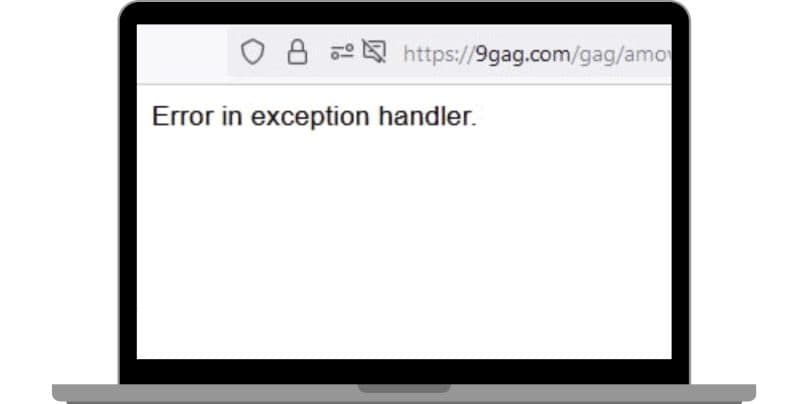
There isn’t one single cause for the “Error in Exception Handler.” It’s a general error message, so we need to understand the context. Here are the most common causes, explained for both everyday users and those with a technical background:
1. Server-Side Issues at 9GAG
Usually, the issue is 9GAG’s servers, not your device or browser. The site hit a bug or unexpected condition, preventing content from loading. Many users faced this error until 9GAG’s team resolved it.
2. Unhandled Exception – The Error Behind the Error
Seeing “Error in Exception Handler” means two errors occurred—an initial issue in the site’s code and a failure in handling it. Essentially, 9GAG ran into a problem, and even its error message system broke.
3. High Traffic or Server Overload
Heavy traffic or server misconfiguration can trigger errors. If 9GAG’s servers are overwhelmed, such as during viral events, they may fail to process requests, causing unhandled exceptions.
4. Software or Framework Issues
9GAG’s site may use Laravel in PHP, where this error appears if the framework can’t log errors properly. A common cause is file permission issues, preventing log or cache writing and leading to failed error handling.
5. Browser or Extension Conflicts (Uncommon)
Some suspected ad blockers or extensions, but reports show the issue was on 9GAG’s end. Still, disabling extensions or switching browsers may help rule out this cause.
How to Fix “Error in Exception Handler” – Solutions for General Users
Follow these steps to quickly resolve the error and restore access to 9GAG.
- Refresh the Page: Press F5 or the refresh button to reload the site.
- Try a Different Section: If the error appears in comments, try visiting the homepage.
- Clear Browser Cache and Cookies: Helps reload a fresh version of the site.
- Disable Extensions (Temporarily): Ad blockers might interfere with loading scripts.
- Use Another Browser or Device: See if the issue is browser-specific.
- Update the 9GAG App or Switch Between App and Web: Ensures you’re on the latest version.
- Check 9GAG’s Server Status: If others report issues, wait for a fix.
- Contact 9GAG Support: If the issue is persistent, report it.
Technical Debugging – Solutions for Developers
Use these steps to diagnose and resolve the error efficiently.
- Check Logs: Look for the actual cause in error logs.
- Enable Debug Mode: Reveal deeper error details.
- Fix File Permissions: Ensure log directories are writable.
- Verify Configuration Files & Dependencies: Ensure required services are set up correctly.
- Check for Nested Exception Handling Issues: Prevent cascading failures.
- Update Software: Ensure the framework and dependencies are up to date.
- Implement a Fallback Error Page: To prevent unhandled errors from leaking.
Conclusion
The 9GAG “Error in Exception Handler” issue confused many users, but in most cases, it was a server-side problem. Users could try basic troubleshooting like refreshing or clearing cache, but the fix ultimately depended on 9GAG’s developers resolving the issue.
For developers, we explored the deeper causes and debugging steps to prevent similar errors in web applications.
Did you face this error? How did you solve it? Share your experience in the comments below!